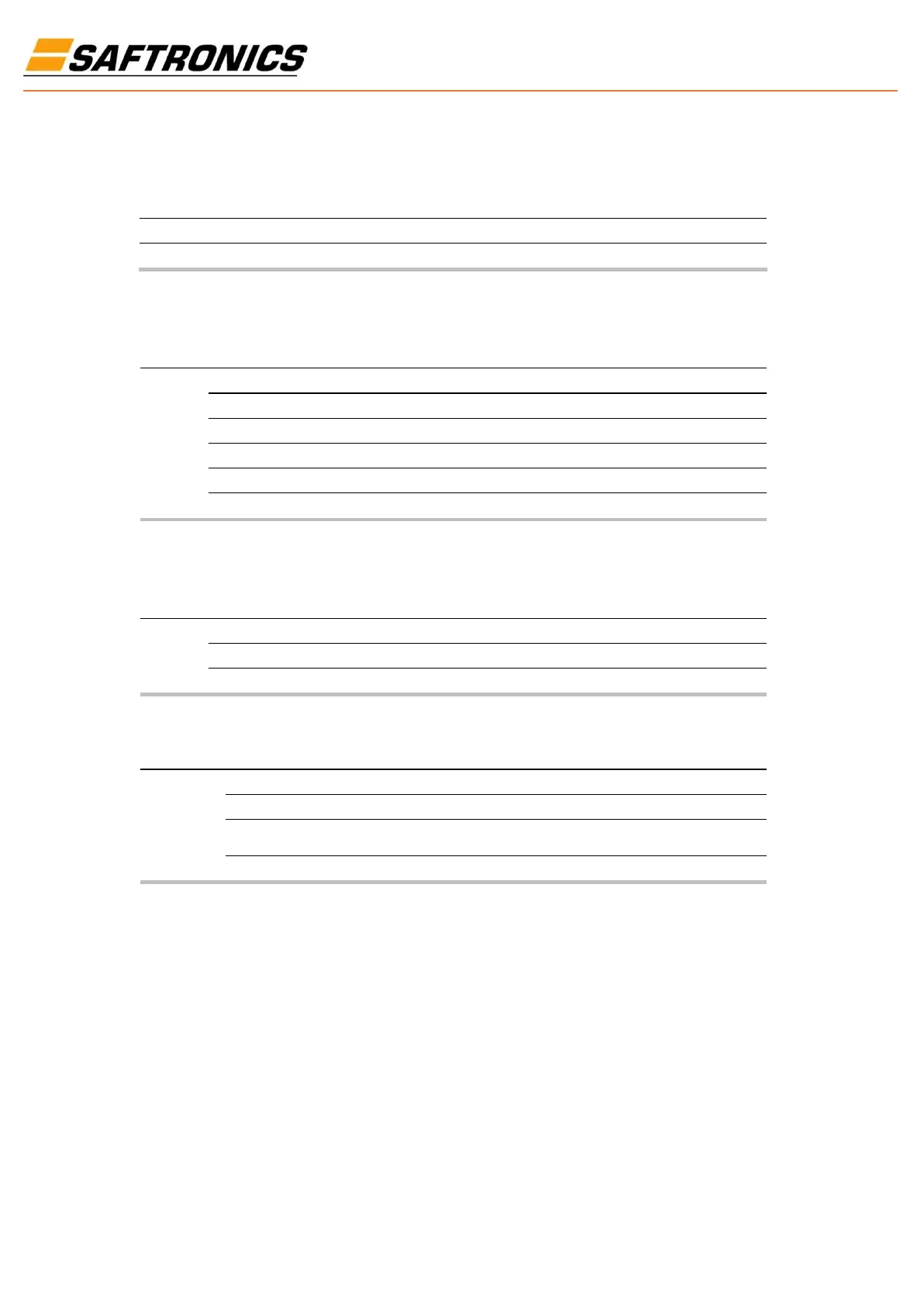49
C301 [Language]
Selects the language displayed by the remote communications option.
Options
1
“English” (Default)
2
“Second Lang” (Reserved)
C302 [Comm Data Rate]
Related Parameter(s): d015
Sets the serial port rate for the RS485 (DSI) port.
Important:
Power to drive must be cycled before any changes will affect drive operation.
Options
0
“1200”
1
“2400”
2
“4800”
3
“9600” (Default)
4
“19.2K”
5
“38.4K”
C303 [Comm Node Addr]
Related Parameter(s): d015
Sets the drive node address for the RS485 (DSI) port if using a network connection.
Important:
Power to drive must be cycled before any changes will affect drive operation.
Values
Default
100
Min/Max:
1/247
Display:
1
C304 [Comm Loss Action]
Related Parameter(s): d015, P107, C305
Selects the drive’s response to a loss of the communication connection or excessive communication errors.
Options
0
“Fault” (Default)
Drive will fault on an F81 Comm Loss and coast to stop.
1
“Coast to Stop”
Stops drive via coast to stop.
2
“Stop” Stops drive via P107 [Stop Mode] setting.
3
“Continu Last”
Drive continues operating at communic
