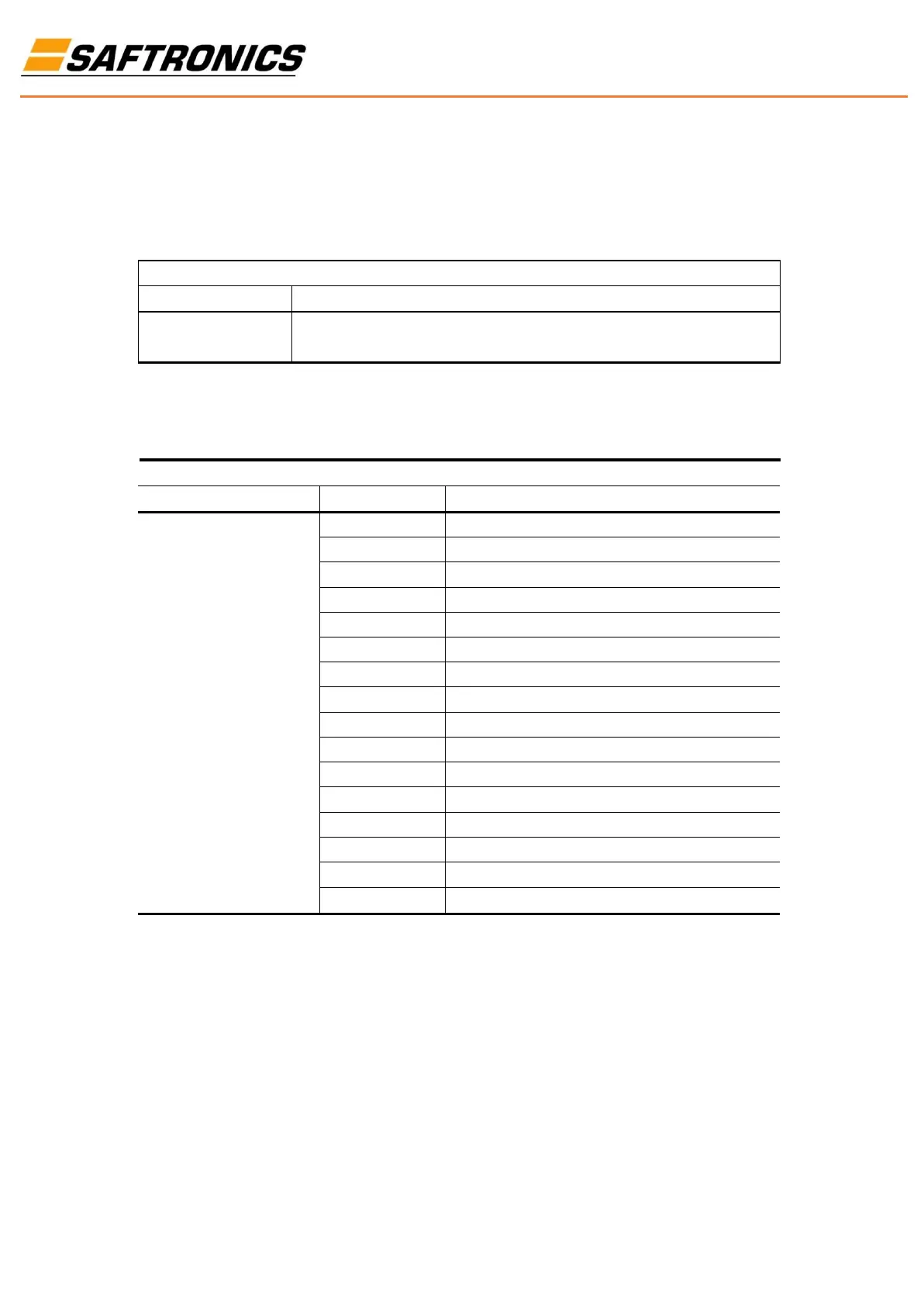83
Writing (06) Reference
The Speed Reference to a HPVFE drive can be controlled via the network by sending Function Code 06 writes to
register address 8193 (Reference). P108 [Speed Reference] must be set to 5 “RS485 (DSI) Port” in order to accept
the Speed Reference.
In addition to being written, register address 8193 can be read using Function Code 03.
A decimal value entered as xxx.x where the decimal point is fixed. For example, a decimal “100” equals 10.0 Hz and
“543” equals 54.3 Hz.
Reading (03) Logic Status Data
The HPVFE Logic Status data can be read via the network by sending Function Code 03 reads to register address
8448 (Logic Status).
Logic Command
1 = Active (Running), 0 = Not Active
1 = Cmd Forward, 0 = Cmd Reverse
1 = Rotating Forward, 0 = Rotating Reverse
1 = Accelerating, 0 = Not Accelerating
1 = Decelerating, 0 = Not Decelerating
1 = Faulted, 0 = Not Faulted
1 = At Reference, 0 = Not At Reference
1 = Reference Controlled by Comm
1 = Operation Cmd Controlled by Comm
1 = Parameters have been locked
