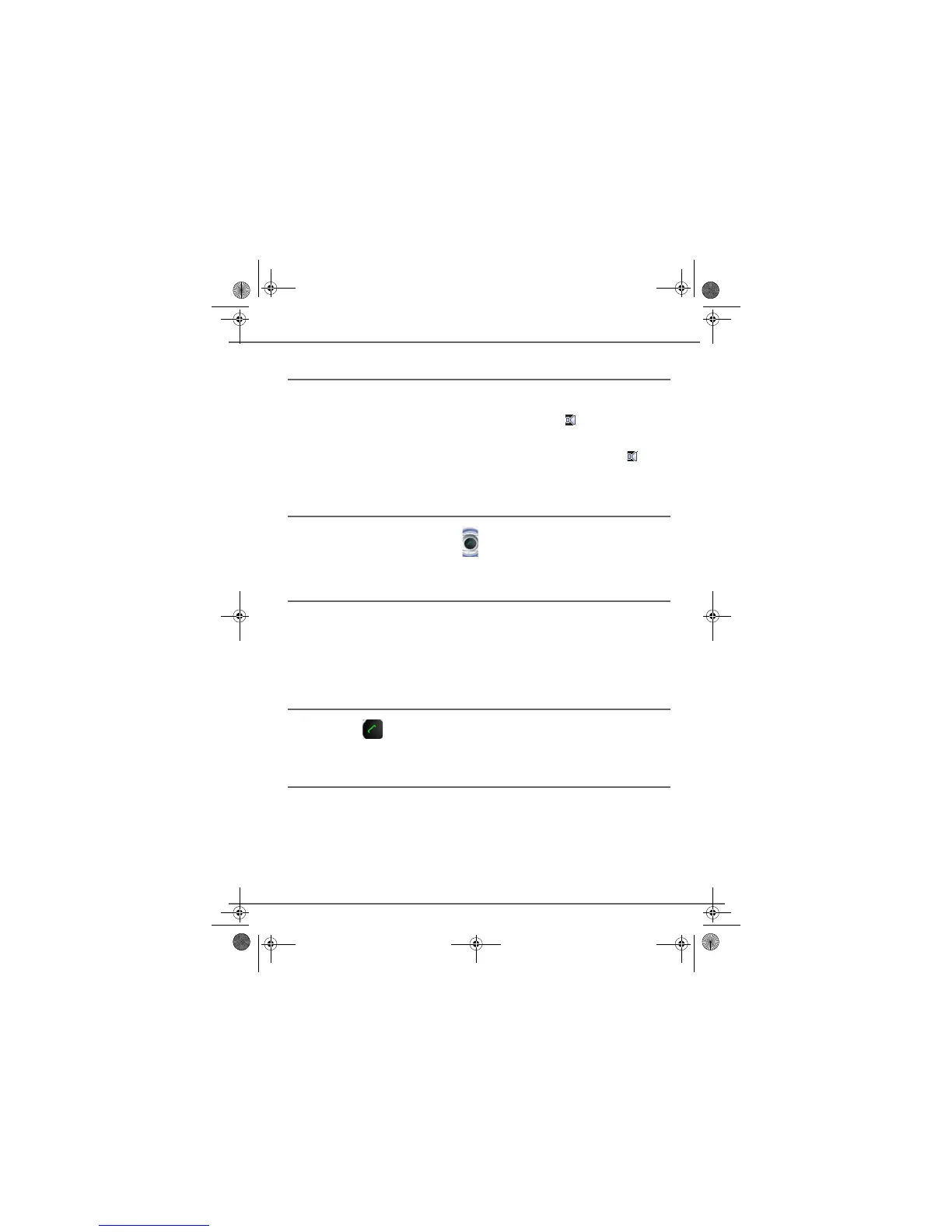14
Hands-free operation
Hands-free lets you talk to your caller without holding the handset. It also enables other people
in the room to listen to both sides of your conversation.
1. In the idle mode, press Speaker On/Off key, speakerphone icon shows on the handset
display and dial tone can be heard over the handset speaker. You can dial the number to
make a call.
2. When there is an incoming call, press Speaker On/Off key, speakerphone icon shows
on the handset display, you can talk to caller without holding handset.
Answer an external call
Press Talk or press Speaker on/off button to answer an external call.
Adjust volume
During talking mode, press up or down button to increase or decrease volume level, there are
three volume levels shown by 1, 2, 3, 4 & 5 digitals on the display.
1. During hand-free mode, press up or down button to increase or decrease volume level,
there are four volume levels shown by 1, 2, 3, 4 and 5 digitals on the display.
2. Call duration timer is recording the call duration.
End a call
Press Talk button to end an external call. Last call duration will shown on the display.
Last numbers redialing
1. Press the soft key "Redial" (Left Soft key in Standby mode).
2. Press Up or Down button to select a number.
3. Press Talk or Speaker on/off button.
CORDLESS HANDSET
LU 252976139A D86C EN.book Page 14 Vendredi, 3. août 2007 9:56 09