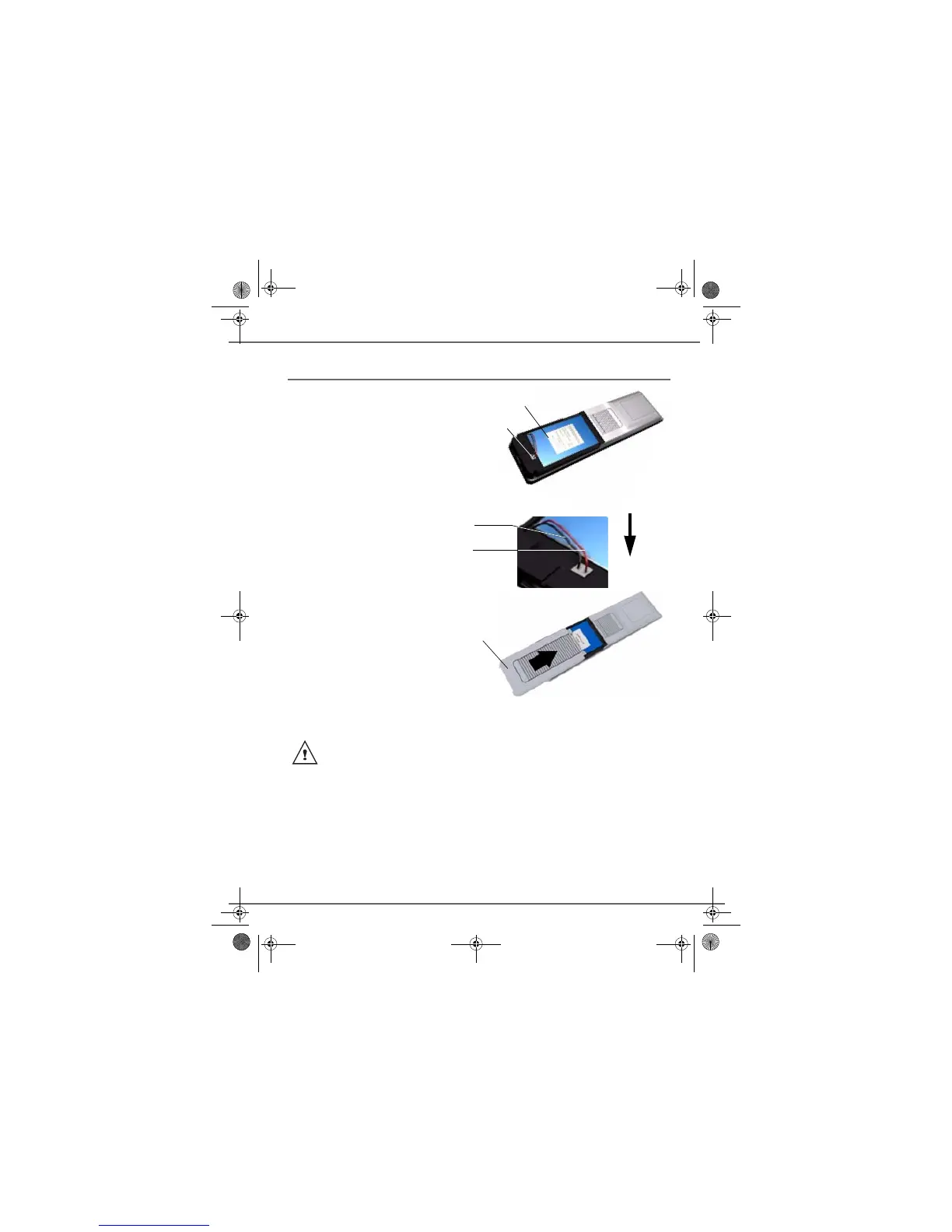8
YOUR TELEPHONE
Handset set-up
Insert the battery unit (mark 1) in its
housing, then insert the small connector
(mark 2) in its slot, with the wire orientation
shown in the second figure.
Place the cover back (mark 3) on the
handset by pushing upwards until it is
completely closed.
Remove the protection film on the screen,
place the set on the desktop charger for full
battery charging.
The charge icon appears on screen,
indicating the battery's status. A full icon
indicates the battery unit is charged.
Use only certified rechargeable battery units. Upon first use, to guarantee
optimum charging, leave the set on its charger for at least 12 hours. The battery unit
may be hot while charging. This condition is absolutely normal, and safe.
1
3
2
Red wire
Black wire
Insertion
direction
LU 252976139A D86C EN.book Page 8 Vendredi, 3. août 2007 9:56 09