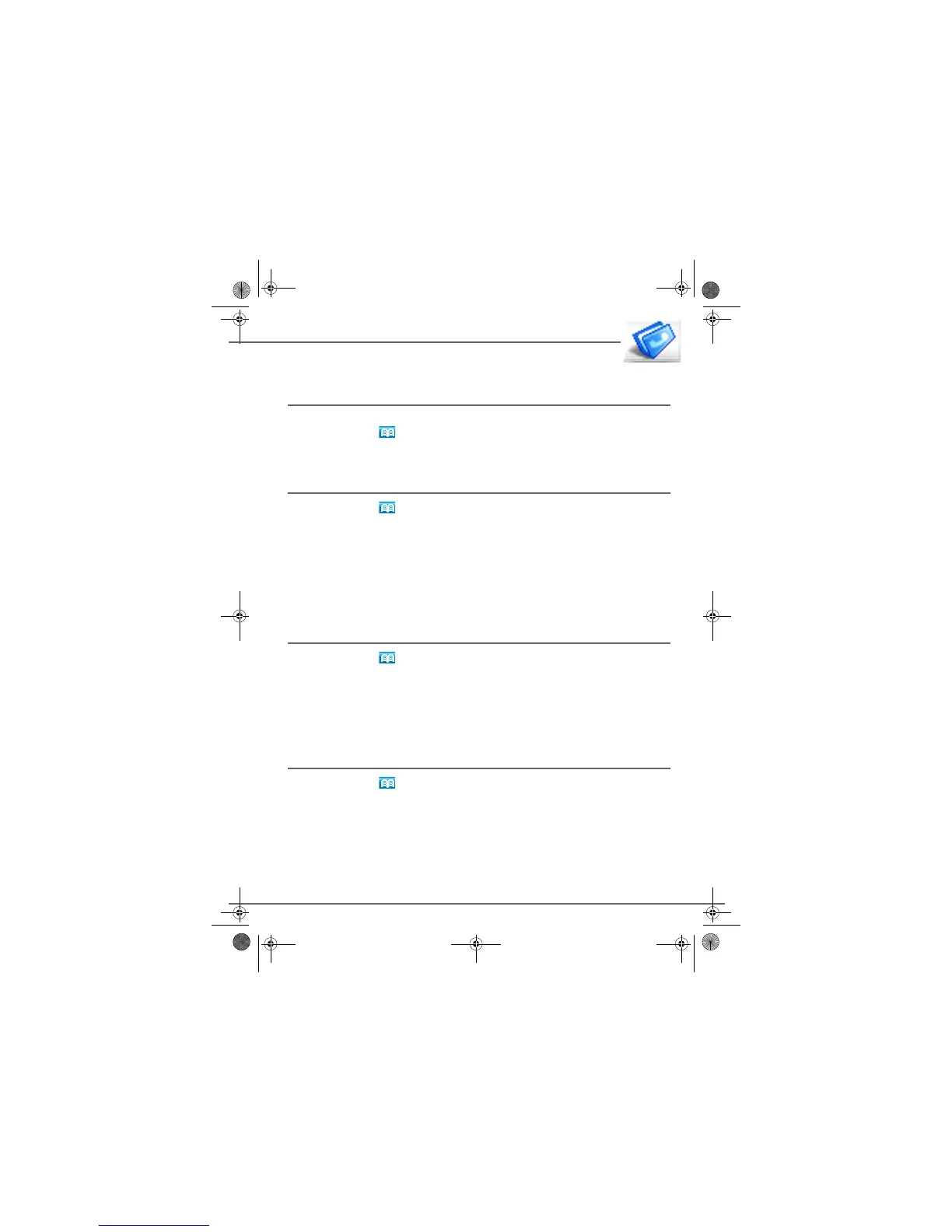20
PHONEBOOK OPERATIONS
- Press soft key " OK " to delete the entry (Delete all entry).
SIM copy
- Insert SIM card into base units.
- Press the soft key " " in the standby mode to enter Phonebook.
- Press soft key "Option" to select "Copy from SIM".
- Press soft key "OK" to copy all entries from the SIM card.
Phonebook transfer between handsets
- Press the soft key " " on the handset 1 in the standby mode to enter Phonebook.
- Press soft key "Option" on the handset 1 to select "PB transfer".
- Press soft key " OK " on the handset 1, the "Handset 2" that had registered same base will
be highlighted will appear on the display.
- Press soft key "OK" on the handset 1, the "PB Trans To Handset 2" will appear on the
handset 1 display, the "PB Trans From Handset 1" will appear on the handset 2 display.
- Press soft key "Accept" on the handset 2 to receive all entries from handset 1 Phonebook.
- Press soft key "Abort" on the handset 1 or "Reject" on the handset 2 to cancel Phonebook
transferring.
Quick dial
- Press the soft key " " in the standby mode to enter Phonebook.
- Key-in the 1st character or press the Up or Down button to find an entry you want.
- Press soft key "Option" to select "Quick Dial".
- Press soft key "OK" to enter a number (1~9).
- Press soft key "OK" to confirm.
- Press and hold the digit key (1~9) to find the quick dial number.
- Press Talk or Speaker On/Off key to make quick dialing.
Make a call from phonebook
- Press the soft key " " during the standby mode to enter Phonebook.
- Key-in the 1st character or press the Up or Down button to find an entry you want, the name
and number will appear on the display alternately.
- Press the Talk button.
LU 252976139A D86C EN.book Page 20 Vendredi, 3. août 2007 9:56 09
