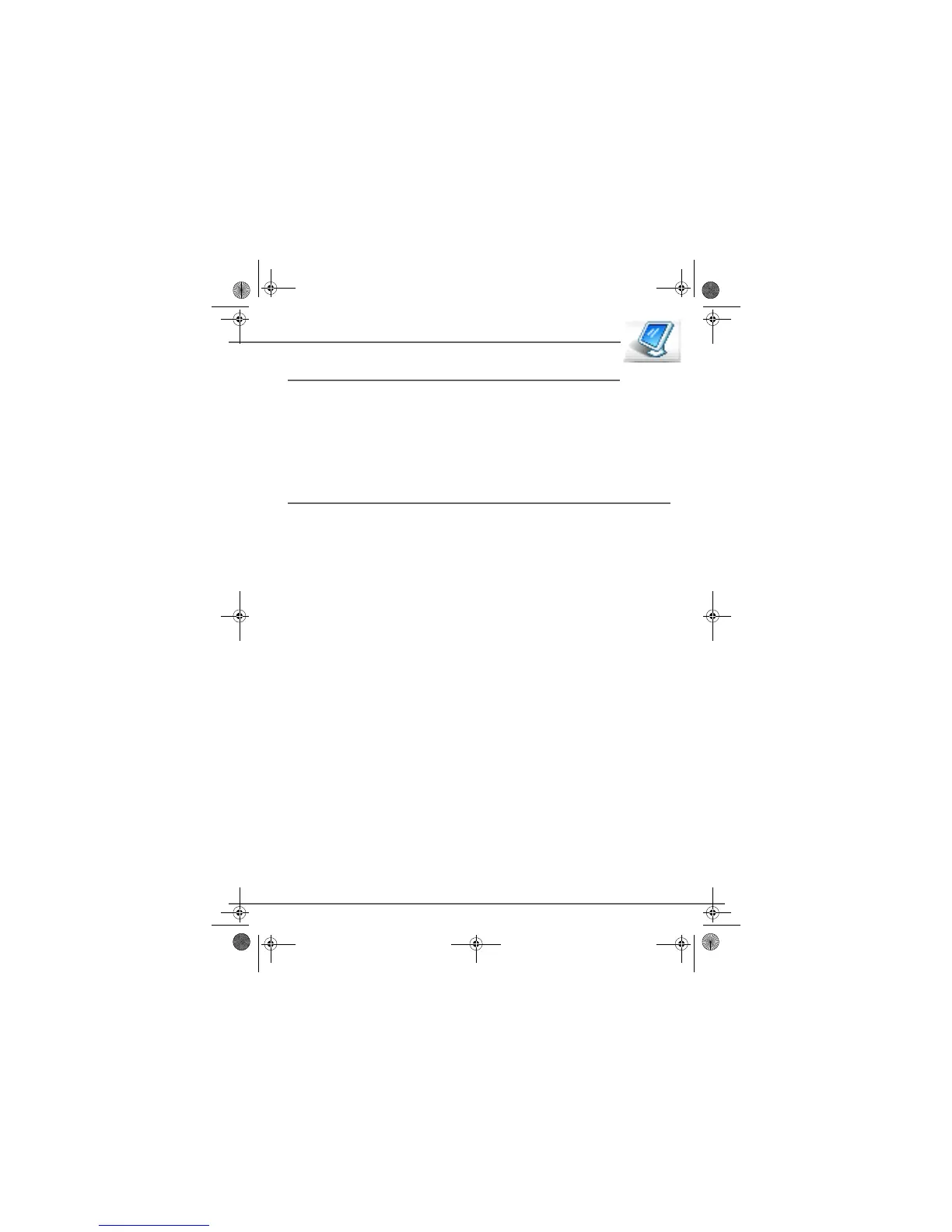21
Wallpaper setting
This menu allows is for changing the your handset idle screen picture.
-Press Menu to select Display.
-Press OK to select Wallpaper ( 1-6) .
- The image is displayed on the screen.
-Press OK to keep this image as the background display or use the navigation (up/down)
button to select a different one.
Contrast setting
-Press Menu to select Display.
-Press OK to select Contrast.
-Press OK to select contrast level(1,2,3).
-Press OK to confirm and save.
DISPLAY
LU 252976139A D86C EN.book Page 21 Vendredi, 3. août 2007 9:56 09