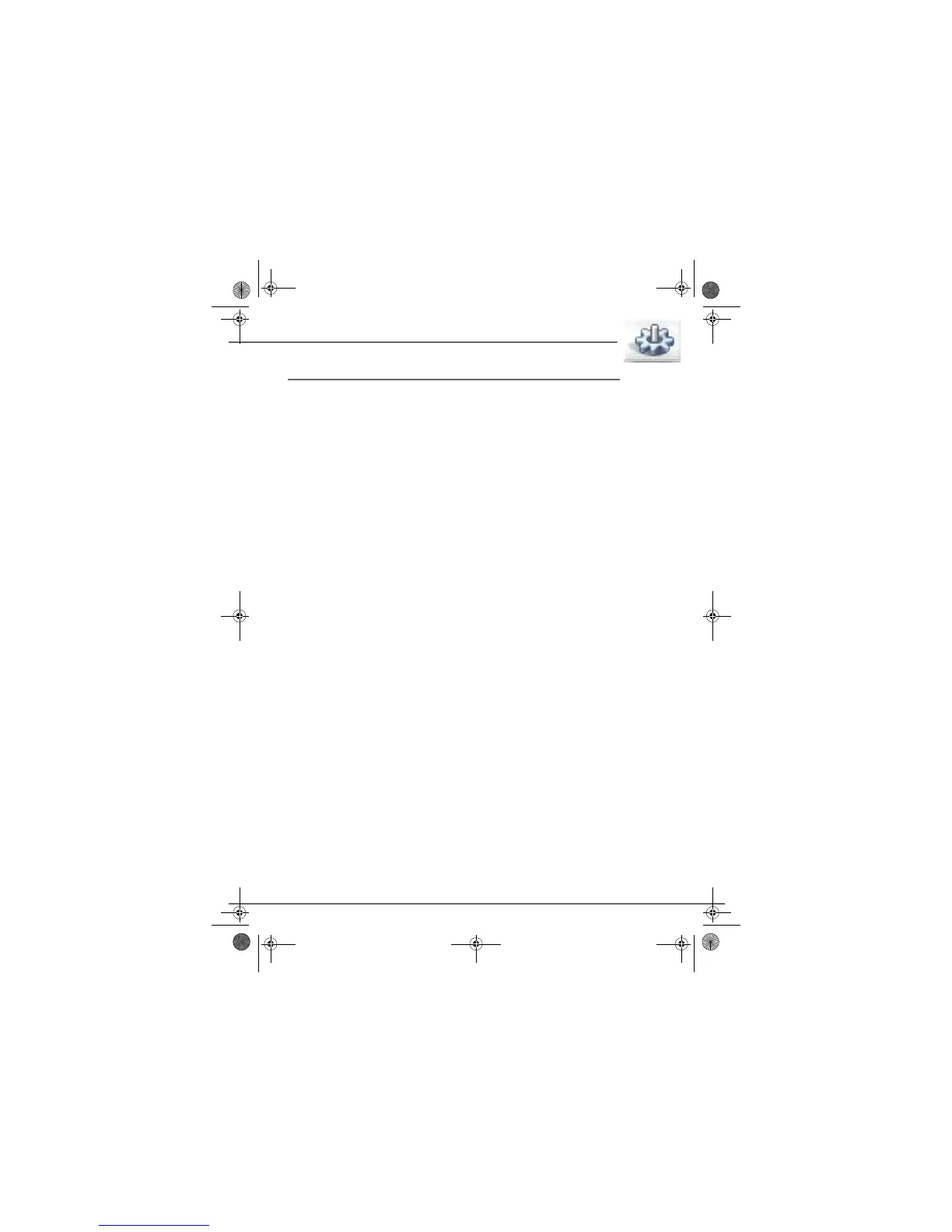29
SETTINGS
Auto-Delete
-Press OK.
- Press Up or Down button to select Enable/Disable.
-Press OK to confirm and save.
Note: This function is for SMS memory management. If the setting 'Auto-Delete' is enabled,
in each full box, inbox, outbox and draft box, the oldest SMS will be deleted in order to
get room for a new SMS automatically. In case the setting 'Auto-Delete' is disabled no
SMS will be deleted in any box. The user receives an error message of the appropriate
box if it is full. The default setting is enabled.
LU 252976139A D86C EN.book Page 29 Vendredi, 3. août 2007 9:56 09