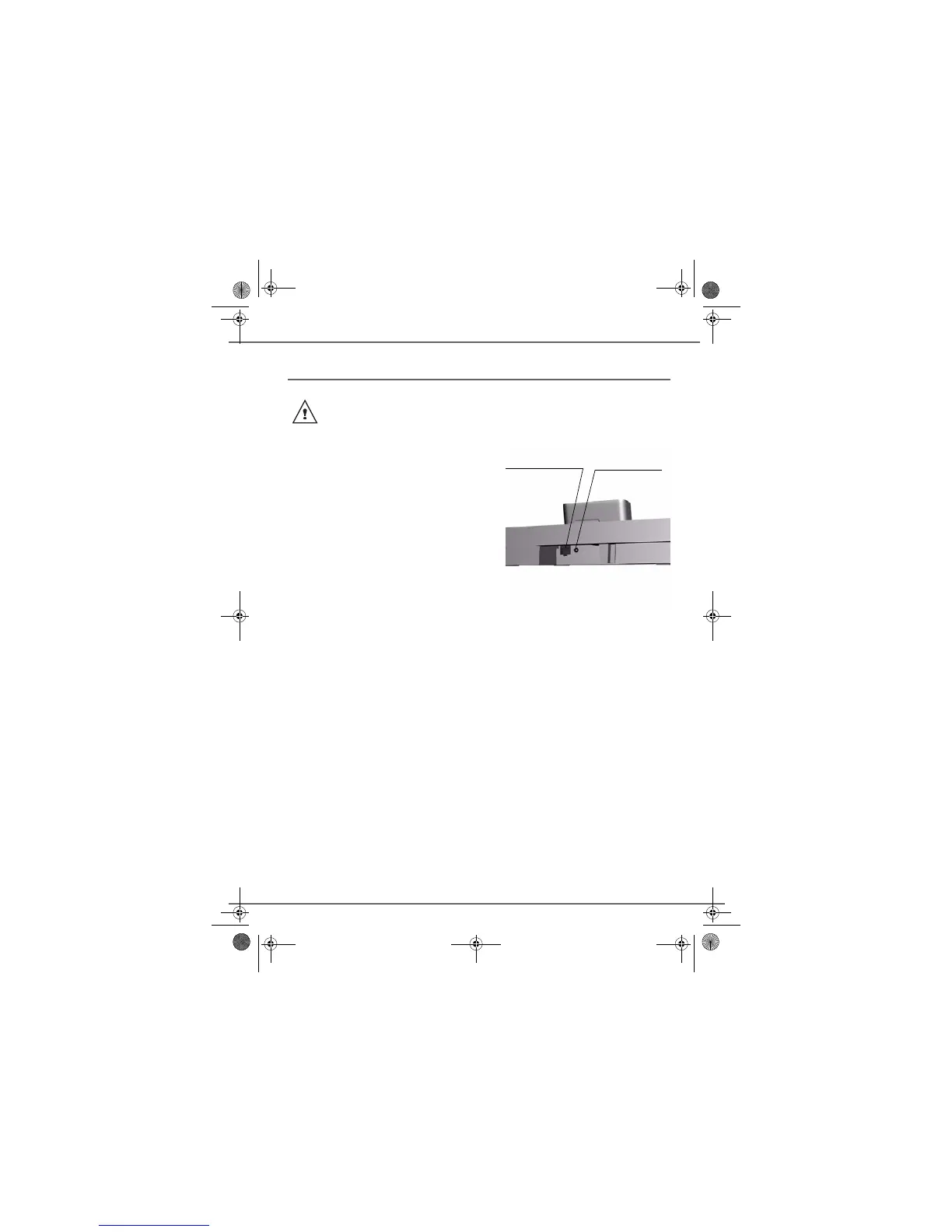7
YOUR TELEPHONE
Connecting the base
Place the base where it should be located. Plug the
telephone line connector (as shown in the
illustration) into the telephone socket under the base
and connect the other end to the telephone wall
socket.
Connect the power connector under the base and
the other end of the cord to the power socket.
The power supply indicator located on the base is
green. Place the base in its final location.
Before making any connections, please refer to the safety instructions presented at
the beginning of this user guide.
Power socket
Telephone socket
LU 252976139A D86C EN.book Page 7 Vendredi, 3. août 2007 9:56 09