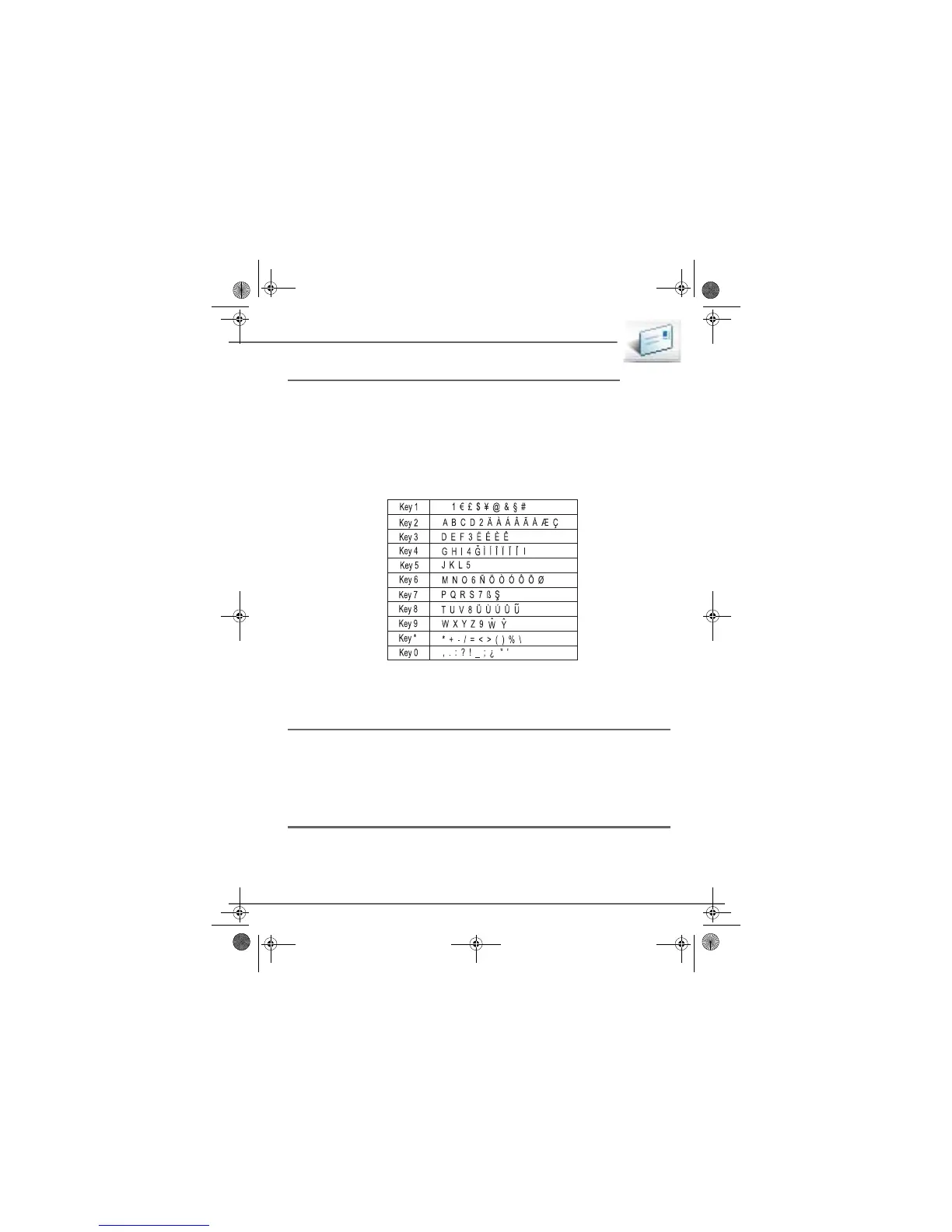17
SMS Text Message Writing
To write SMS message, select Text icon from Main Menu.
Select Write and then press OK. Input letter, number, or symbol using the keypad according
to below table:
Remark: The capital letters are accessible by pressing the "# "key.
Alphanumeric keypad key correspondance depending on the activated mode
(capital letters or small letters).
-Press Menu button to enter Main menu:
- Press Up or Down button to select Write/Inbox/Draft/Outbox/Service Center.
Write
-Press OK to start write short messages.
-Press OK when finish writing.
- Key in the receiver's number or select the number from Phonebook. Press OK after inputted
the receiver's number.
- Select Send SMS to release the SMS or Save SMS to Save the SMS text into Draft box.
Inbox
This folder contains the read messages that you have chosen to keep.
When selected Inbox, you can:
- Check the Receive message.
- Review message.
TEXT (SMS)
LU 252976139A D86C EN.book Page 17 Vendredi, 3. août 2007 9:56 09
