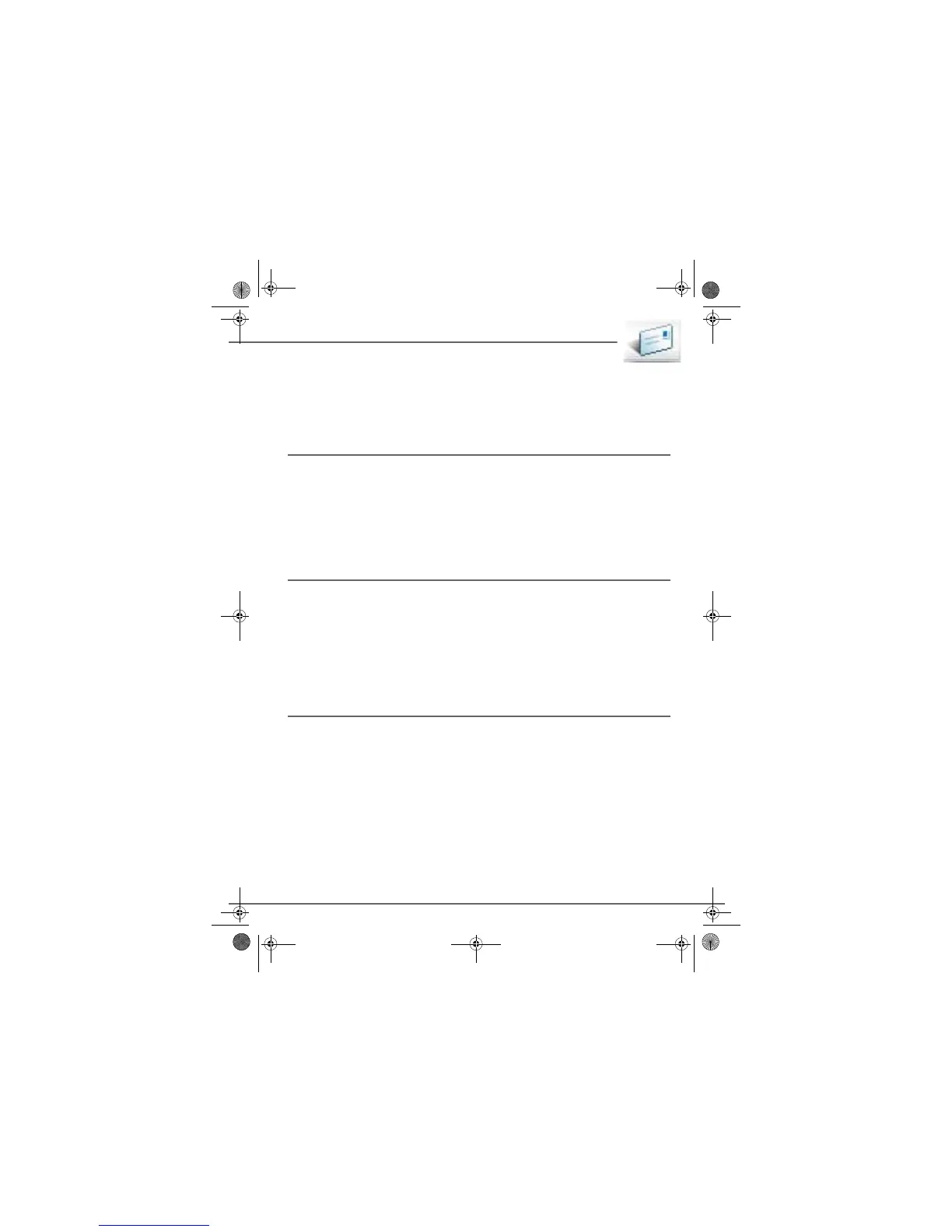18
TEXT (SMS)
- Reply message.
- Forward message.
- Save the sender's number into Phonebook.
- Call sender
- Delete an or all message in the inbox.
Draft
This folder contains the messages that you wrote and that have not been sent out.
-Press OK to view Draft box.
-Press Read button to read SMS text messages.
-Press ESC button to exit Menu.
-Press Option to Edit SMS/Send SMS/Delete/Delete All text messages.
-Press ESC button to exit Menu.
Outbox
This folder contains the unread messages.
When selected Outbox, you can:
- Review message.
- Edit message.
- Resend message.
- Save message into Draft.
- Delete an or all message.
Service Centre
This function is for changing the numbers of the SMS centres (depending on the operator).
You can define an SMS centre number for reception and one for transmission.
Press OK, the following items will appear on the display:
- Outgoing Nr.
- Incoming Nr.
LU 252976139A D86C EN.book Page 18 Vendredi, 3. août 2007 9:56 09