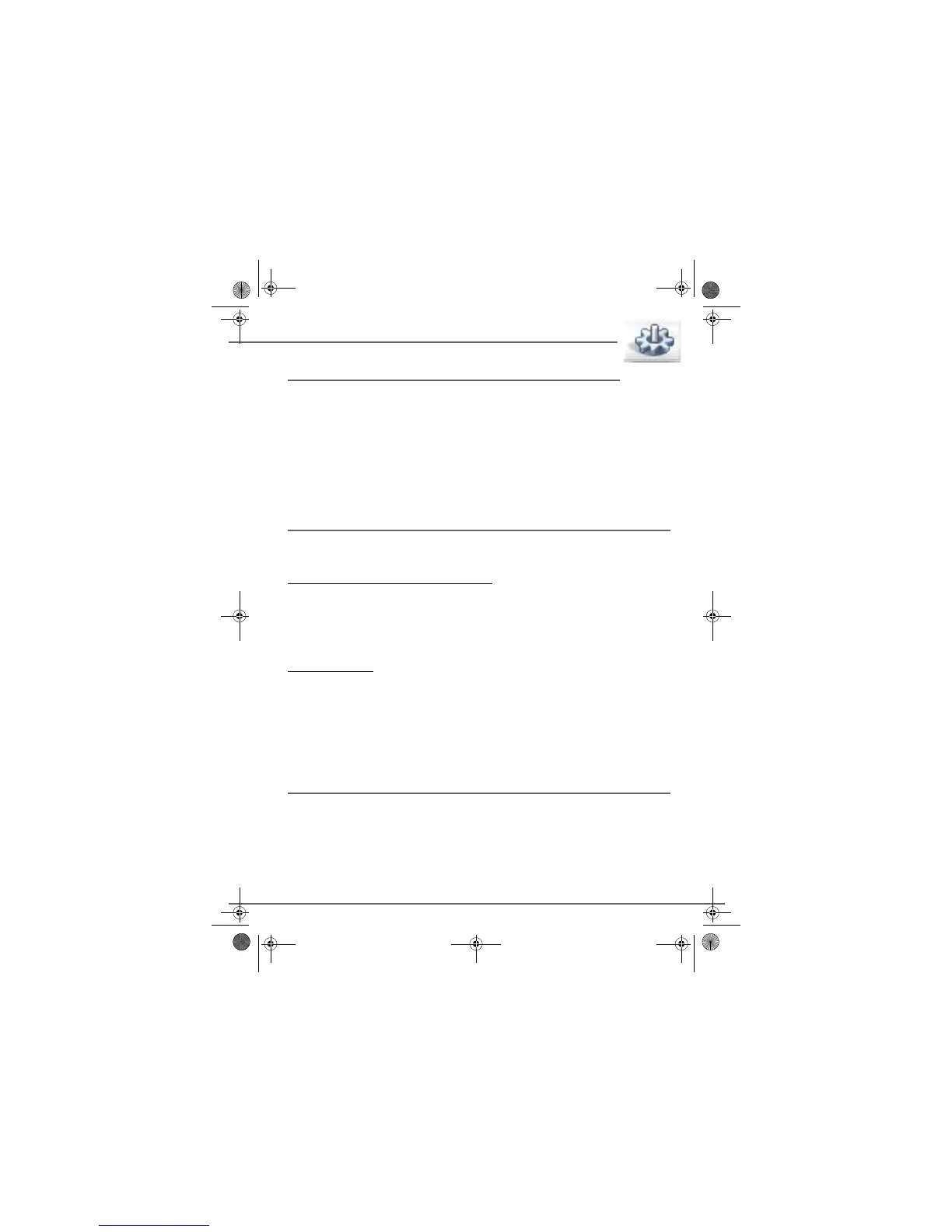27
SETTINGS
Base settings
-Press OK.
- Press Up or Down button to select one of the below item:
Change PIN
Remove HS
Default BS
Flash Time
Pause Time
Call log
Auto-Delete
Change PIN (Personal Identification Number)
The base code (0000 being the default setting) is required to access certain security functions.
It must be composed of 4 digits.
If the programmed code is the default one (0000):
-Press OK.
- Enter new PIN number XXXX.
-Press OK.
- Re-enter PIN number XXXX.
-Press OK to confirm and save.
In the opposite case:
-Press OK.
- Enter old PIN number XXXX .
-Press OK.
- Enter new PIN number XXXX.
-Press OK.
- Re-enter PIN number XXXX.
- Press OK to confirm and save.
Remove HS
This function enables you to de-register a handset from your base. This may be necessary if
you have lost a handset or if you already have 5 handsets registered to the same base.
-Press OK, Unregistered icon and HS number appear on the display.
- Enter the number of the handset you want to delete.
- The deleted Handset will display "Unregistered" until it register again.
LU 252976139A D86C EN.book Page 27 Vendredi, 3. août 2007 9:56 09
