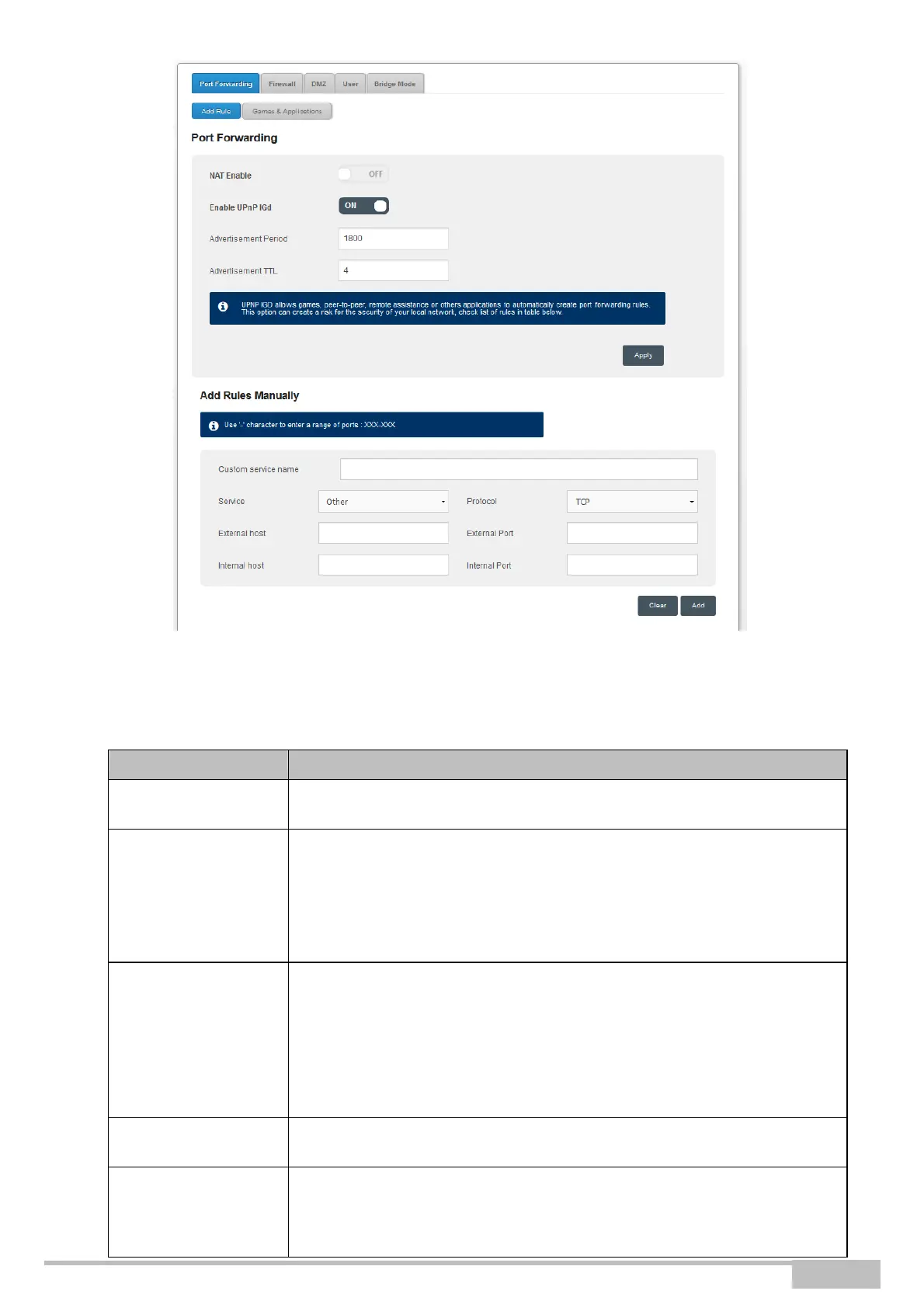eir fibre box User Manual
Sagemcom Broadband SAS document. Reproduction and disclosure prohibited
Press the button ON/OFF to activate or deactivate the UPnP protocol.
The UPnP IGD function lets your LAN devices open ports dynamically.
Determines how often the router will advertise (broadcast) its UPnP
information. This value can range from 1 to 1440 minutes. The default period
is 30 minutes. Shorter durations will ensure that control points have current
device status, but this can create additional network traffic. Longer durations
may compromise the freshness of the device status but can significantly
reduce network traffic.
The time to live for the advertisement is measured in hops (steps) for each
UPnP packet sent. A hop is the number of steps allowed to propagate for each
UPnP advertisement before it disappears. The number of hops can range from
1 to 255. The default value for the advertisement time to live is 4 hops, which
should be fine for most home networks. If you notice that some devices are
not being updated or reached correctly, then it may be necessary to increase
this value a little.
Name you want to allocate to the service when you choose Other in the
field Service.
Select a Service: Service available over Internet (such as, for example
FTP, HTTP, SMTP etc.).
You can select Other to define a customized service. In this case, you
must fill in manually all fields.