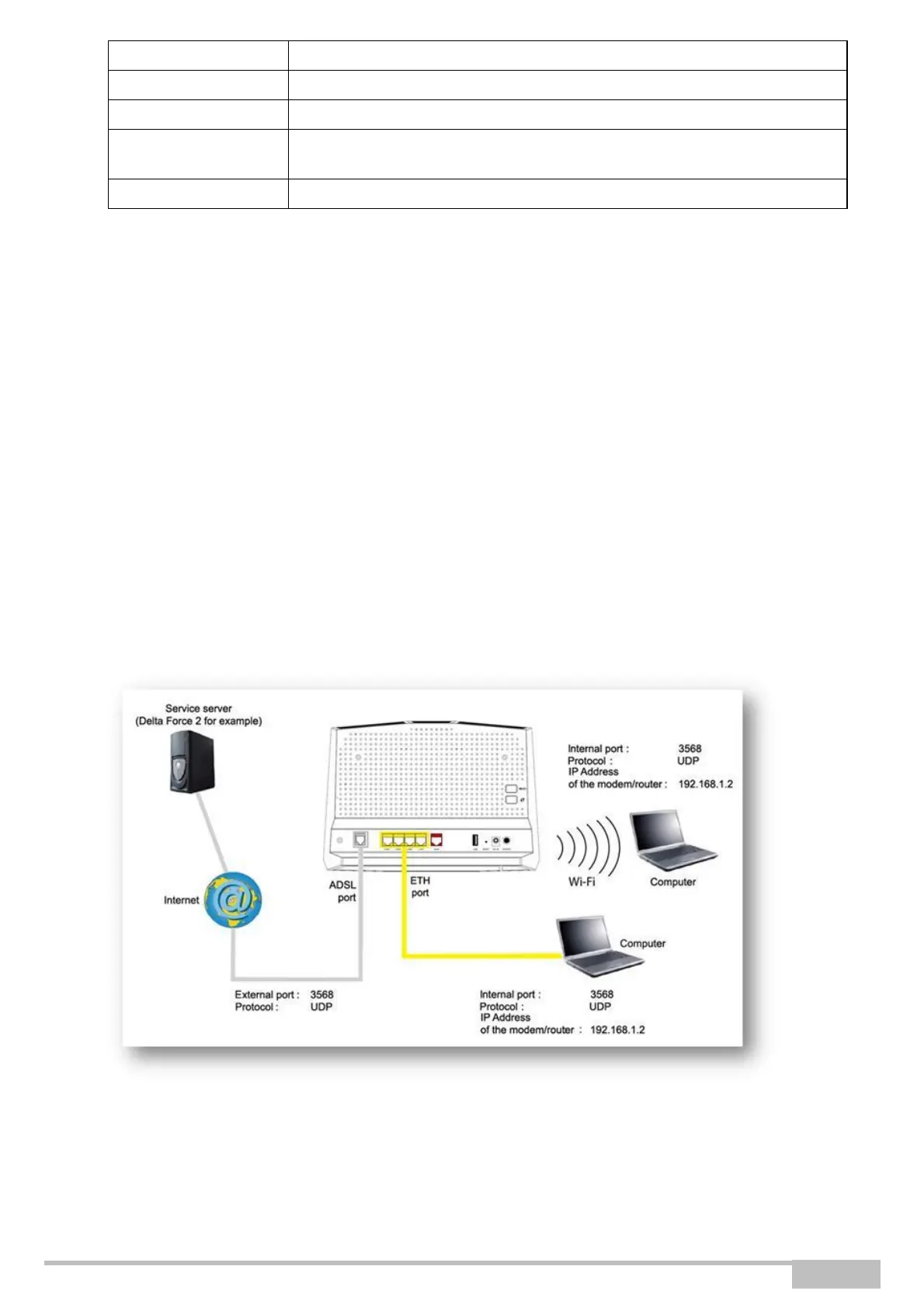eir fibre box User Manual
Sagemcom Broadband SAS document. Reproduction and disclosure prohibited
Transport protocol (TCP, UDP, TCP/UDP,....).
This field can stay empty or 0.0.0.0 or WAN IP address.
Enter a port value between 2 and 65535.
Enter the IP address of your LAN device (IP address in the configured
DHCP subnet) to which the port will be forwarded.
Enter a port value between 2 and 65535.
Proceed as follows:
•
Select the service of your choice from the scroll down list, for example "SNMP".
The External Port, Internal Port and Protocol fields (transport protocol associated with this service)
are automatically filled in the table.
the External host and Internal host fields must be filled manually.
or
•
Select Other, enter the name of the server you want to connect to in the field, then:
-
Complete the ID Host of your computer's IP address (this is attributed by your gateway's DHCP
server).
-
Fill in the External Port, Internal Port, External host and Internal host and Protocol fields.
The following diagram contains an example:
The "Delta Force 2" service is available on your computer via the external port 3568 (WAN side) and via the
internal port 3568 (LAN side).