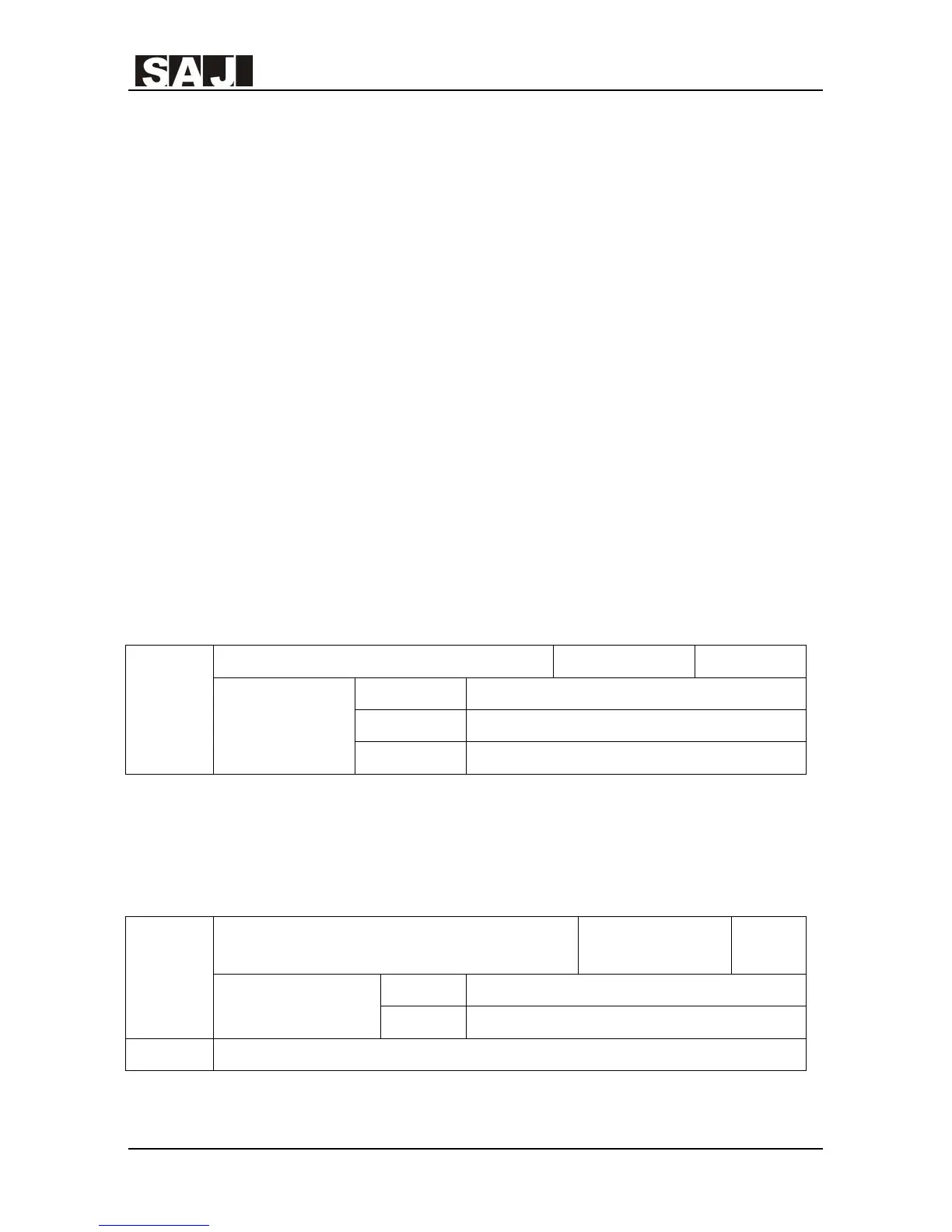8000m Series
- 59 -
Select the running method of multi-function digital input. The parameters of F5
group “input terminals” and FD group “Multi-step Speed and Simple PLC
Parameters” need to be set in order to determine the corresponding relation between
the command signal and the command frequency.
7: Simple PLC
Select the mode of simple PLC. When the source of frequency is Simple PLC, the
parameters of FD group “Multi-step Speed and Simple PLC Parameters” need to be
set in order to determine the command frequency.
PID:Select PID control. And the F9 group “PID function” parameters need to be set.
The running frequency of the VFD is the output of PID’s function. As for the
implication of PID setting source, preset value and feedback source etc please see
the introduction of F9 group “PID function”.
Communication interface
This means the master source of frequency is given by the upper controller through
communication methods.
F0.04
Settings of auxiliary frequency source Y Factory Setting 0
Setting Options
0 AVI
1 Reserved
2 Reserved
When the auxiliary frequency source is used as an independent frequency command
channel(that is the selection of frequency changes from X to Y), its direction for
usage is the same as master frequency source X.
F0.05
Setting range of auxiliary frequency source Y
when it is superposed
Factory Setting 0
Setting Options
0 Relative to the max. frequency
1 Relative to the master frequency source X
F0.06 Reserved
When the frequency source is selected as superposed frequency source(set F0.07 as
