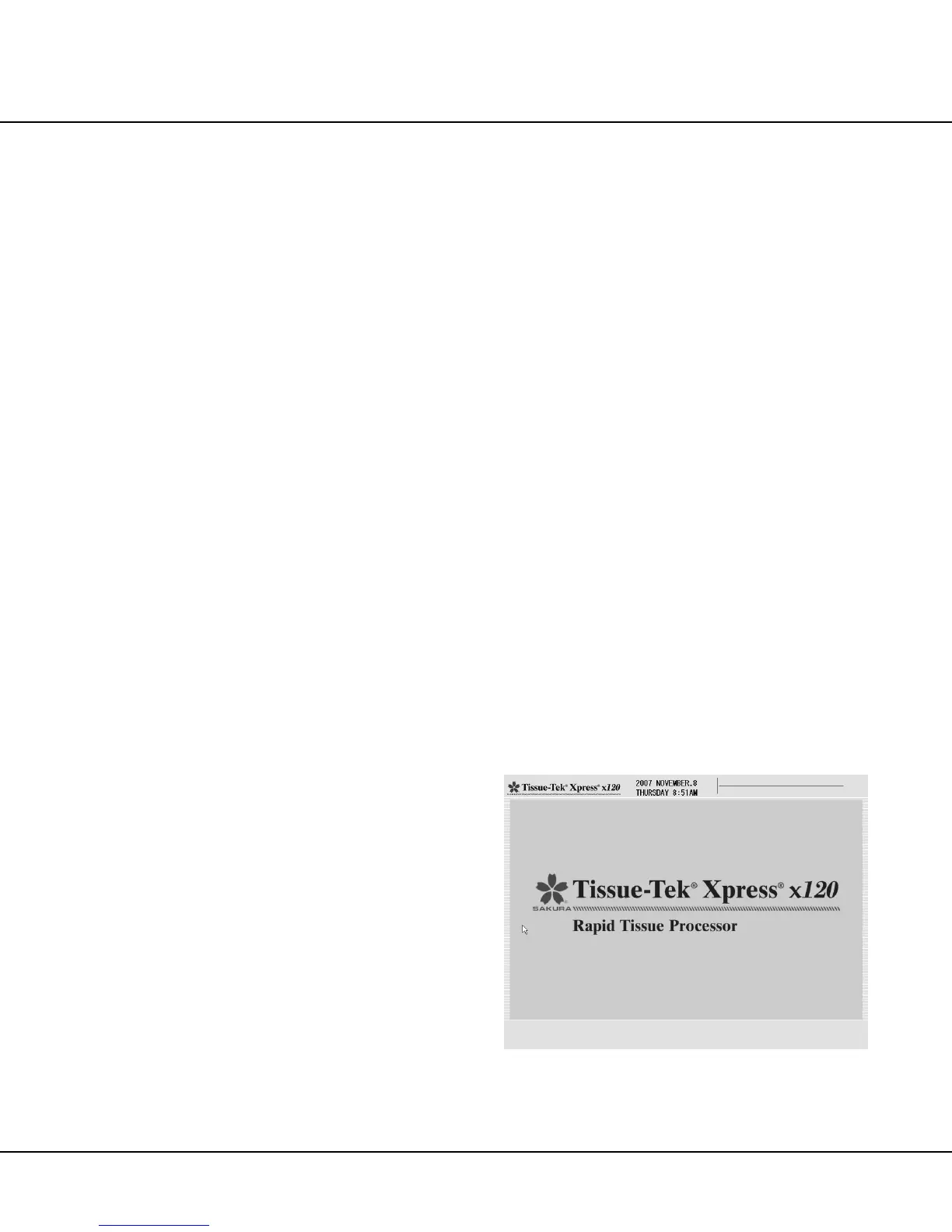Revised 10/02/2012 4.3
linked together by sliding the magazines into the handle
slots. Each magazine can hold up to 20 Paraform
cassettes.
Preparing the Tissue Specimens
The specific procedures to be used when preparing
tissue specimens for processing using the Tissue-Tek
Xpress x120 instrument depend on tissue type, specimen
size, and other factors.
Detailed instructions for preparing tissue samples prior
to processing using the Tissue-Tek Xpress x120 instru-
ment are provided in Appendix A.
CAUTION: Failure to follow the appropriate pre-
processing procedures may result in improper
processing of the specimens.
System Start Up
The Tissue-Tek Xpress x120 instrument may be con-
figured for either automatic start / shutdown at prepro-
grammed times, or for manual start (see “Configuring
System Settings” on page 3.2 for details). Following
startup, the instrument enters a WARMING UP SYSTEM
cycle, where the various reagents are warmed to the
appropriate temperatures for processing operations. Once
the WARMING UP SYSTEM cycle is concluded, the
instrument is ready to perform processing.
Auto Start
WARNING: WHEN THE INSTRUMENT IS CONFIGURED
FOR AUTO START, IT IS NECESSARY TO PERFORM
THE “PRE-START CHECKS” FOLLOWING SHUTDOWN
OF THE INSTRUMENT IN ORDER TO ENSURE THE
INSTRUMENT IS READY TO START AT ITS
PREPROGRAMMED TIME.
The Auto Start / Shutdown feature allows the instru-
ment to be configured to automatically start up and be
ready for processing by a specified “ready” time. When
auto start is enabled, the instrument is started prior to the
desired “ready” time in order to allow the WARMING UP
SYSTEM cycle to be completed by the desired time.
When the Auto Start / Shutdown feature is enabled, the
Auto Start / Shutdown indicator on the User Interface is
illuminated at all times that power is applied to the
instrument (see Control Panel (Figure 1-O) on page 1.12
for details).
NOTE: If it is necessary to start the instrument prior to its
programmed “ready” time, use the “Manual Start”
procedure to manually start the instrument. Starting the
instrument manually will not affect the auto shutdown
cycle for the current day, and auto start will occur at its
next scheduled start time.
Manual Start
When the instrument is configured for Manual start, the
instrument must be started manually.
To perform a Manual start of the instrument:
1. Make sure the “Pre-Start Checks” have been
performed, and the instrument is ready to start.
2. If necessary, apply Main Power to the instrument.
NOTE: The instrument is designed to remain powered
continuously. In most cases, it will be necessary to apply
Main Power to the instrument only following initial
installation, or when it has been turned off for servicing or
repair.
3. Press the START button on the right side panel
above the power switch. The operating software
loads, and the Tissue-Tek Xpress x120 Startup
screen displays (Figure 4-D). The Transfer Arm
moves to its “home” position, and the instrument en-
ters the WARMING UP SYSTEM cycle.
Figure 4-D
