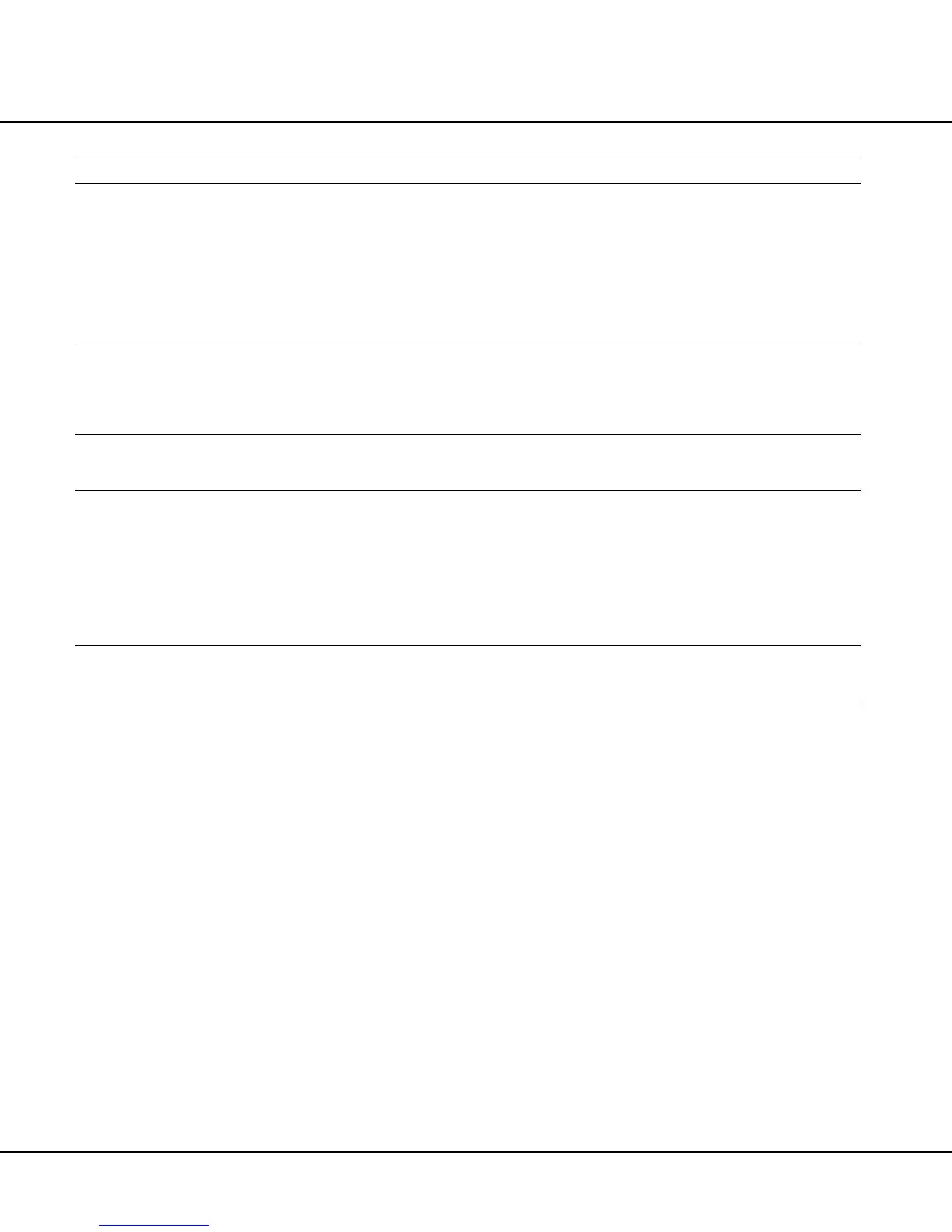TROUBLESHOOTING
8.2 Revised 10/02/2012
PROBLEM PROBABLE CAUSE REMEDY
Warm-up or shutdown does not
begin according to “Auto
Ready/Shutdown” setting.
1. Instrument is in “Manual Ready/Shutdown” mode.
2. “NOT IN USE” is set for the day in “READY / SHUTDOWN
TIMES” screen.
3. The day is specified as “holiday” in “DAYS OFF” screen.
4. Date setting is not correct.
5. “ON TIME” set for the day in “READY/SHUTDOWN
TIMES” screen is too late.
1. Change setting to “Auto Ready/Shutdown”
mode.
2. Set “ON TIME” and “OFF TIME”.
3. Cancel holiday setting.
4. Correct date setting.
5. Set earlier “ON TIME”.
Shutdown begins unexpectedly.
1. Instrument is in “Auto Ready/ Shutdown” mode.
2. “OFF TIME” set for the day in “READY/SHUTDOWN
TIMES” screen is too early.
3. Date setting is not correct.
1. Change setting to “Manual Ready/Shutdown” mode.
2. Set later “OFF TIME”.
3. Correct date setting.
Automatic warm-up operation
ended approximately 30
minutes earlier than set time.
1. Since automatic warm-up begins one hour before “ON
TIME” (in consideration of various environmental tempera-
tures), warm-up ends earlier than set time.
1. Use instrument as it is, or set later “ON
TIME”.
Shutdown does not begin
according to Ready/Shutdown
Times setting (with instrument in
“Auto Ready/Shutdown” mode).
1. One or more baskets are currently being processed.
2. One or more baskets are unloading station.
3. Instrument was started manually following an automatic
shutdown (automatic shutdown will not begin until next
“OFF TIME” occurs when the instrument has been started
manually following automatic shutdown).
4. “OFF TIME” setting is not correct.
1. Continue processing; remove basket(s) from
unloading station when complete.
2. Remove basket(s) from unloading station.
3. Shut the system down manually.
4. Set correct “OFF TIME”.
System started automatically
and then shutdown began
automatically after a time.
1. Power failure occurred. 1. No action is needed.
Monitored Errors
Certain components, operating parameters and system
conditions are monitored while the system is powered on,
and during operation, to ensure the instrument is in
operational condition. When a monitored component or
parameter falls outside the established limits or operating
criteria, an alarm sounds continuously until the error is
cleared, and an error number or warning message is
shown on the Tissue-Tek Xpress x120 display. To cancel
(turn off) the alarm, press the EXIT button on the warning
message.
Each error that results in the display of an error number
generates an entry in the system Error Log. The Error Log
stores the 100 most recent errors, arranged by date, and
provides a description of each error (see “Viewing the
Error Log” on page 4.18 for details).
