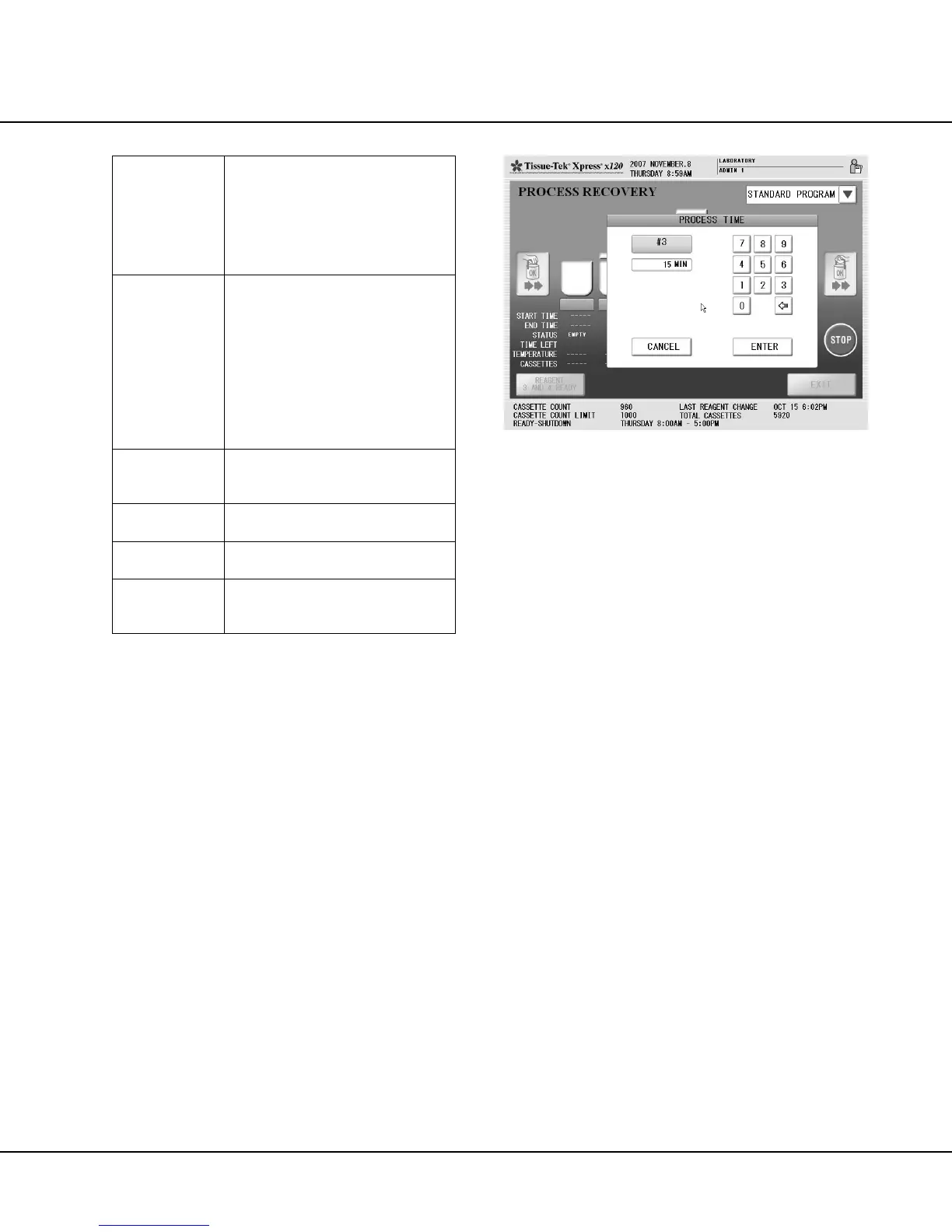Revised 10/02/2012 5.3
TIME TO READY
Shows the time remaining until the
reagents for Retorts 3 and 4 are
completely melted. If the instrument was
shut down following an abort, 4:00 hours
will be displayed (this is the amount of
time required to completely melt the
reagents).
REAGENT 3 AND
4 READY
If the regents for Retorts 3 and 4 have
completely melted, but the TIME TO
READY timer has not expired, pressing
the REAGENT 3 AND 4 READY button
will override the timer and allow
processing to begin immediately.
NOTE: Be certain that the reagents for
Retorts 3 and 4 are completely melted
before pressing the REAGENT 3 AND 4
READY button.
Pull down list
To select the desired program from pull
down list. The process recovery program
is made from this selected program.
3 (Retort 3)
Opens the lid for Retort 3 and displays the
PROCESS TIME entry dialog.
4 (Retort 4)
Opens the lid for Retort 4 and displays the
PROCESS TIME entry dialog.
STOP
Aborts the process recovery operation.
The system returns to warm-up mode,
then reverts to normal operation.
2. Once the reagents for Retorts 3 and 4 are at proper
temperature (the button text changes from red to
black), and the Retorts are filled, touch the 3 (Retort
3) or 4 (Retort 4) button, as appropriate.
• The lid for the selected Retort opens, and the
PROCESS TIME dialog displays (Figure 5-E).
The Retort for which process time is being set is
shown in the upper left corner of the dialog.
Figure 5-E
3. Place the basket to be processed in the Retort.
4. Use the keypad on the PROCESS TIME dialog to set
the amount of time for which processing will occur
(the amount of processing time that remained when
processing was aborted). Touch the ENTER key to
begin processing. The Retort lid closes automatically.
NOTE: Reprocessing can be cancelled by pressing the
CANCEL key. When the CANCEL key is pressed, the lid
for the corresponding Retort closes.
5. Repeat steps 2 through 4, if needed, to set process
recovery time for the remaining Retorts.
When process time for Retort 3 is completed, the
basket is transferred to the Retort 4 for the programmed
time. If a basket is currently in Retort 4, and the process
time has not completed, the basket in Retort 3 will remain
until processing for the basket in Retort 4 has completed.
When reprocessing is complete, the basket is trans-
ferred to the Unloading Station, and the system alerts the
operator with an “End of Process” sound. The system
performs a self check then enters into warm-up mode
followed by normal operation mode.
