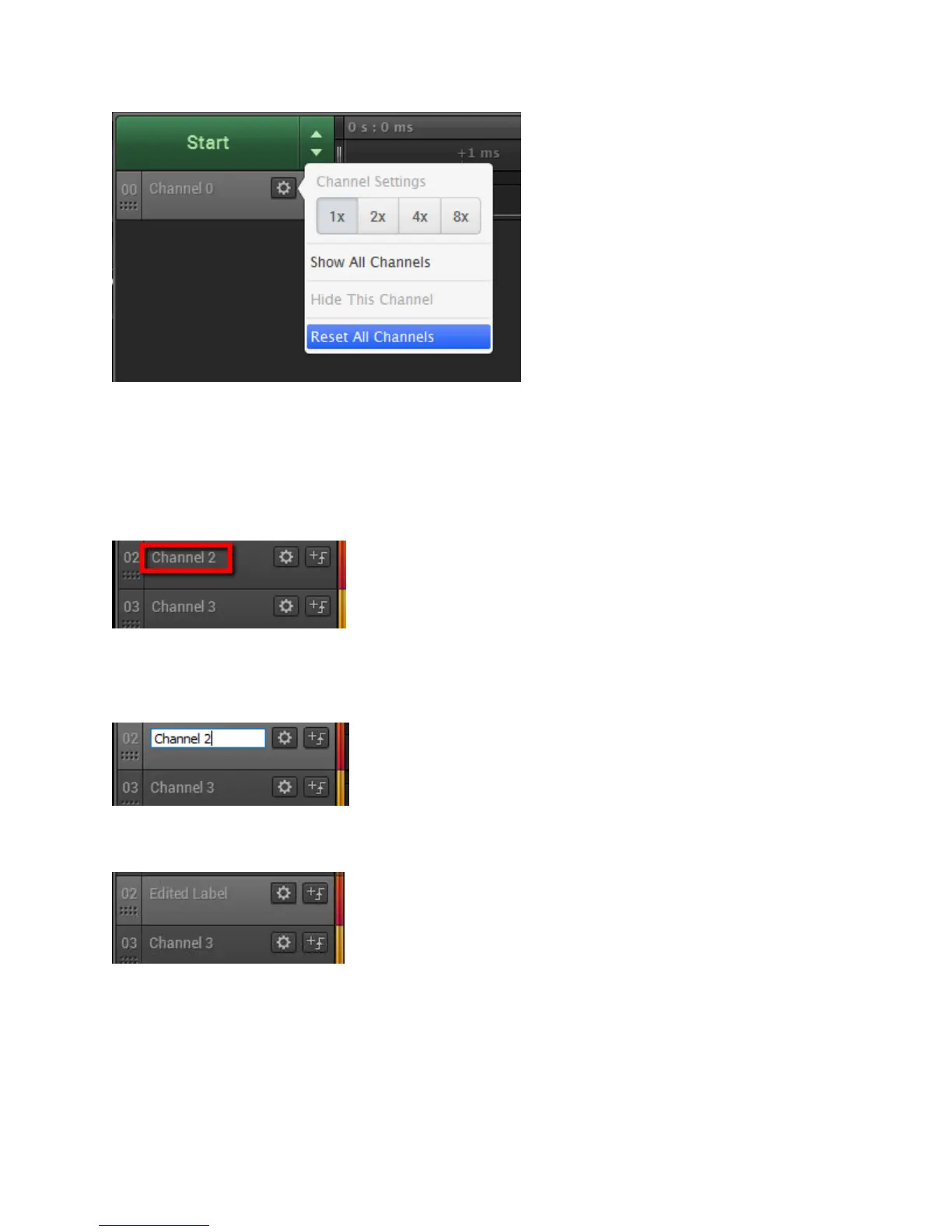Page 18 of 69
Editing Channel Labels
By default, channels are labeled Channel N where N is the channel number. To make it easier to
remember which channel is connected to what, these labels are user-editable.
To change a channel label, first click anywhere over the existing label name.
This will switch the label into the editing mode. Use the next box to change the channel label to whatever
text you prefer.
Once finished, simply click somewhere else on the software or press Enter.
Done! You can repeat the process for each label. To reset the label names and other settings to default,
use the same Reset All Channels menu item. This also resets channel visibility, ordering, and size
settings.