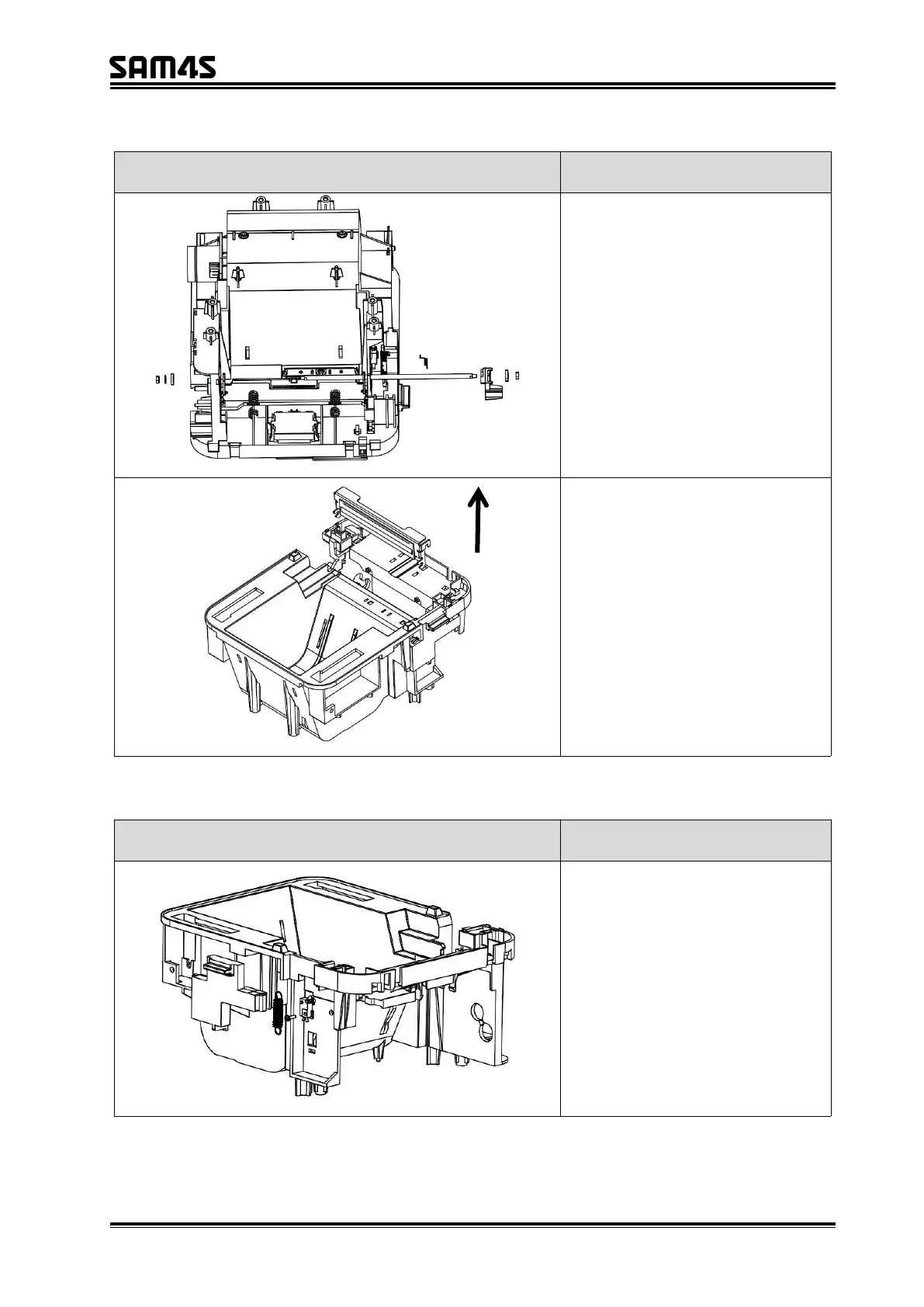HCUBE-102D Service Manual
2.1.5 Disassemble TPH
1. Remove the two nuts from the TPH
shaft, so the shaft, button bar and the
pick are separated.
2. Remove the TPH upward.
2.1.6 Disassemble the Cover Opening Button, Springs & Head-up Sensor Switch
Press the cover opening button, so
the button and the spring are
separated from the main holder;
Remove the screw of the head-up
sensor switch, so the switch is
separated.