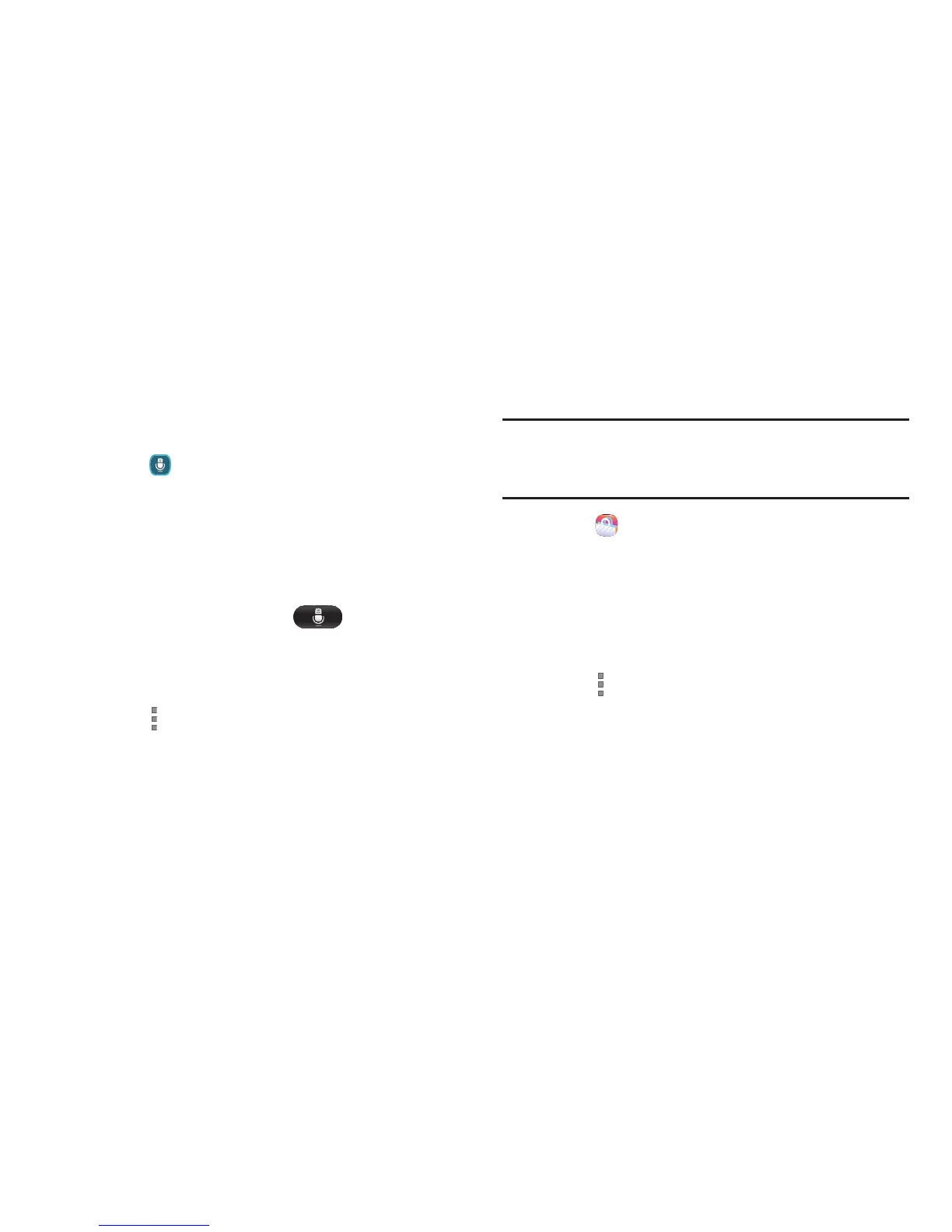146
S Voice
With the S Voice application you can use your voice to
perform operations that you would normally have to do by
hand such as dialing a phone number, texting a message,
playing music, and so on.
1. Touch
S Voice
.
2. Read the Samsung Disclaimer, touch the
I agree
box,
and then touch
Next
to continue.
3. Choose whether you want to start using S Voice
without help (touch
Start S Voice
), or if you want to take
the tutorial (touch
Tutorial
).
4. At the S Voice screen, touch or say
“Hi Galaxy” to wake up S voice.
5. Speak into the device and follow the onscreen
instructions.
6.
Touch
More options
for Settings.
Samsung Apps
With Samsung Apps, you can download hundreds of
applications from a variety of categories.
Note:
To use this feature to download applications, you must
have a Samsung account. For more information, refer to
“Signing In to Your Samsung Account” on page 180.
1. Touch
Samsung Apps
.
The DISCLAIMER screen displays.
2. Read the Terms and conditions and the Privacy policy
and touch
Accept
.
3. Touch an application that you would like, then follow
the onscreen instructions to download.
4.
Touch
More options
➔
Help
for additional
information.