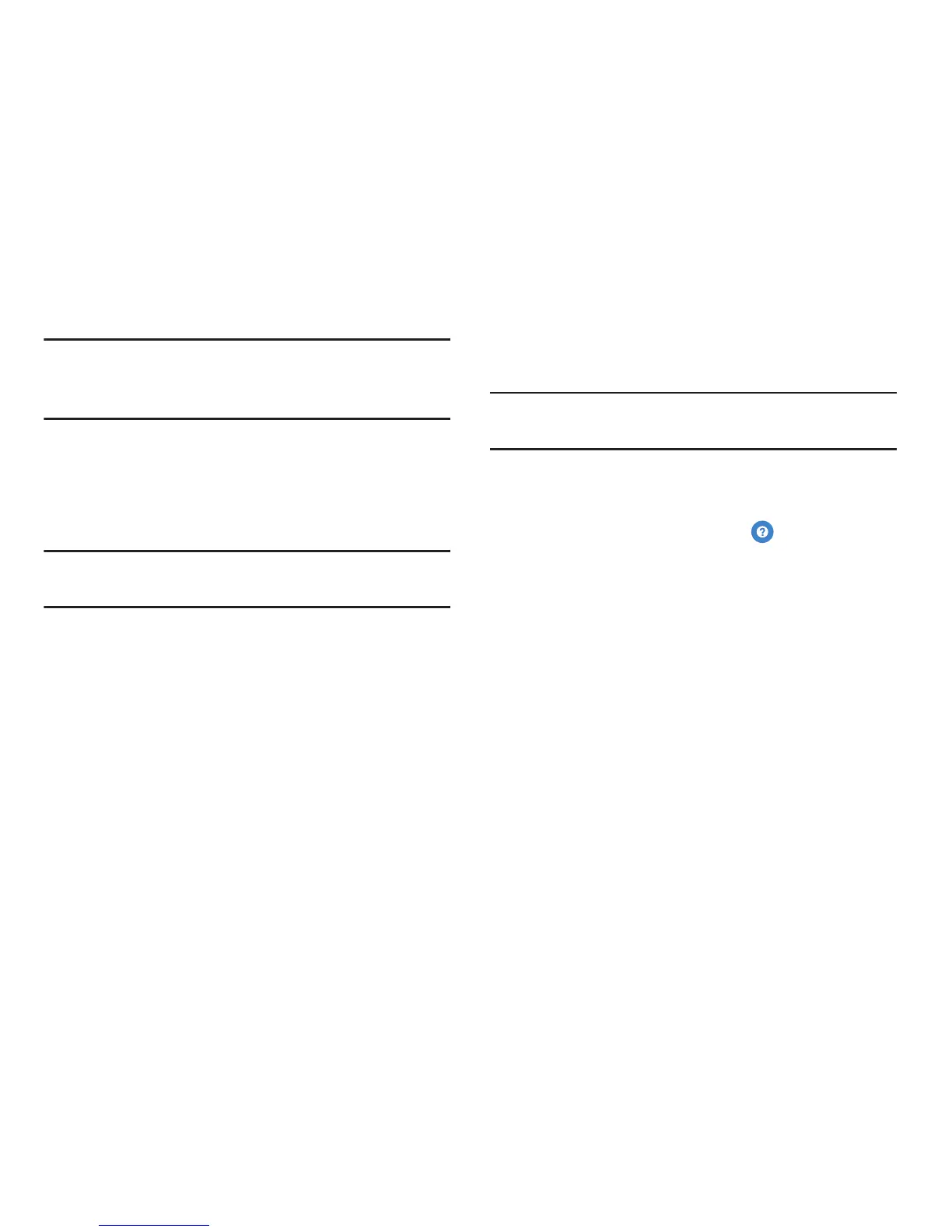Settings 195
Caution!
When you disable a system CA certificate, the
Turn off
button changes to
Turn on
, so you can
enable the certificate again, if necessary.
Touch
OK
to return to the certificate list.
5. Touch
Install from device storage
, then choose a
certificate and follow the prompts to install encrypted
certificates stored on the USB storage.
Note:
The installed a memory card must contain encrypted
certificates to use this feature.
6. Touch
Clear credentials
to erase the credential contents
from the device and reset the password.
Note:
This setting only appears if you have installed encrypted
certificates.
Help
View tips and guidelines for using your device.
1. From the
Settings
screen, touch
Help
.
2. Touch an option for information about new features,
applications, settings, and so on.