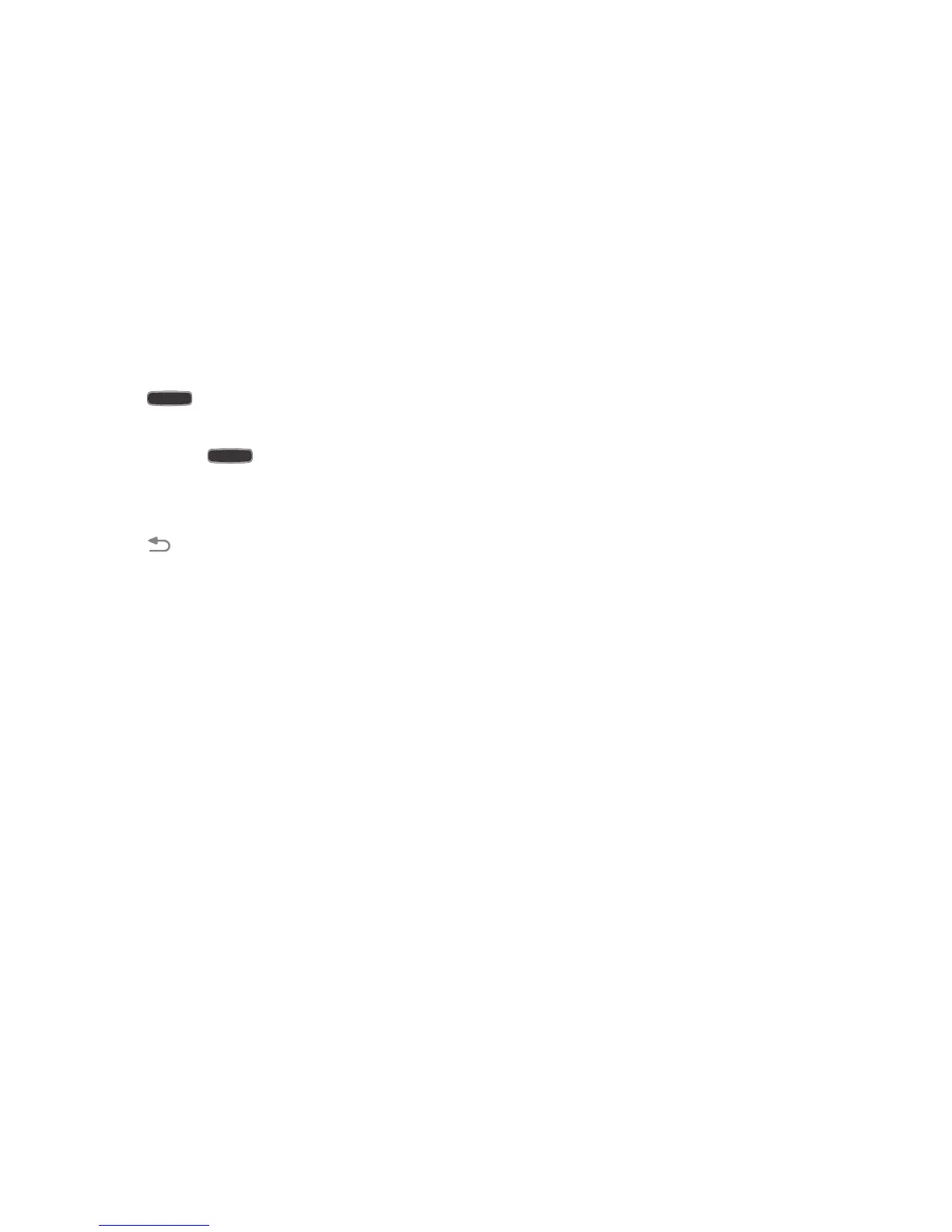20
Home
To display the main Home screen:
Press Home.
To launch Google Now:
Press and hold
Home.
Back
To return to the previous screen, option, or step:
Touch
Back.
Using Motions and Gestures
By activating the various motion and gesture features, you
can access a variety of time saving functions.
Terms used in this user manual
Touch
Lightly touch items to select or launch them. For example:
•
Touch the onscreen keyboard to enter characters or text.
•
Touch a menu item to select it.
•
Touch an application’s icon to launch the application.
Touch and Hold
Activate onscreen items by a touch and hold gesture. For
example:
•
Touch and hold a widget on the home screen to move it.
•
Touch and hold on a field to display a pop-up menu of options.
