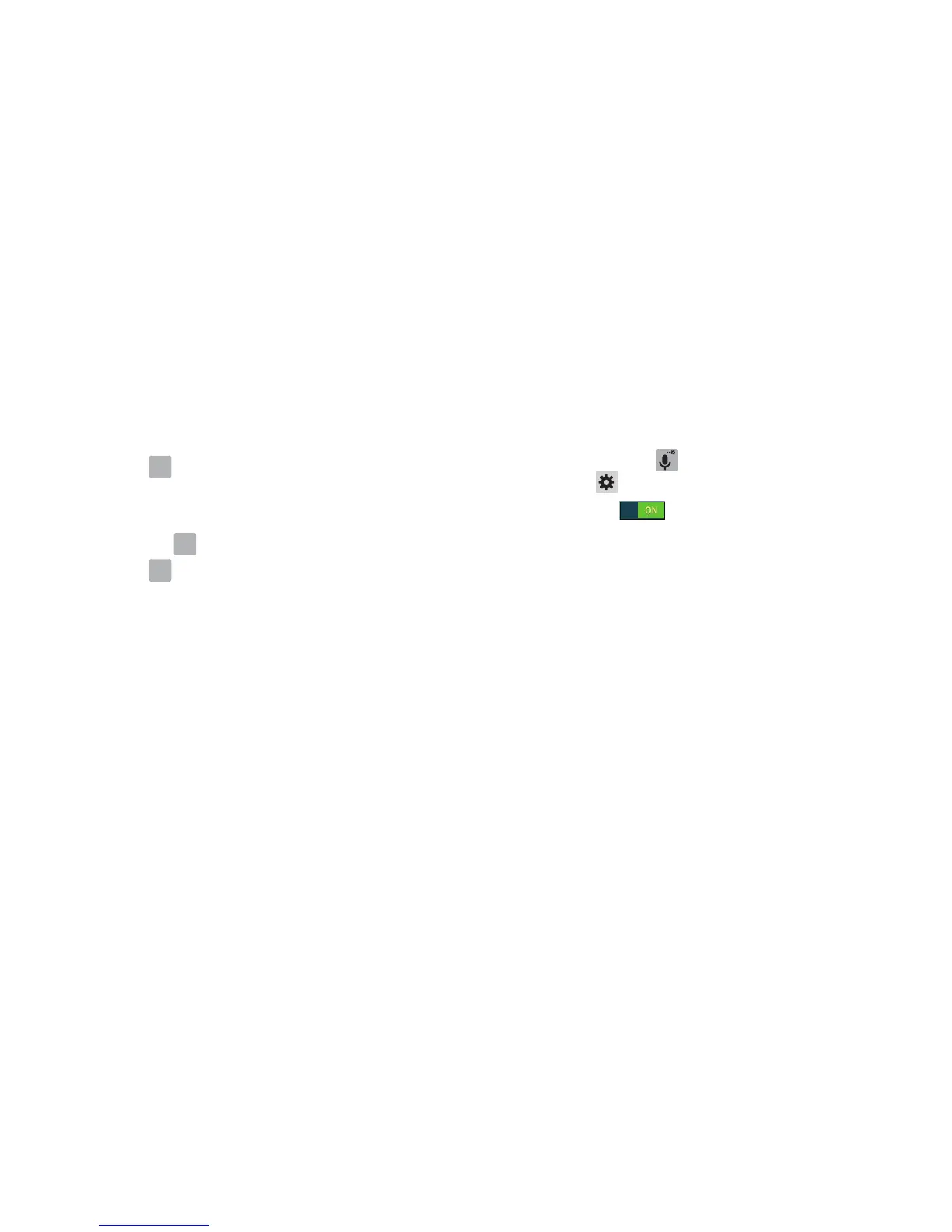46
Using Symbol/Numeric Mode
Use Symbol/Numeric Mode to add numbers, symbols, or
emoticons.
1. Rotate your device counterclockwise to a Landscape
orientation.
2. Touch
at the bottom of the screen.
3. Touch the desired number, symbol, or emoticon
characters.
4. Touch the
button to access additional symbols.
5. Touch to return to Abc mode.
Predictive Text
The Predictive Text option provides next-letter prediction and
regional error correction, which compensates for touching
the wrong keys on the QWERTY keyboard. Predictive text is
turned on by default.
1. Touch and hold
Options
on the keyboard, then
touch
Settings
➔
Predictive text
.
2. Touch the
ON/OFF
button to turn Predictive text
ON.
3. While entering characters, potential word matches
display in the Predictive text area above the keyboard.
Touch a word to insert it into your text.