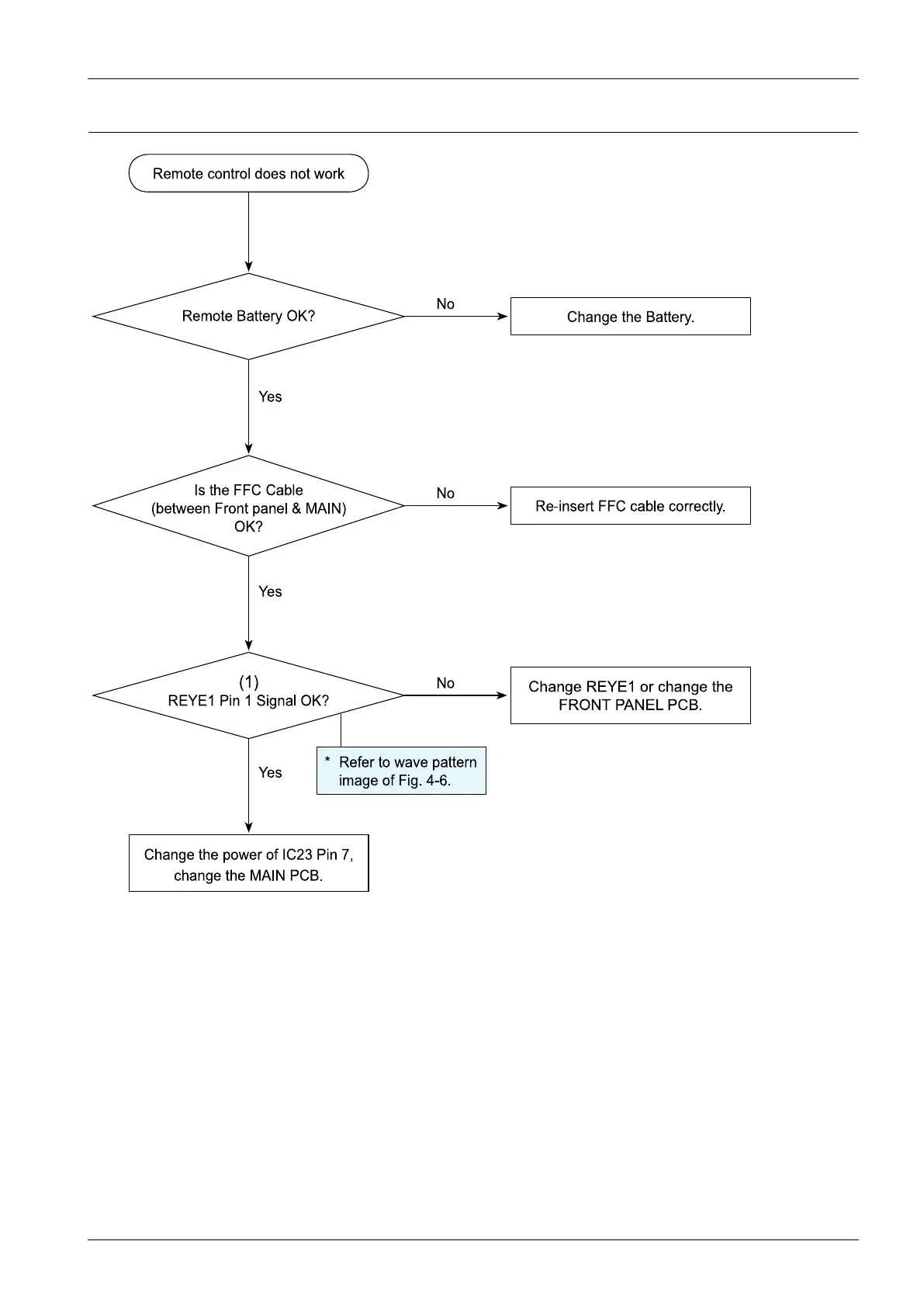4.Troubleshooting
4.1.4.Remotedoesn’twork
Cha nge the Ba tte ry.
No
No
Re -ins e rt FFC ca ble corre ctly.
No
Cha nge REYE1 or cha nge the
FRONT PANEL P CB.
Ye s
Ye s
Ye s
Re mote Ba ttery OK?
(1)
REYE1 P in 1 S igna l OK?
Re mote co ntrol doe s not work
Cha nge the power of IC23 Pin 7,
cha nge the MAIN P CB.
Is th e FFC Cab le
(be twe e n Fro nt pane l & MAIN)
OK?
* Re fe r to wave pa ttern
image of Fig. 4-6 .