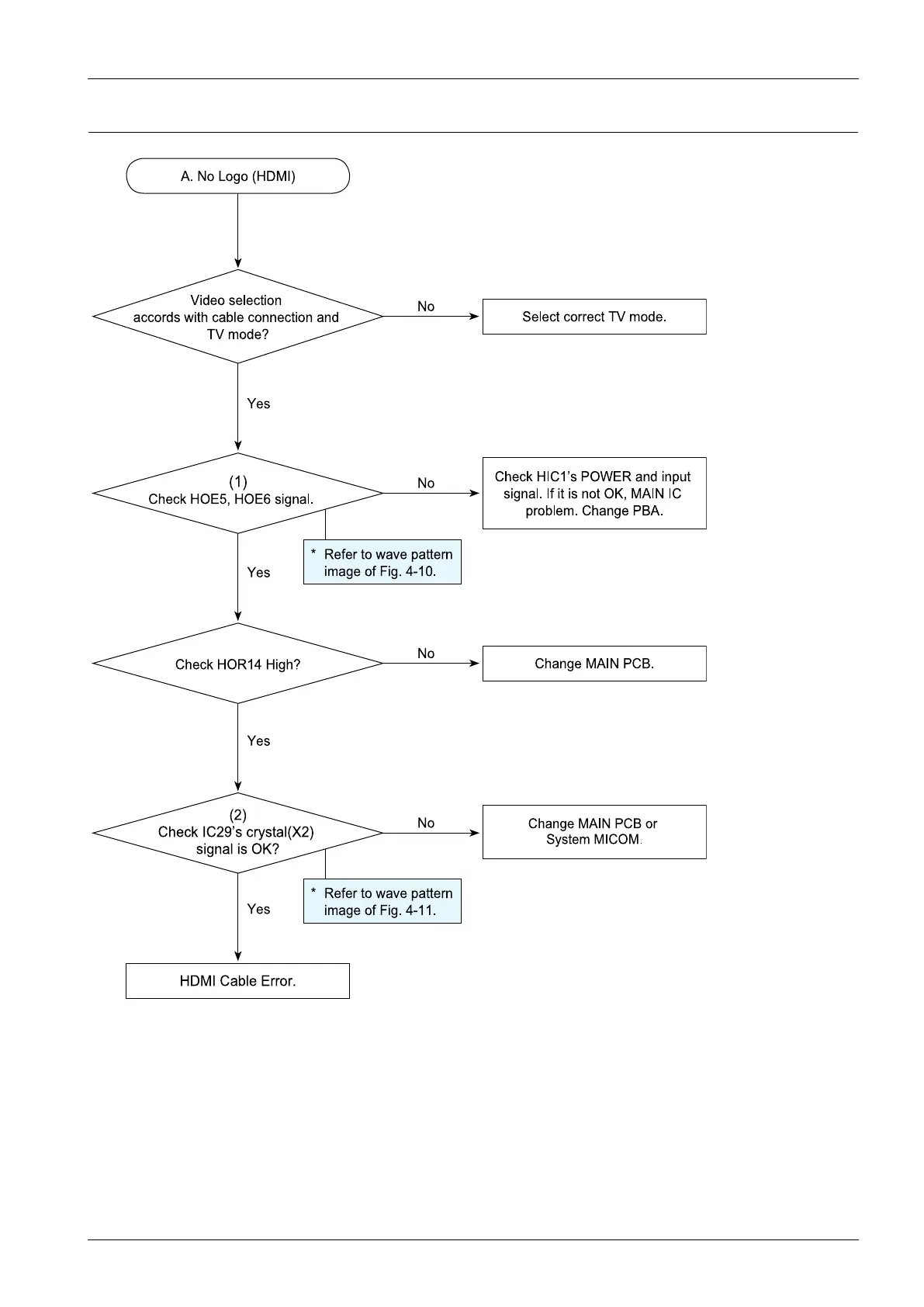4.Troubleshooting
4.1.6.NoLogo(HDMI)
S e le ct corre ct TV mode .
No
No
Che ck HIC1’s P OWER a nd input
signa l. If it is not OK, MAIN IC
proble m. Cha nge P BA.
No
Cha nge MAIN P CB.
Yes
Yes
Yes
(1)
Che ck HOE5, HOE6 sig na l.
Video s election
accords with ca ble co nne ction a nd
TV mode?
Che ck HOR14 High?
A. No Logo (HDMI)
HDMI Cable Error.
No
Chan ge MAIN PCB o r
Syst em MICOM.
(2)
Check IC29’s crystal(X2)
signal is OK?
Yes
* Re fe r to wa ve pa ttern
image of Fig. 4-1 0.
* Re fe r to wa ve pa ttern
image of Fig. 4-1 1.
