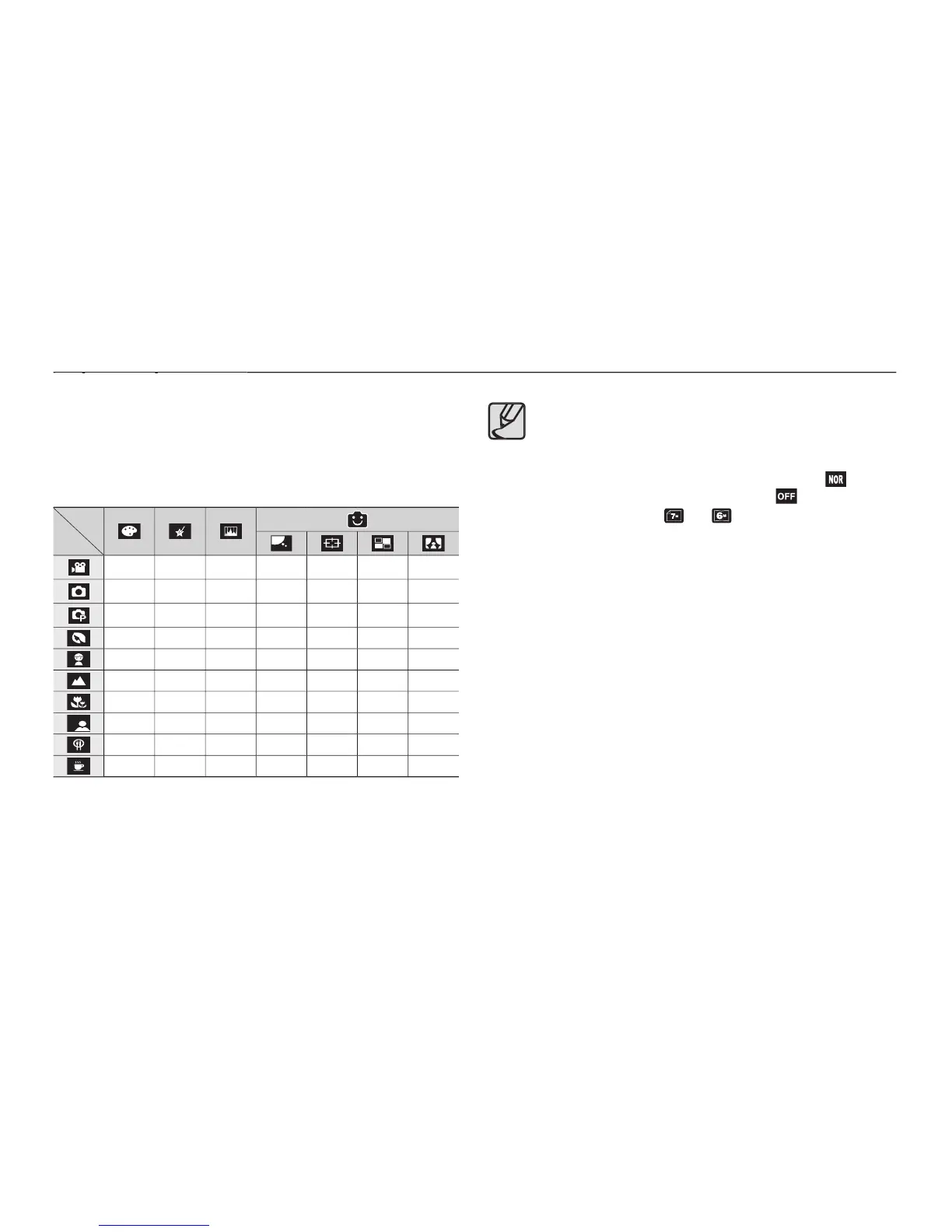It is possible to add special effects to your images by using this button.
Still image mode: You can select the colour, special colour, image editing
and Fun menu. In the Auto mode, you can select the
Movie clip mode: You can select the colour menu.
Available Effects, by Recording mode (
This button will not operate in ASR, Voice recording mode and
some scene modes ([NIGHT], [TEXT], [SUNSET], [DAWN],
[BACKLIGHT], [FIREWORK], [BEACH&SNOW]).
Even if the camera is turned off, the effect setting will be
preserved. To cancel the special effect, select the (
menu in the Colour menu and select the (
