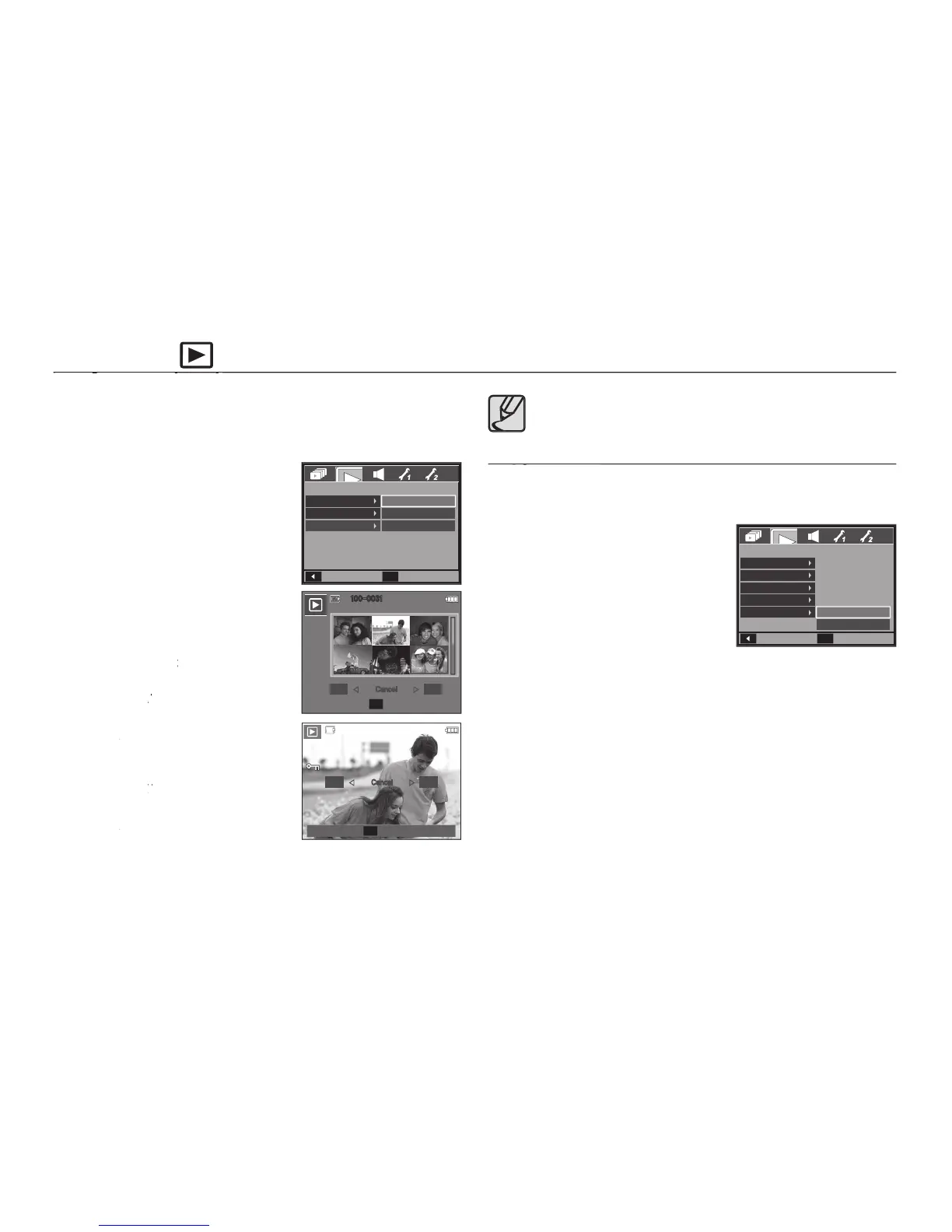You can specify the print size when printing images stored on the memory
card. The [Size] menu is available only for DPOF 1.1 compatible printers.
the [DPOF] menu tab. And then press
the [Size] sub menu will be displayed.
Select a desired sub menu by pressing
[Select]: Selection window for an image
to be changed printed size is
button : Your changes will be
OK button : Your changes will be OK
saved and the menu will disappear.
Change print size of all saved images.
button: Confi rm the changed
OK button: Confi rm the changed OK
[Cancel]: Cancel all of the print size settings.
DPOF [Size] secondary menu : Cancel, 3X5, 4X6, 5X7, 8X10
Depending on the manufacturer and print model, cancelling the
printing may take a little longer for the printer to process.
This enables you to copy image fi les, movie clips and voice recording
fi les to the memory card.
Select the [Copy To Card] menu tab by
Select a desired sub menu by pressing
– [No] : Cancels [Copy to Card].
– [Yes] : All images, movie clips and
voice recording fi les saved in the internal memory are copied
to the memory card after the [Processing!] message is
displayed. After copying has been completed, the screen will
Back
Set
OK
Standard
Index
Size
Select
All
Cancel
100-0031
2 3
4 5 6
1
Set
OK
Cancel
▶ ◀
W
T
Set
OK
Cancel
▶ ◀
W
T
Back
PLAYBACK
Voice Memo
Protect
Delete
DPOF
Copy To Card
Set
OK
No
Yes