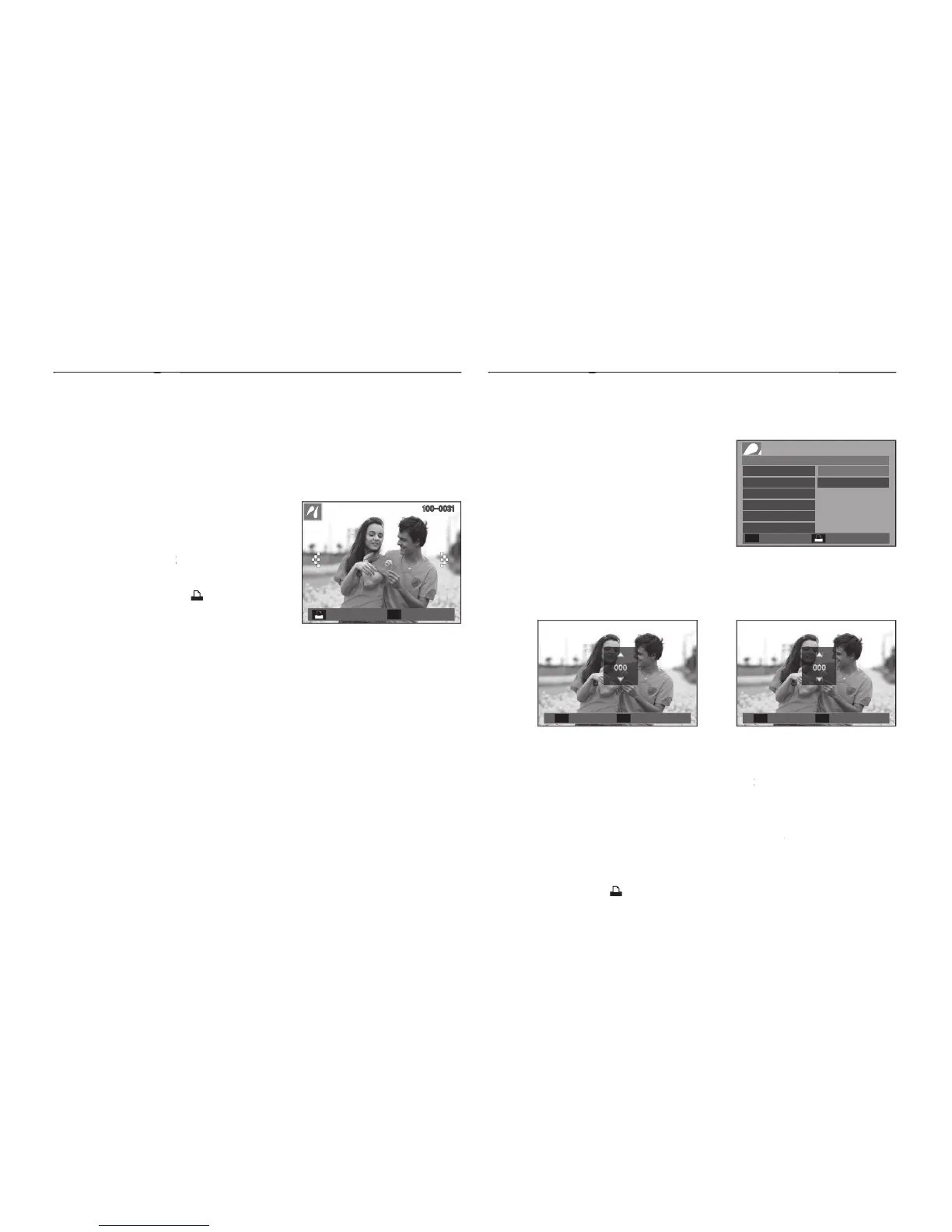If the [USB] menu is set to the [Computer], you cannot connect a Pictbridge
compatible printer to the camera through USB cable with [Connecting
Computer] message. In this case, remove the cable and do the step 1 and
When you connect the camera to printer in
the Play back mode, you can print a picture
Selects a previous / next image.
Currently displayed image will be printed
with the printer’s default setting.
PictBridge : Picture Selection
PictBridge : Picture Selection
You can select images you want to print.
Setting the Number of Copies to Print
PictBridge menu will be displayed.
[Images] menu and press the
desired sub menu and press the
– Select [One Pic] or [All Pics]. A screen where you can set the
number of copies to print will appear as shown below.
button to select the number of prints.
– When [One Pic] is selected : Use the
another picture. After selecting another picture, select the number of
prints for another picture.
– After setting the number of prints, press the
button to return to the menu without setting the
) button and images will be printed.
<When [One Pic] is selected>
<When [All Pics] is selected>
Move
◀▶
Print
Images ▶
Size ▶
Layout ▶
Type ▶
Quality ▶
One Pic
All Pics
Date ▶
PICTBRIDGE
100-0031
Menu
OK
Print
Exit
SH
Set
OK
