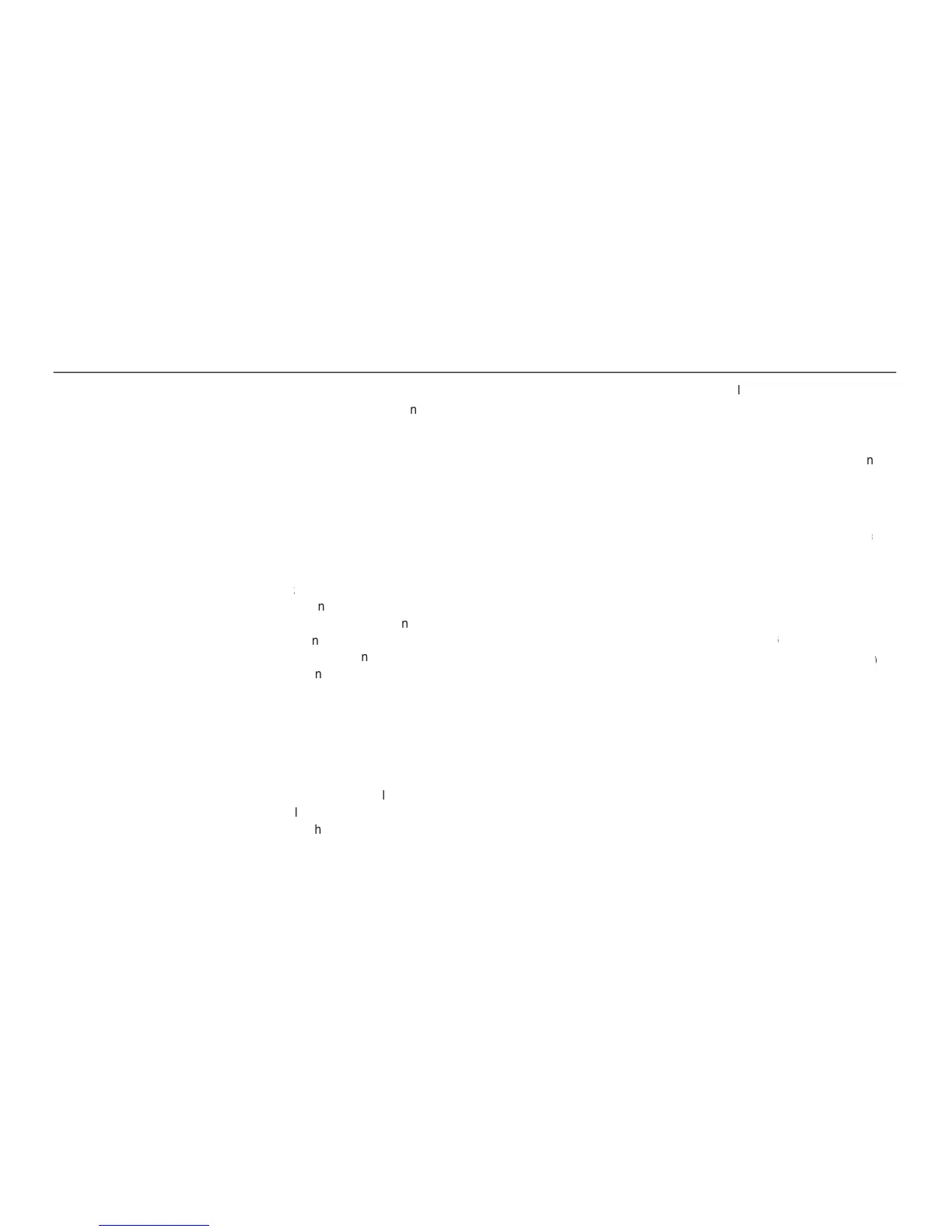089 PictBridge : Picture Selectio
090 PictBridge : Print Settin
091 MP3 / PMP / TEXT VIEWER mod
092 Starting the MP3 / PMP / TEXT
094 LCD monitor indicator for MP3 / PMP
095 Using the camera buttons to adjust
095 Play & Pause / Seeking butto
096 Hold / Equalizer butto
097 Setting up the playback function
099 Playing back the slide sho
099 Setting slide show interva
100 Setting up the recording function in the
101 Download the tour guide informatio
107 Before contacting a service centr
107 Before contacting a service centre107 Before contacting a service centr
113 About the software113 About the softwar
Setting up the application softwar
Setting up the application softwareSetting up the application softwar
119 Removing the removable dis
Setting up the USB Driver for MA
120 Using the USB Driver for MA
121 Removing the USB Driver for