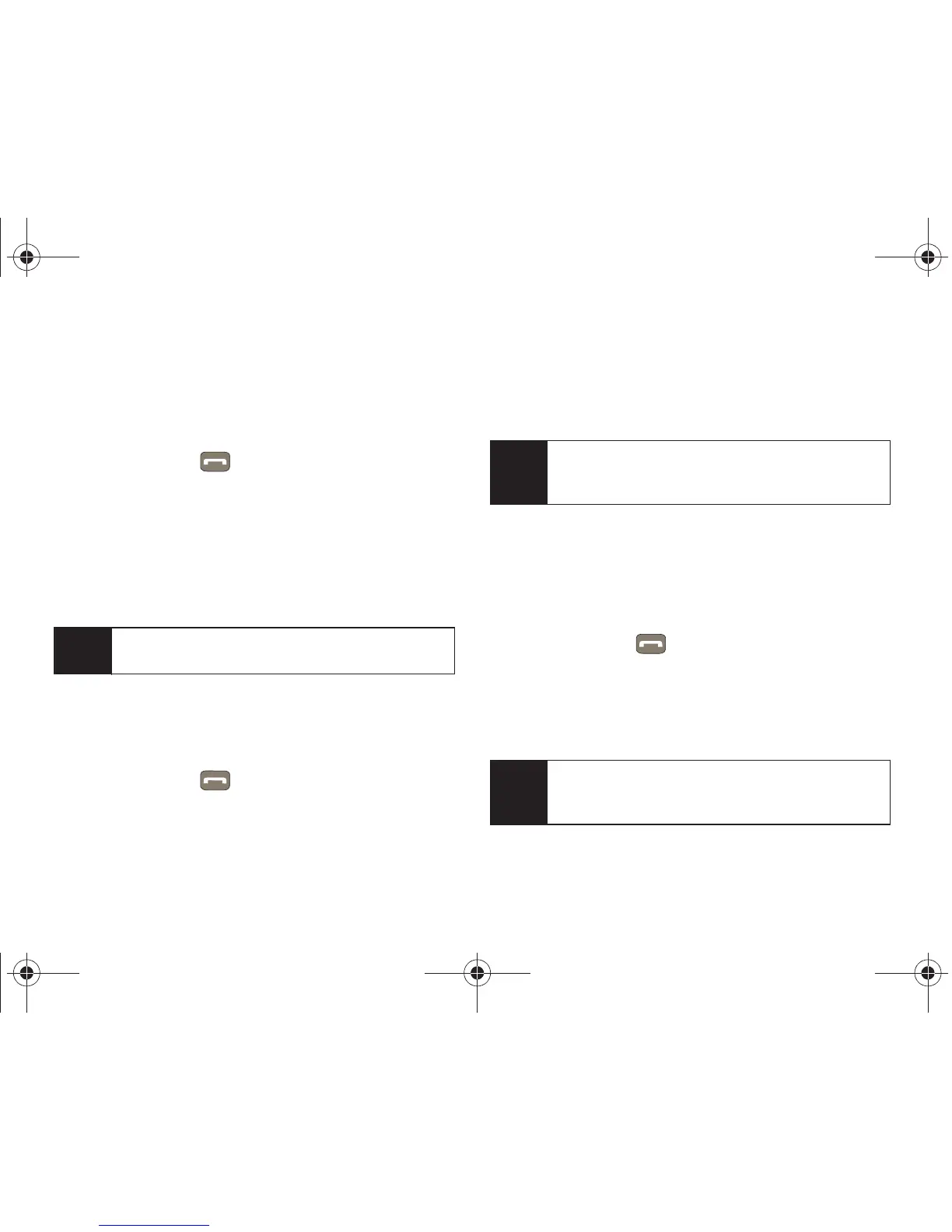94 Section 2G. Voice Services
Looking Up a Contacts Entry with ASR
Look up and display contact information for any person
stored in your Contacts list by saying “
Contacts,”
followed by the name.
1. Press and hold .
2. Say “Lookup”, followed by the name of a contact
from your Contact list.
3. If you hear “Say the name”, say a name from your
Contacts list.
4. The entry information for the specified contact
displays.
Opening Menus with ASR
You can jump directly to many menu items or
applications by saying “Go To” followed by a shortcut.
1. Press and hold .
2. Say “Go To”, followed by the name of a menu or
application.
3. If you hear “Which shortcut”, say the name of a menu
or application.
4. The phone opens the selected menu or
application.
Checking Phone Status with ASR
You can use ASR to obtain information about your
phone, including time, signal strength, network, battery
and your phone number.
1. Press and hold .
2. Say “Check”, followed by a status item (for example,
“Check Status” or “Check My Phone Number”.)
3. The phone speaks the status information, and
displays it on the screen.
Tip
You can skip step 3 by saying a name after “Lookup”
without pausing (for example, “
Lookup John Jones”).
Tip
When you say “Go To”, your phone displays a list of
available shortcuts. You can say a shortcut, or use
the Navigation key to select one.
Tip
When you say “Check”, your phone displays a list of
available status items. You can say an item, or use
the Navigation key to select one.
Boost M540.book Page 94 Wednesday, March 24, 2010 4:48 PM