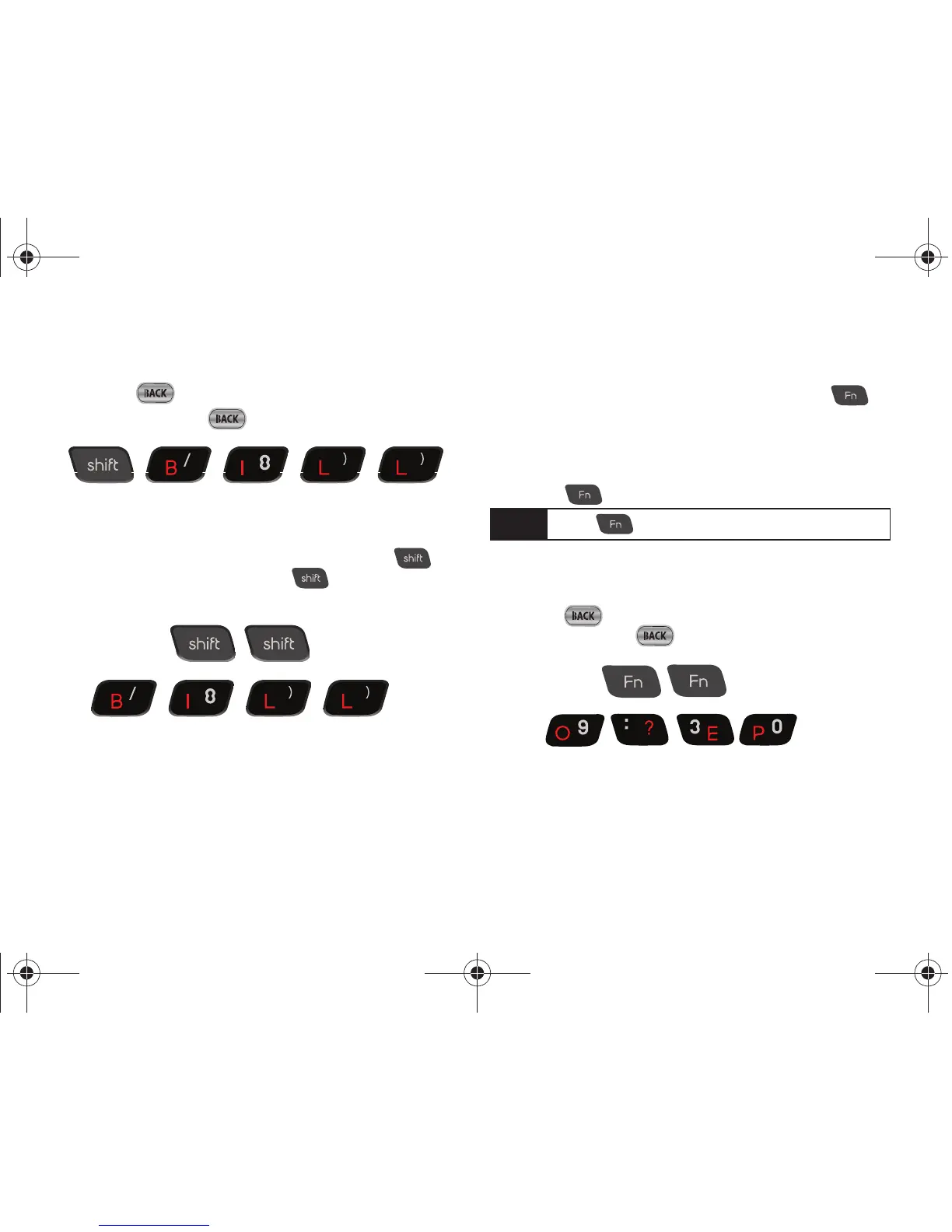42 Section 2A. Phone Basics
䡲 For example, to enter the word “Bill,” type the
keypad sequence below. If you make a mistake,
press to erase a single character.
䡲 Press and hold to erase an entire word.
䡲 To enter all uppercase characters, press
before each letter, or press twice to lock the
keyboard in uppercase mode.
Entering Numbers and Symbols
Numbers and symbols can be input by using in
conjunction with the correct number key.
1. Position the cursor where you want the symbol to
appear within your message.
2. Press to activate Function mode.
3. Press the corresponding keys. (For example, to
enter “9:30,” you would use the keyboard
sequence shown below. If you make a mistake,
press to erase a single character.
Press and hold to erase an entire word.)