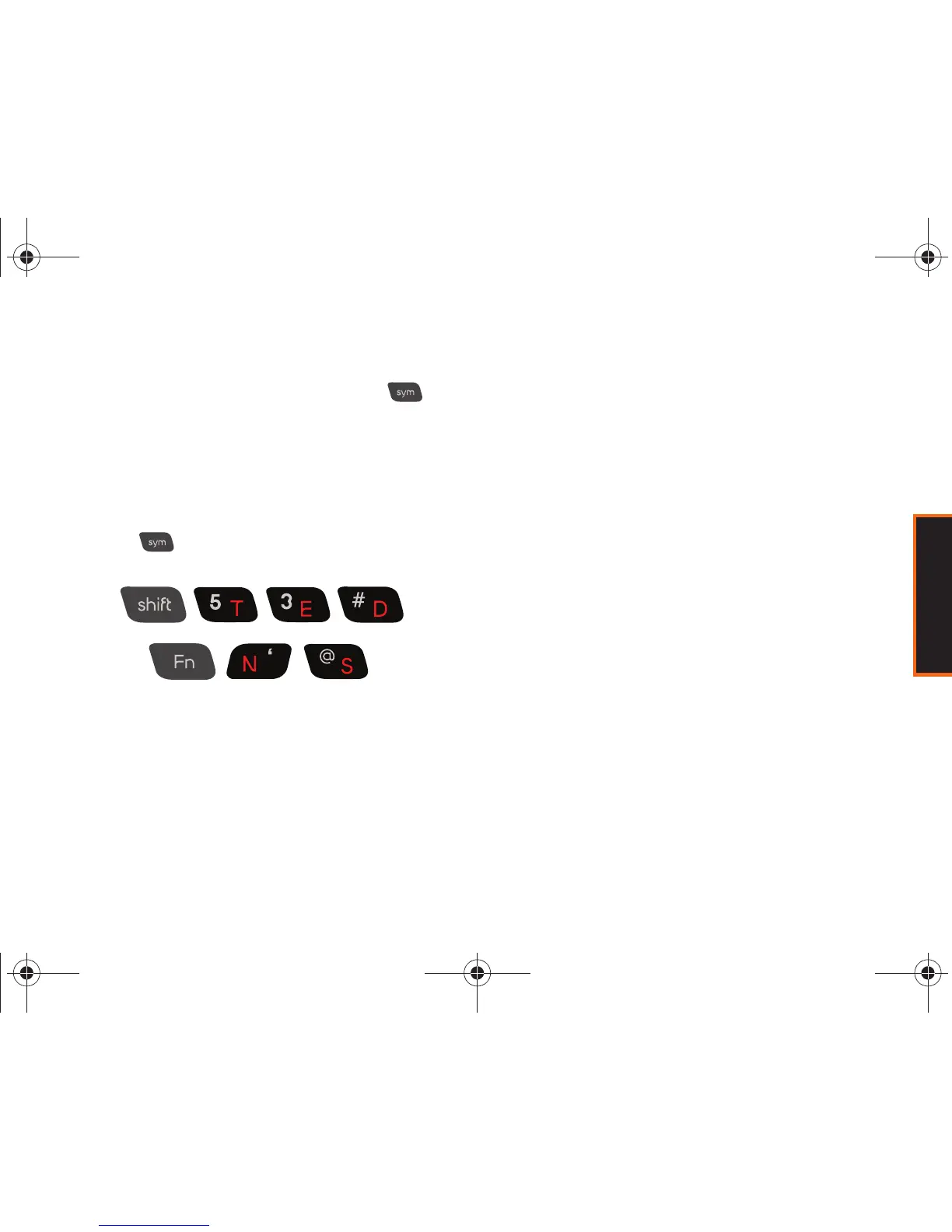Phone Basics
Section 2A. Phone Basics 43
Entering Symbols with the SYM key
Some symbols are entered by pressing the key
to access the Symbols page and then pressing the
number key corresponding to a symbol.
To enter symbols:
1. Position the cursor where you want the symbol to
appear within your message.
2. Press and press the number key
corresponding to the desired symbol to insert it.