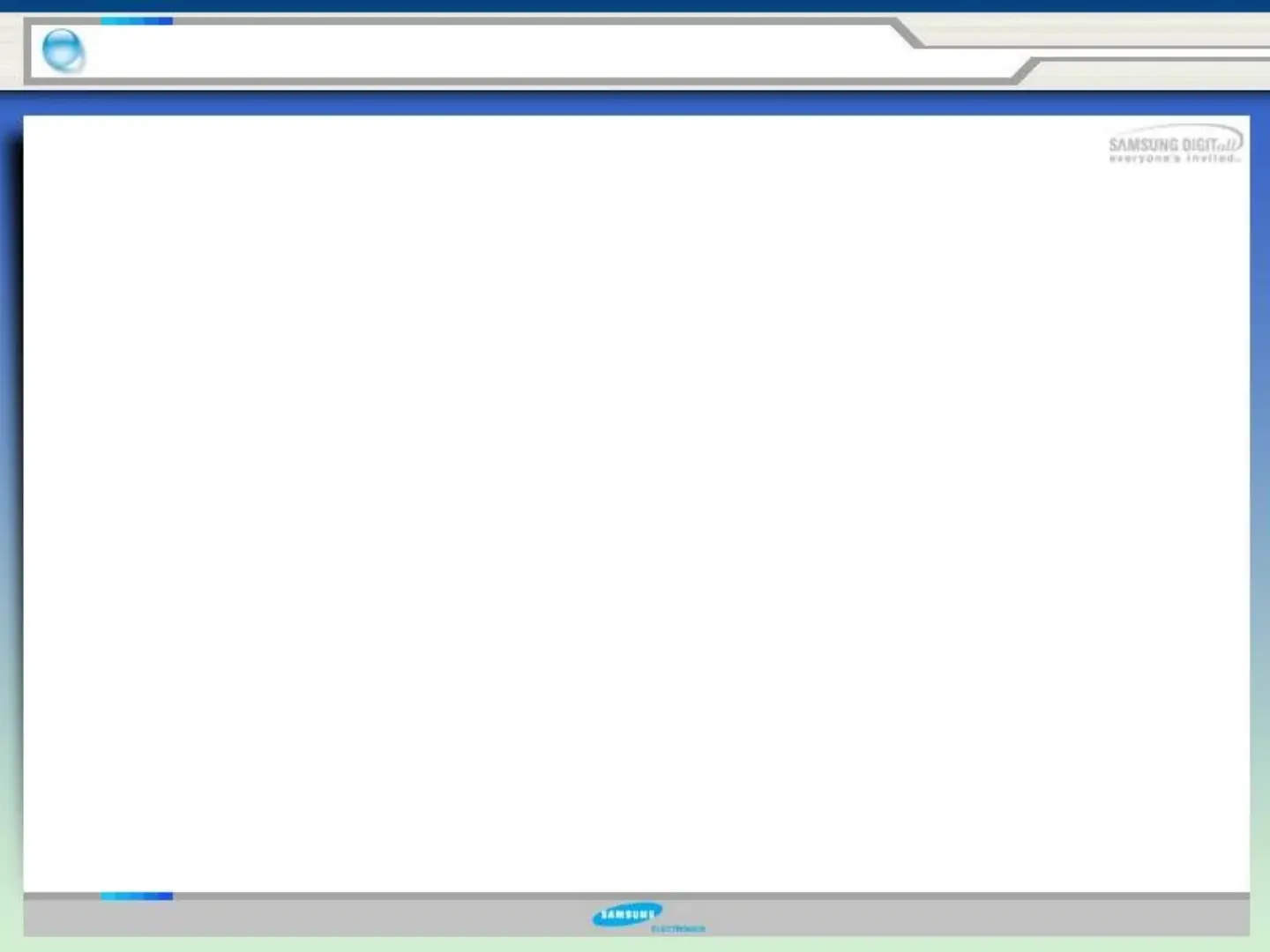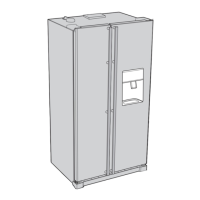20
2-1-1. Temperature Control Function
2. Product function
2-1. Temperature Control Operation
When the system power is initially engaged, the default set temperature are -4 (-20 ) ℉ ℃
for the freezer and 38 (3 ) for the set refrigerator, respectively. The numbers shown ℉ ℃
on the digital display panel stand for the actual compartments temperatures. When the
compartment temperatures go down, so do the numbers on the display panel, and
finally they reach the set temperatures. Once the system is stabilized, the display
temperatures are the set temperature.
1) Freezer Temperature Control.
To select a set temperature, press the Freezer Temp. button. The display shows the set
temperature from -14 (-25 ) to -8 (-14 ) in sequence.℉ ℃ ℉ ℃
2) Quick Ice Freezer Temperature Control
Interior Temperature of the freezer will be controlled with -14 (-25 ) until the ice ℉ ℃
bucket is filled up with ice cubes. When the ice bucket is filled up with ice cubes, the
freezer will run with original set temperature. Also, whenever the ice bucket is
released from being filled with ice cube, the freezer will repeat to be controlled with
-14 (-25 ) degrees Celsius. But if you select "Ice Off, the freezer always will be℉ ℃
controlled with original set temperature.
3) Refrigerator Temperature Control.
To select a set temperature, press the Fridge Temp. button. The display shown the
set temperature from 34 (1 ) to 46 (7 ) in sequence.℉ ℃ ℉ ℃
