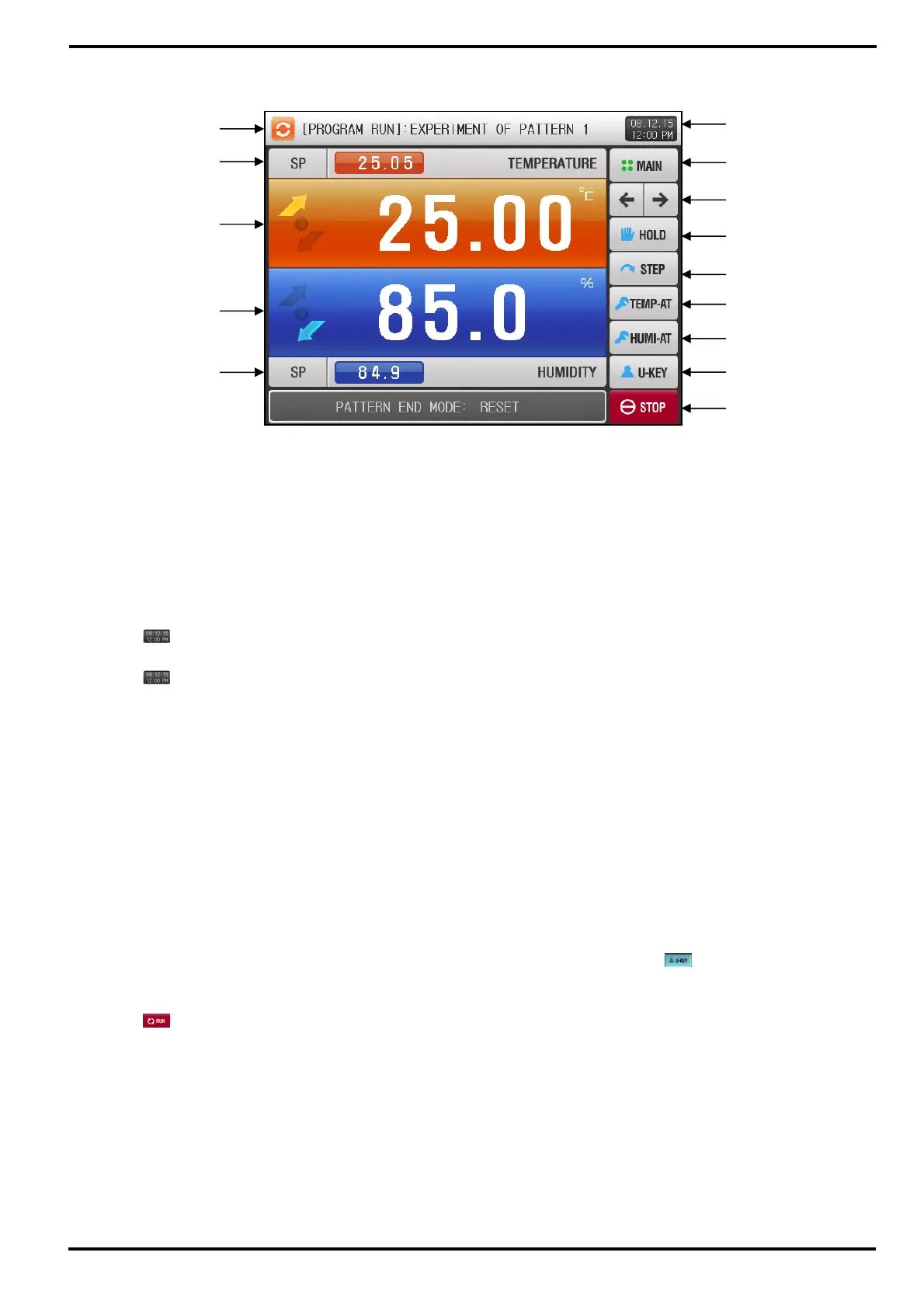SAMWONTECH
4st Edition of TEMI2000_Series IM : Aug. 18. 2009 Page 16 / 55
3.3.2 The 1
st
PROGRAM RUN screen
① Displays current operation status (PROG operation RUN)
② Displays current Set Point of temperature that will be reaching the target SP of current segment.
③ Displays Present Value of temperature.
④ Displays Present Value of humidity.
⑤ Displays current Set Point of humidity that will be reaching the target SP of current segment.
⑥ Displays current date/time and button to turn off LCD light for power-saving mode
☞ Red Lamp on Display part will turn on under operation STOP state during power-saving mode by
key.
☞ Green Lamp on Display part will turn on under operation RUN state during power-saving mode by
key
⑦ Button to move to the MAIN MENU screen.
⑧ Button to move to the next / previous screen.
⑨ HOLD button to keep control with staying current Set Point of temperature and humidity.
⑩ Button to step forward to next segment by skip current operating segment by force.
⑪ Button to carry out Auto-Tuning process for temperature by current Set Point at ②
☞ To remove this tuning button from this screen, refer to [10. PID group] on [Installation Manual].
⑫ Button to carry out Auto-Tuning process for humidity by current Set Point at ⑤
☞ To remove this tuning button from this screen, refer to [10. PID group] on [Installation Manual].
⑬ USER-KEY button.
☞ To remove this U-KEY button from this screen, refer to [13. INITIAL SETTING] on [Installation
Manual].
☞ For using this U-KEY, set available relay number at ‘USER KEY SIGNAL’ on [DO CONFIG] group in
[SYSTEM SETTING].
☞ If USER KEY has been set, appointed relay will be ON by pressing the
(U-KEY) button on FIX /
PROGRAM operations screen regardless RUN or STOP state.
⑭ STOP button to stop PROGRAM operation.
☞
(RUN) button is displayed, when FIX STOP state.
※ The ⑨ ~ ⑫ buttons are disappeared in the PROGRAM STOP screen.
②
④
⑥
③
⑤
⑦
⑧
⑭
⑨
⑩
⑪
⑫
⑬
①
[Figure 3-10] The 1
st
PROGRAM RUN Screen
