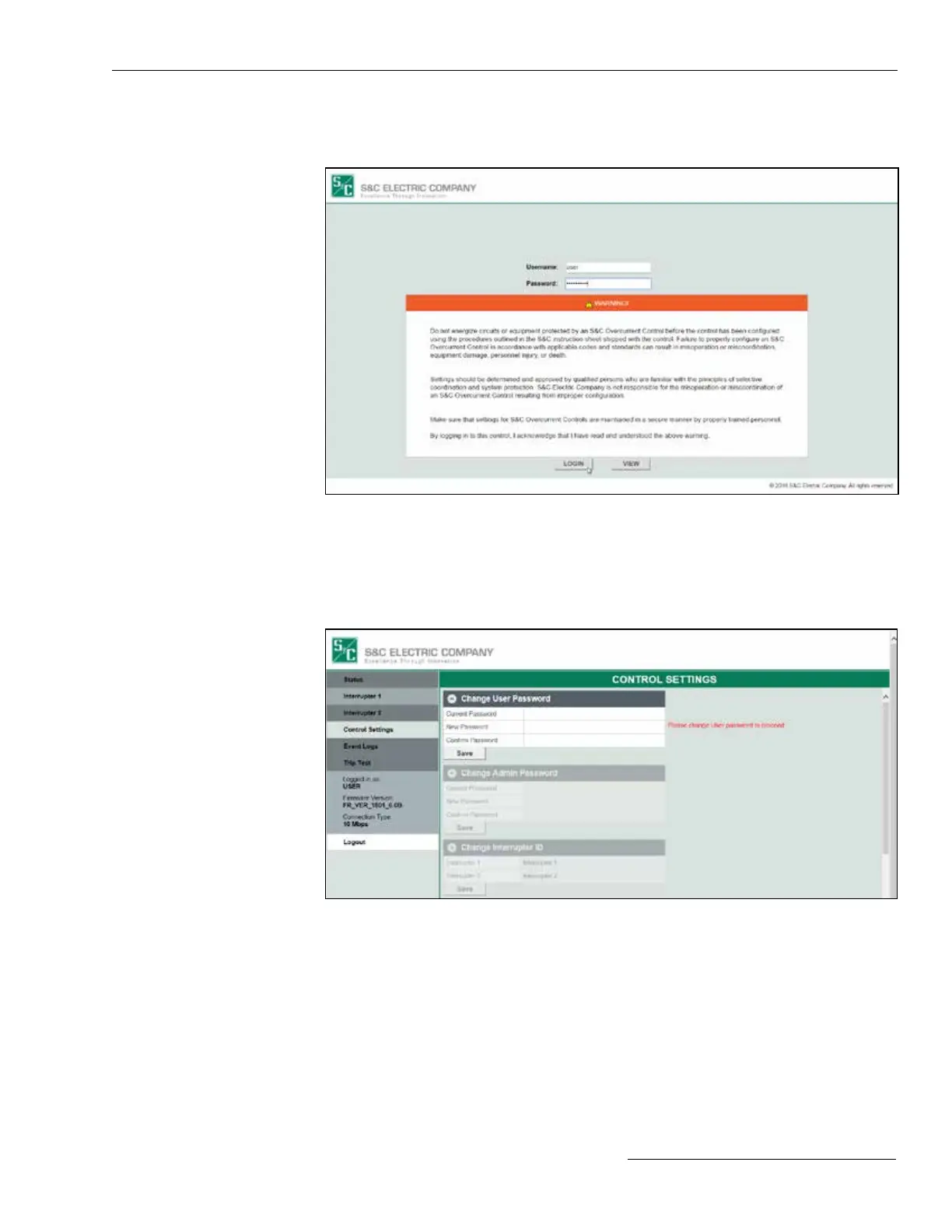S&C Instruction Sheet 695-535 17
To change the User password:
STEP 1. At the Login screen, enter the user username and password. See Figure 10.
Figure 10. Enter the username and password.
When logging in with the user login for the rst time, prompt to change password will
open in the Control Settings menu.
STEP 2. Enter the default user password “6601.” See Figure 11.
Figure 11. The “Change User Password” menu.
Changing the User
Password
Logging In for the First Time
