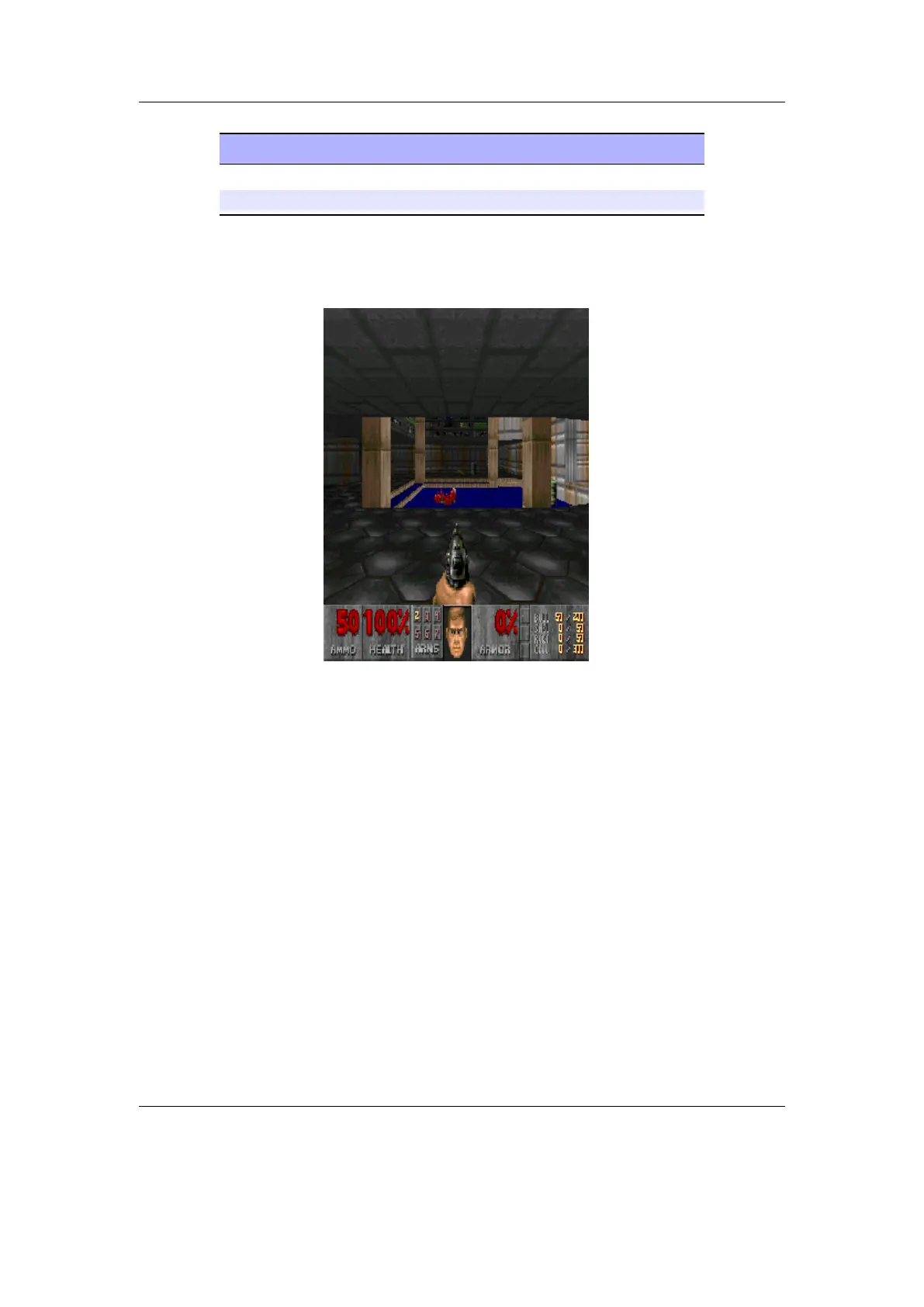Chapter 12. Plugins 103
Key Action
Select Roll dice again
Back Quit
12.1.11. Doom
Figure 12.9.: Doom
This is the famous Doom game.
Getting started
For the game to run you need .wad game files located in /.rockbox/doom/ on your
player. Create the directory and save the following files there:
rockdoom.wad. The Rockbox .wad, based on prboom.wad from prboom-2.2.6
Your wad files. Copy all Doom wads you wish to play into that directory.
The needed files can be found at ZPluginDoom
To play addon wads create the addons directory within the doom directory. Place wad
files in this directory. Currently doom only supports a maximum number of 10 addons.
A free alternative for Doom 2 is FreeDoom (http://freedoom.sourceforge.net). This
can be used in place of doom2.wad, or it may be used as an addon in Doom, by placing
it in the addons directory.
The Rockbox manual (version 3.14) Sansa Fuze+
