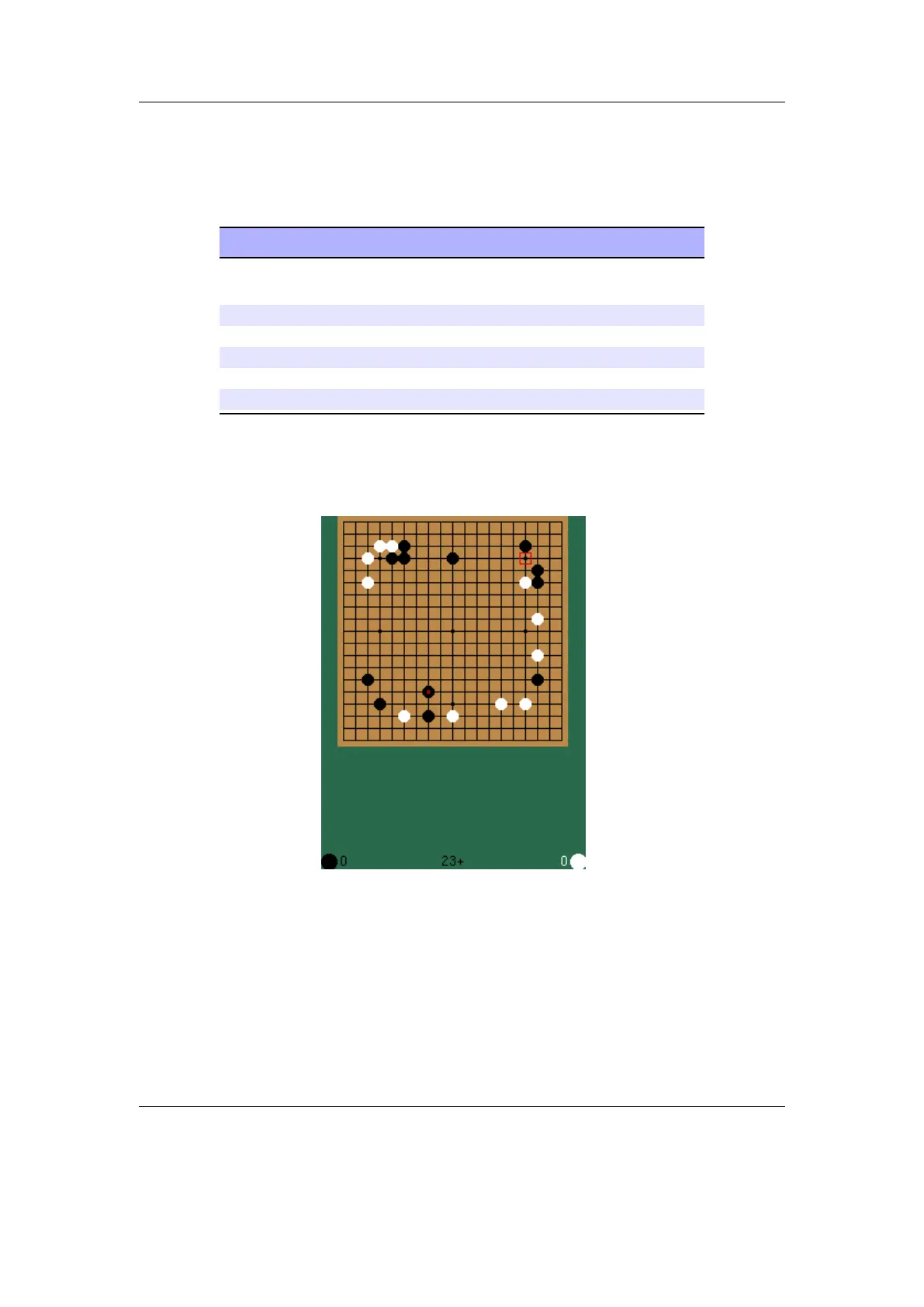Chapter 12. Plugins 106
Flipping the colour of the token under the cursor also flips the tokens above, below, left
and right of the cursor. The aim is to end up with a screen containing tokens of only
one colour.
Key Action
Up / Down /
Left / Right
Move the cursor
Select Flip
Play Shuffle
Back Solve
Bottom-Left Solve step by step
Power Quit the game
12.1.13. Goban
Figure 12.11.: Goban
Goban is a a plugin for playing, viewing and recording games of Go (also known as
Weiqi, Baduk, Igo and Goe). It uses standard Smart Game Format (SGF) files for sav-
ing and loading games. You can find a short introduction to Go at http://senseis.xmp.
net/?WhatIsGo and more information about SGF files can be read at http://senseis.xmp.
The Rockbox manual (version 3.14) Sansa Fuze+
