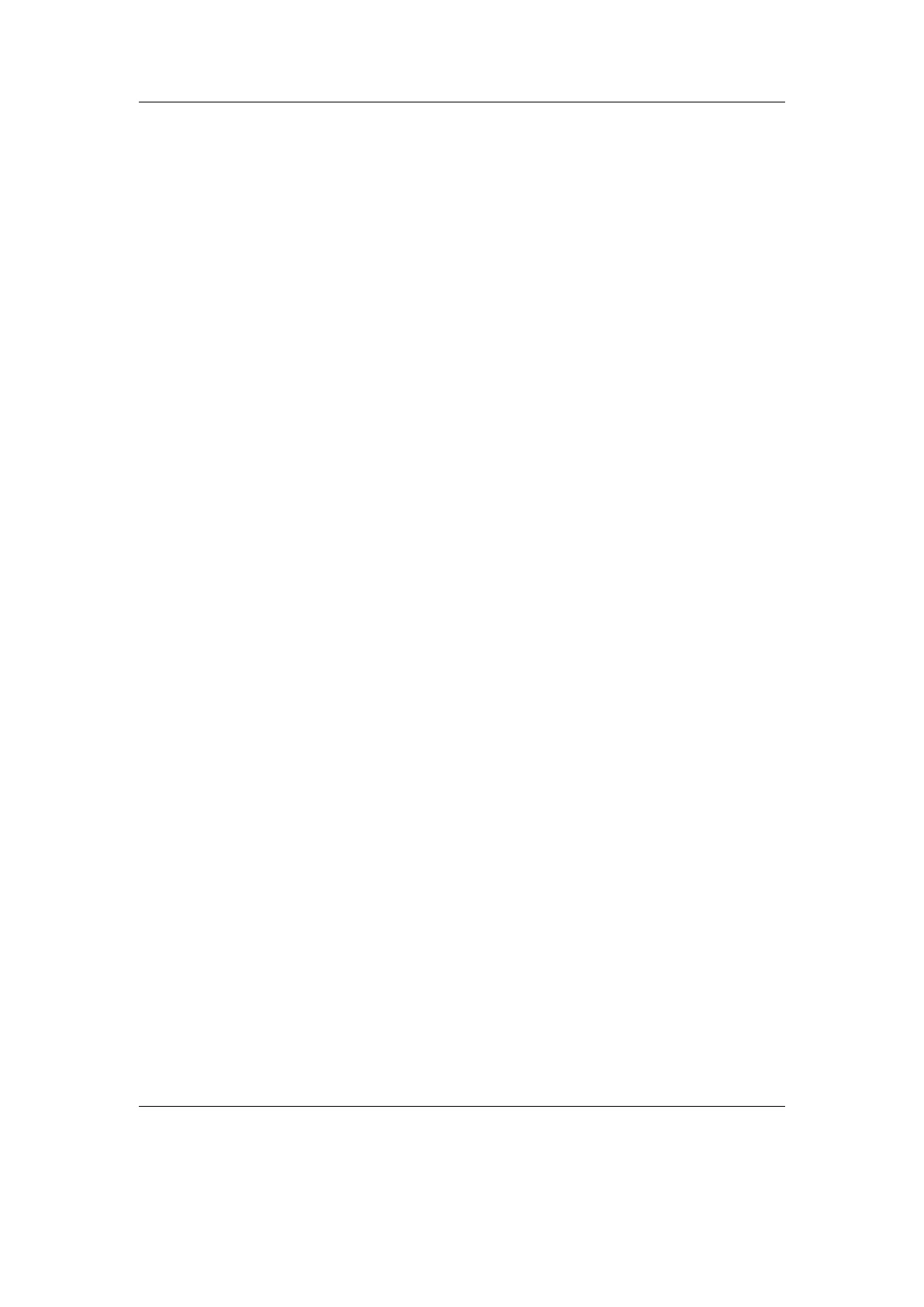Chapter 13. Advanced Topics 209
Save Theme Settings This option writes a .cfg file to your player’s disk. The config-
uration file has the .cfg extension and is used to store all of the theme related
settings.
13.4. Firmware Loading
13.4.1. Using ROLO (Rockbox Loader)
Rockbox is able to load and start another firmware file without rebooting. You just
“play” a file with the extension .sansa. This can be used to test new firmware
versions without deleting your current version.
13.5. Optimising battery runtime
Rockbox offers a lot of settings that have high impact on the battery runtime of your
player. The largest power savings can be achieved through disabling unneeded hardware
components – for some of those there are settings available.
Another area of savings is avoiding or reducing CPU boosting through disabling com-
puting intense features (e.g. sound processing) or using effective audio codecs. The
following provides a short overview of the most relevant settings and rules of thumb.
13.5.1. Display backlight
The active backlight consumes a lot of power. Therefore choose a setting that disables
the backlight after timeout (for setting Backlight see section 8.4 (page 72)). Avoid
having the backlight enabled all the time (Activating selectivebacklight section 8.4
(page 73) can further reduce power consumption).
13.5.2. Replaygain
Replaygain is a post processing that equalises the playback volume of audio files to
the same perceived loudness. This post processing applies a factor to each single PCM
sample and is therefore consuming additional CPU time. If you want to achieve some
(minor) savings in runtime, switch this feature off (see section 7.8 (page 66)).
13.5.3. Peak Meter
The peak meter is a feature of the While Playing Screen and will be updated with a
high framerate. Depending on your player this might result in a high CPU load. To
save battery runtime you should switch this feature off (see section 4.3.2 (page 35)).
The Rockbox manual (version 3.14) Sansa Fuze+
