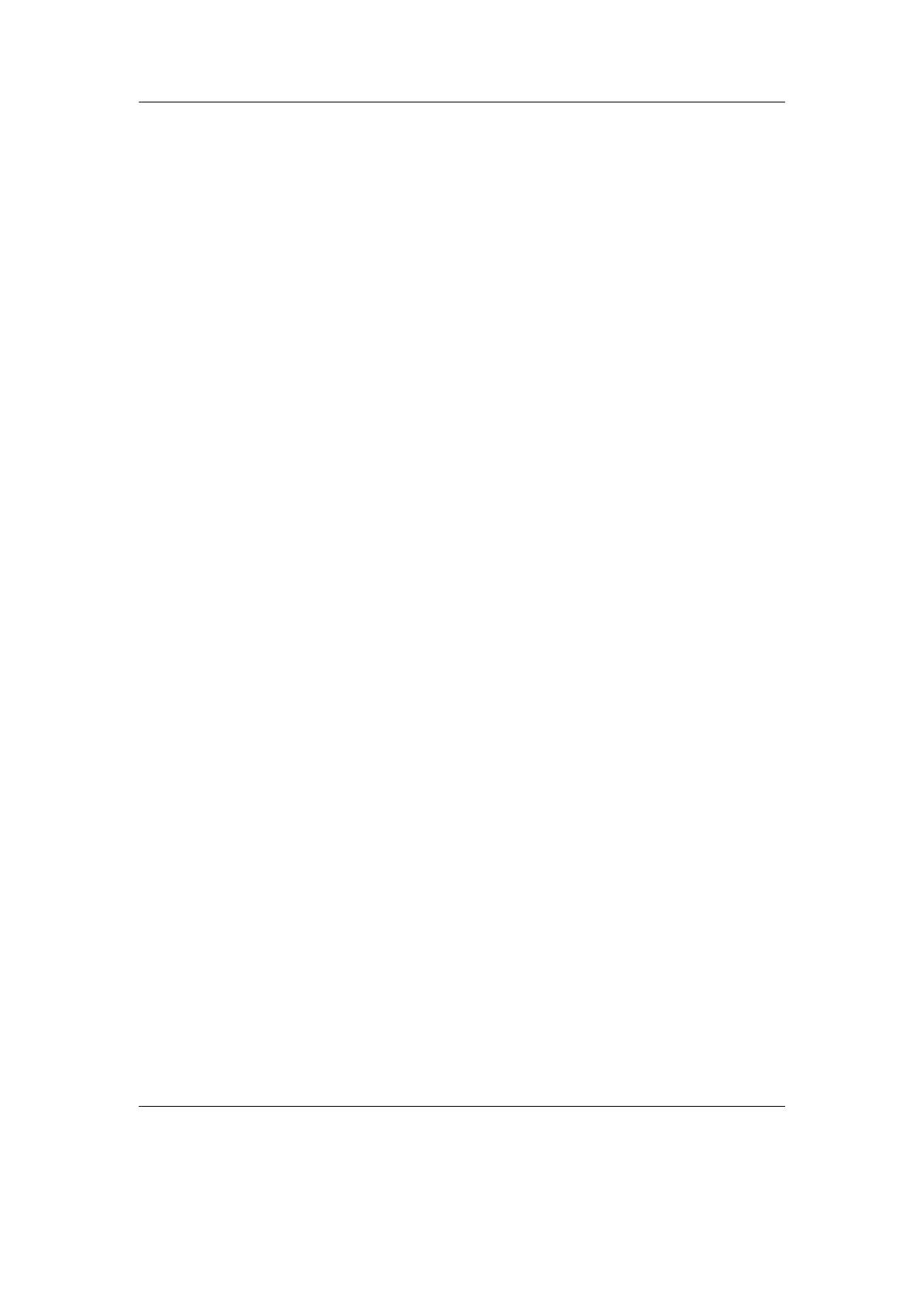Chapter 2. Installation 14
2. Installation
Installing Rockbox is generally a quick and easy procedure. However before beginning
there are a few important things to know.
2.1. Before Starting
DRM capability. It is possible that installation of the bootloader may lead to you per-
manently losing the ability to playback files with DRM.
USB connection. To transfer Rockbox to your player you need to connect it to your
computer. For manual installation/uninstallation, or should autodetection fail
during automatic installation, you need to know where to access the player. On
Windows this means you need to know the drive letter associated with the player.
On Linux you need to know the mount point of your player. On Mac OS X you
need to know the volume name of your player.
Note: The following steps require you to change the setting in Settings → USB
b
Mode to MSC from within the original firmware.
2.2. Installing Rockbox
There are two ways to install Rockbox: automated and manual. The automated way is
the preferred method of installing Rockbox for the majority of people. Rockbox Utility
is a graphical application that does almost everything for you. However, should you
encounter a problem, then the manual way is still available to you.
There are two separate components which need to be installed in order to run Rockbox:
The Rockbox bootloader. The bootloader is the program that tells your player how
to load and start other components of Rockbox and for providing the dual boot
function. This is the component of Rockbox that is installed to the flash memory
of your Sansa.
The Rockbox firmware. Unlike the Sansa firmware, which runs entirely from flash mem-
ory, most of the Rockbox code is contained in a “build” that resides on your
player’s drive. This makes it easy to update Rockbox. The build consists of a
directory called .rockbox which contains all of the Rockbox files, and is located
in the root of your player’s drive.
The Rockbox manual (version 3.14) Sansa Fuze+
