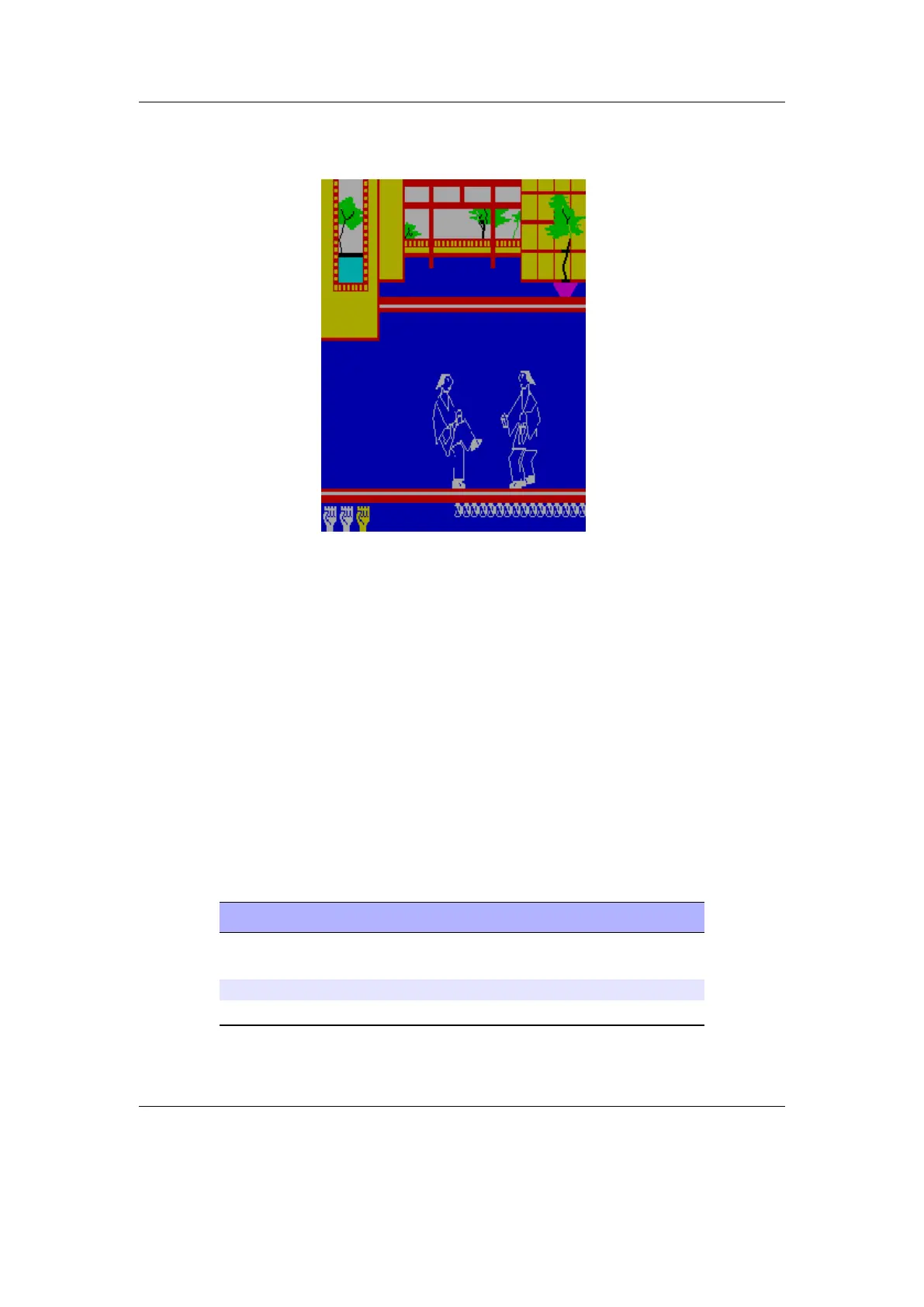Chapter 12. Plugins 170
12.3.17. ZXBox
Figure 12.51.: ZXBox
ZXBox is a port of the “Spectemu” ZX Spectrum 48k emulator for Rockbox (https:
//sourceforge.net/projects/spectemu/). To start a game open a tape file or snapshot
saved as .tap, .tzx, .z80 or .sna in the file browser.
Note: As ZXBox is a 48k emulator only loading of 48k z80 snapshots is possible.
b
Default keys
The emulator is set up for 5 different buttons: Up, Down, Left, Right and Jump/Fire.
Each one of these can be mapped to one key of the Spectrum Keyboard or they can be
used like a “Kempston” joystick. Per default the buttons, including an additional but
fixed menu button, are assigned as follows:
Key Action
Up/Down/
Left/Right
Directional movement
Select Jump/Fire
Back Open ZXBox menu
The Rockbox manual (version 3.14) Sansa Fuze+
