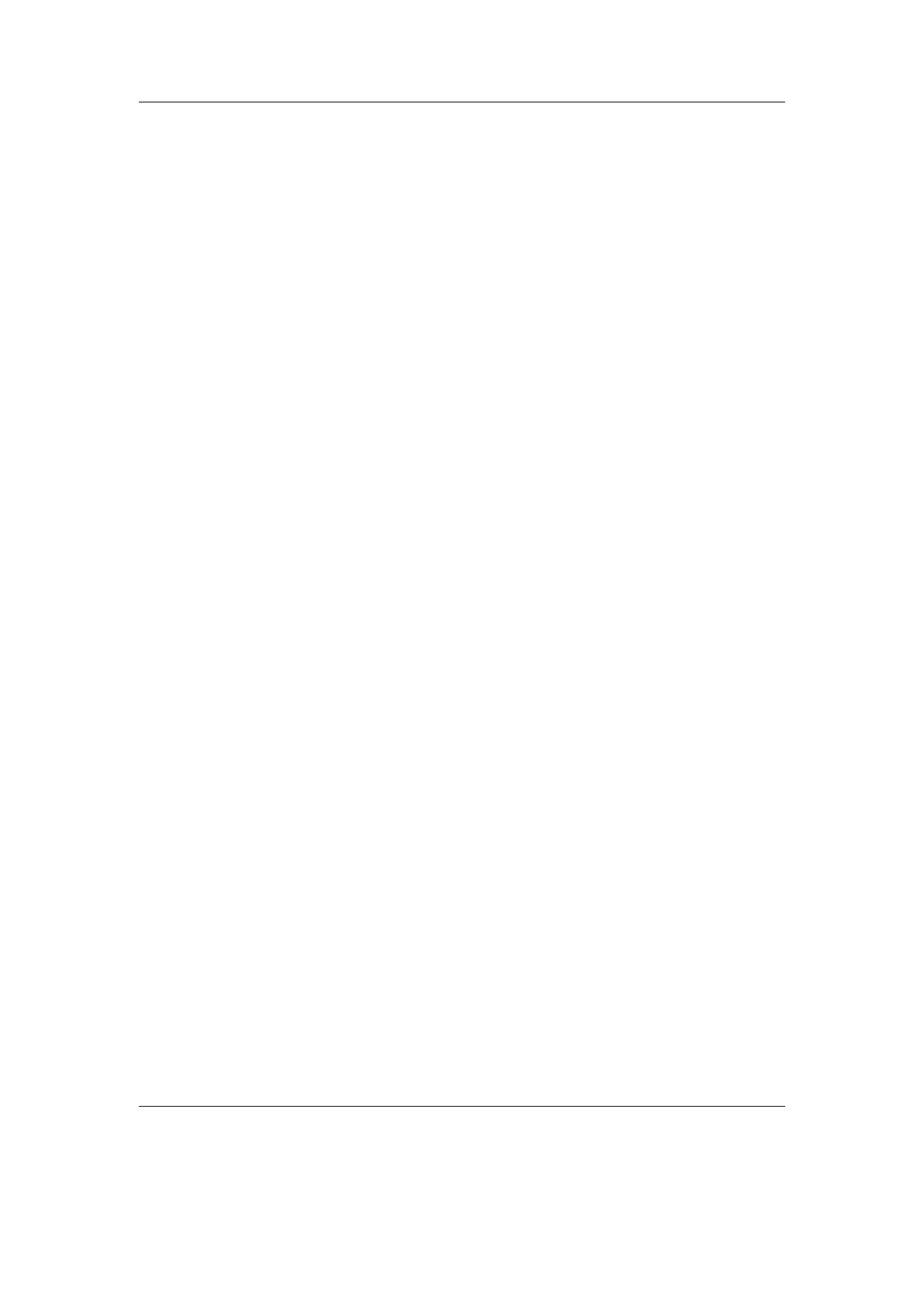Chapter 13. Advanced Topics 198
Settings → Theme Settings → Font in the Main Menu.
Note: Advanced Users Only: Any BDF font should be usable with Rockbox. To convert
b
from .bdf to .fnt, use the convbdf tool. This tool can be found in the tools directory
of the Rockbox source code. See ZCreateFonts#ConvBdf for more details. Or just run
convbdf without any parameters to see the possible options.
13.1.4. Loading Languages
Rockbox can load language files at runtime. Simply copy the .lng file (do not use the
.lang file) to the player and “play” it in the Rockbox directory browser or select Set-
tings → General Settings → Language from the Main Menu.
Note: If you want a language to be loaded automatically every time you start up, it
b
must be located in the /.rockbox/langs directory and the filename must be a maximum
of 24 characters long.
If your language is not yet supported and you want to write your own language file
find the instructions on the Rockbox website: ZLangFiles
13.1.5. Changing Filetype Colours
Rockbox has the capability to modify the File Browser to show files of different types
in different colours, depending on the file extension.
Set-up
There are two steps to changing the filetype colours – creating a file with the extension
.colours and then activating it using a config file. The .colours files must be stored
in the /.rockbox/themes/ directory. The .colours file is just a text file, and can be
edited with your text editor of choice.
Creating the .colours file
The .colours file consists of the file extension (or folder) followed by a colon and then
the colour desired as an RGB value in hexadecimal, as in the following example:
folder:808080
mp3:00FF00
ogg:00FF00
txt:FF0000
???:FFFFFF
The Rockbox manual (version 3.14) Sansa Fuze+
