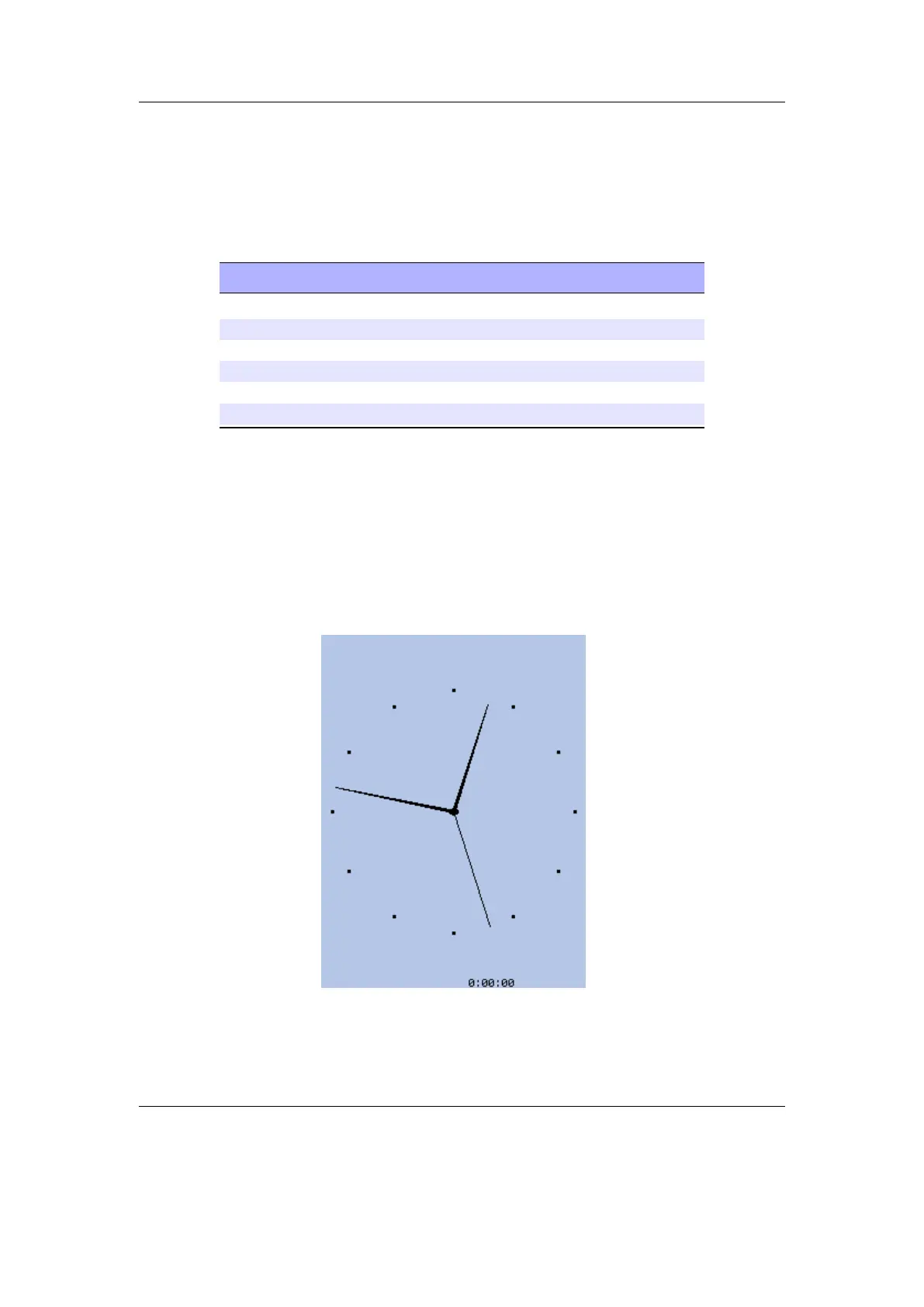Chapter 12. Plugins 177
While playing
The number of the current player is displayed on the top line. The time below is the
time remaining for that round (and possibly also the total time left if different).
Keys are as follows:
Key Action
Power Exit plugin
Back Restart round for the current player
Play Pause the time (press again to continue)
Up Switch to next player
Down Switch to previous player
Long Select Open menu (Select to select.)
From the menu it is possible to delete a player, modify the round time for the current
player or set the total time for the game. When the round time is up for a player the
message “ROUND UP!” is shown (press NEXT to continue). When the total time is up
for a player the message “TIME UP!”is shown. The player will then be removed from
the timer.
12.4.6. Clock
Figure 12.55.: Clock
The Rockbox manual (version 3.14) Sansa Fuze+
