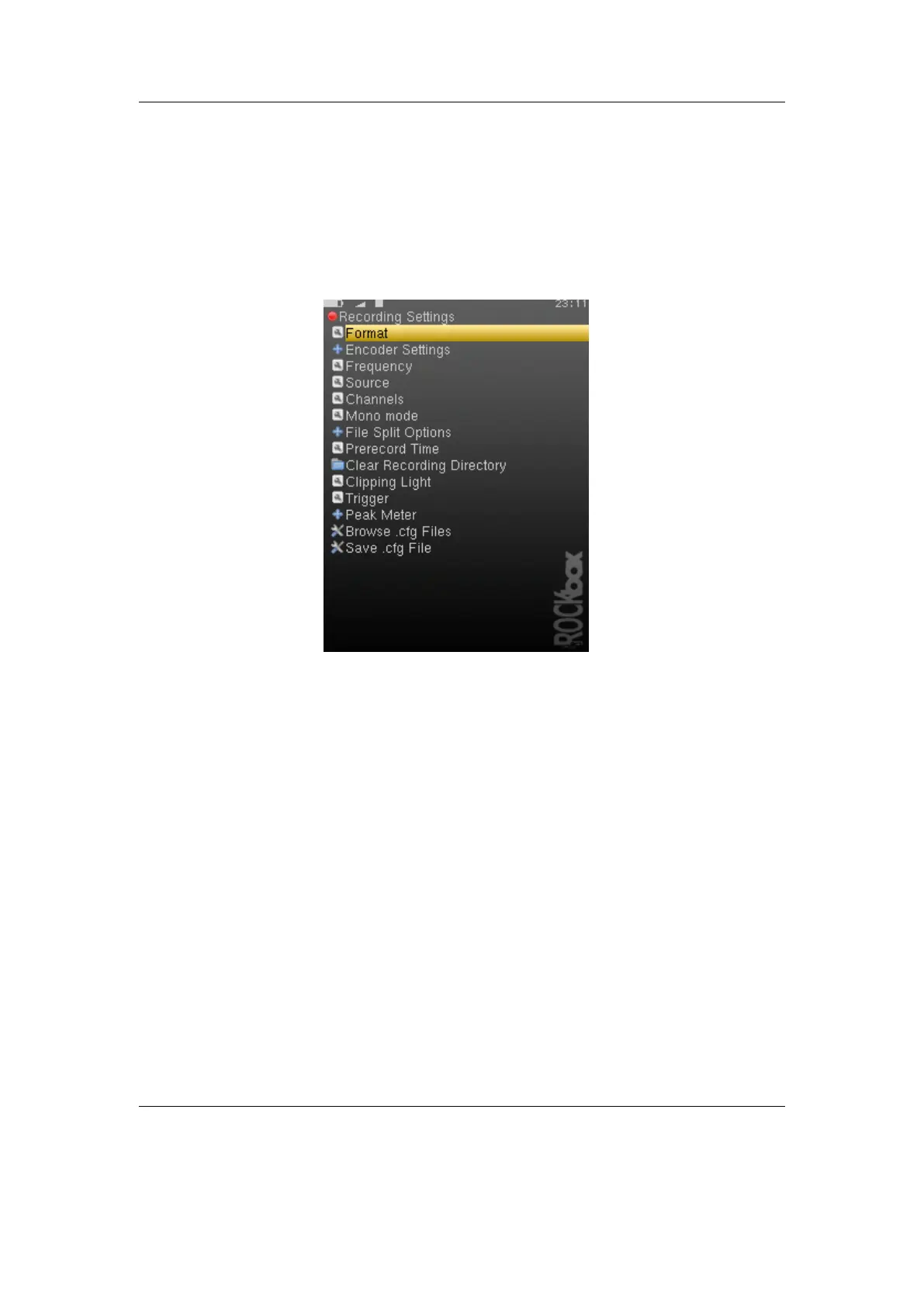Chapter 10. Recording Settings 88
10. Recording Settings
Figure 10.1.: The recording settings screen
Note: To change the location where recordings are stored open the Context Menu
b
(see section 4.1.2 (page 27)) on the directory where you want to store them in the File
Browser and select Set As Recording Directory.
10.1. Format
Choose which format to save your recording in. The available choices are the two un-
compressed formats PCM Wave and AIFF, the losslessly compressed WavPack and
the lossy MPEG Layer 3.
10.2. Encoder Settings (MP3 only)
This sets the bitrate when using the MPEG Layer 3 format.
The Rockbox manual (version 3.14) Sansa Fuze+
