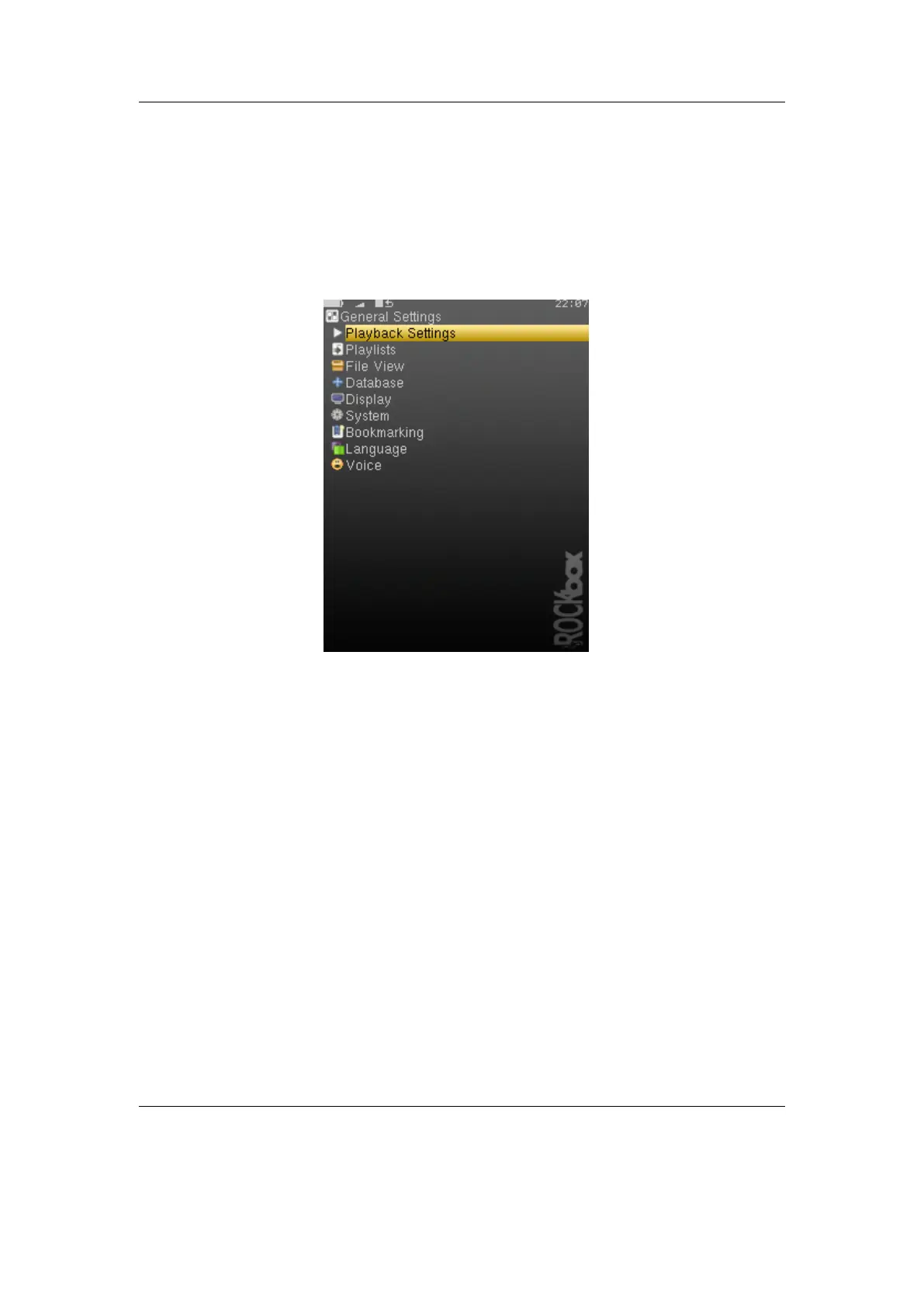Chapter 8. General Settings 70
8. General Settings
Figure 8.1.: The general settings screen
8.1. Playlist
The Playlist sub menu allows you to configure settings related to playlists.
Recursively Insert Directories. If set to On, then when a directory is inserted or queued
into a dynamic playlist, all subdirectories will also be inserted. If set to Ask,
Rockbox will prompt the user about whether to include sub-directories.
Warn When Erasing Dynamic Playlist. If set to Yes, Rockbox will provide a warning
if the user attempts to take an action that will cause Rockbox to erase the current
dynamic playlist.
8.2. File View
The File View menu deals with options relating to how the File Browser displays files.
The Rockbox manual (version 3.14) Sansa Fuze+
