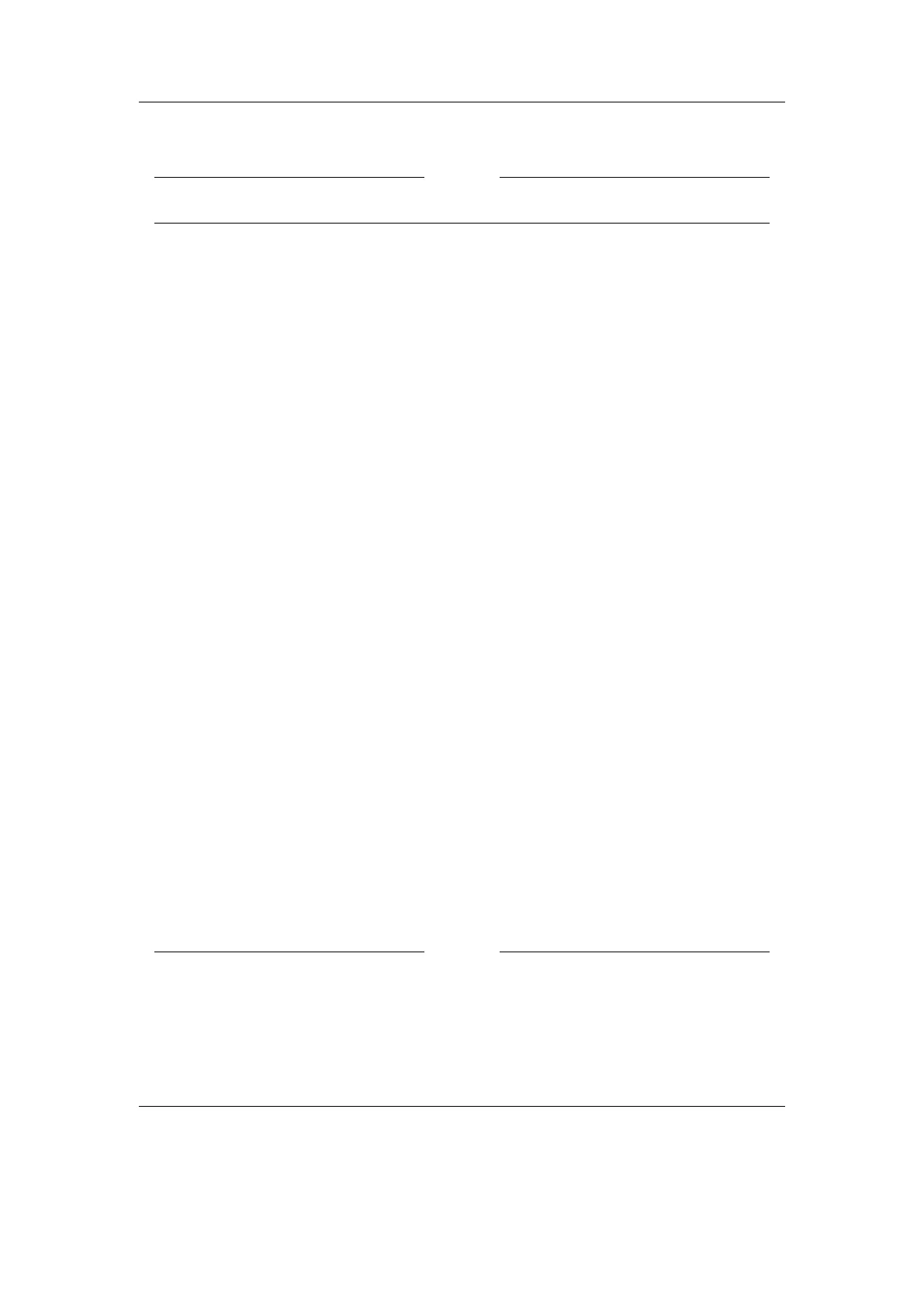Chapter 13. Advanced Topics 207
Example File
Example
%s%?in<%in - >%?it<%it|%fn> %?ia<[%ia%?id<, %id>]>
%pb%pc/%pt
That is, “tracknum – title [artist, album]”, where most fields are only displayed if avail-
able. Could also be rendered as “filename” or “tracknum – title [artist]”.
13.3. Managing Rockbox Settings
13.3.1. Introduction to .cfg Files
Rockbox allows users to store and load multiple settings through the use of configuration
files. A configuration file is simply a text file with the extension .cfg.
A configuration file may reside anywhere on the disk. Multiple configuration files are
permitted. So, for example, you could have a car.cfg file for the settings that you use
while playing your jukebox in your car, and a headphones.cfg file to store the settings
that you use while listening to your player through headphones.
See section 13.3.2 (page 207) below for an explanation of the format for configuration
files. See section 13.3.3 (page 208) for an explanation of how to create, edit and load
configuration files.
13.3.2. Specifications for .cfg Files
The Rockbox configuration file is a plain text file, so once you use the Save .cfg file
option to create the file, you can edit the file on your computer using any text editor
program. See Appendix section E (page 238) for available settings. Configuration files
use the following formatting rules:
1. Each setting must be on a separate line.
2. Each line has the format “setting: value”.
3. Values must be within the ranges specified in this manual for each setting.
4. Lines starting with # are ignored. This lets you write comments into your config-
uration files.
Example of a configuration file:
Example
volume: 70
bass: 11
treble: 12
balance: 0
time format: 12hour
volume display: numeric
The Rockbox manual (version 3.14) Sansa Fuze+
