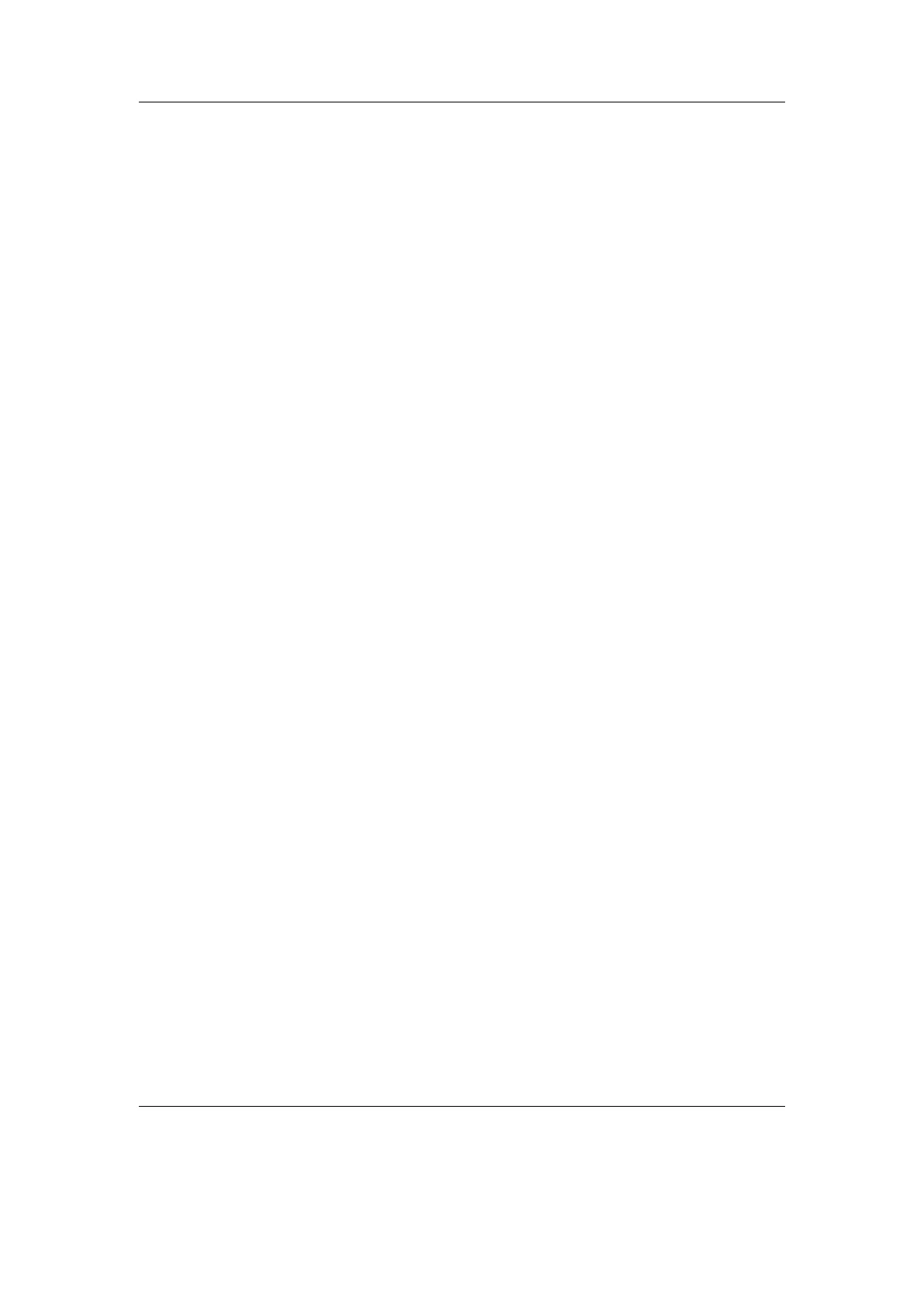Chapter 9. Theme Settings 86
9. Theme Settings
The Theme Settings menu offers options that you can change to customize the visual
appearance of Rockbox.
Browse Theme Files. This option will display all the currently installed themes on the
player, press Select or Right to load the chosen theme and apply it.
A theme is a configuration file, stored in a specific directory, that typically changes
the WPS , font used and on some platforms additional information such as back-
ground image and text colours.
There are a number of themes that ship with Rockbox. If none of these suit your
needs, many more can be downloaded from http://themes.rockbox.org/index.php?
target=sansafuzeplus.
Note: Themes do not have to be purely visual. It is quite possible to create a theme
b
that switches between audio configurations for use in the car, with headphones and
when connected to an external amplifier. See section 13.2.2 (page 201) for more
details.
Font. Browse the installed fonts on your player. Selecting one will activate it. See
section 13.1.3 (page 197) for further details about fonts.
While Playing Screen. Opens the File Browser in the /.rockbox/wps directory and
displays all .wps files. Selecting one will activate it, Back or Left will exit back
to the menu. For further information about the WPS see section 4.3 (page 33).
For information about editing a .wps file see section 13.2 (page 200).
Show Icons. Rockbox has the ability to display an icon to the left of the file in the File
Browser. For details of these icons, see section A.1 (page 212). These icons can
also be customised. See the ZIconSets and ZCustomIcons Wiki pages for details.
Clear Backdrop. Rockbox allows you to select bitmap pictures to use as backdrops, see
section 13.1.6 (page 199) for further information. This option allows you to clear
the backdrops that you set.
Status/Scrollbar. Settings related to on screen status display and the scrollbar.
Scroll Bar. Allows you to choose where the vertical scroll bar should appear.
Scroll Bar Width. Allows you to choose the width of the scroll bar (in pixels).
Default value is 6.
The Rockbox manual (version 3.14) Sansa Fuze+
