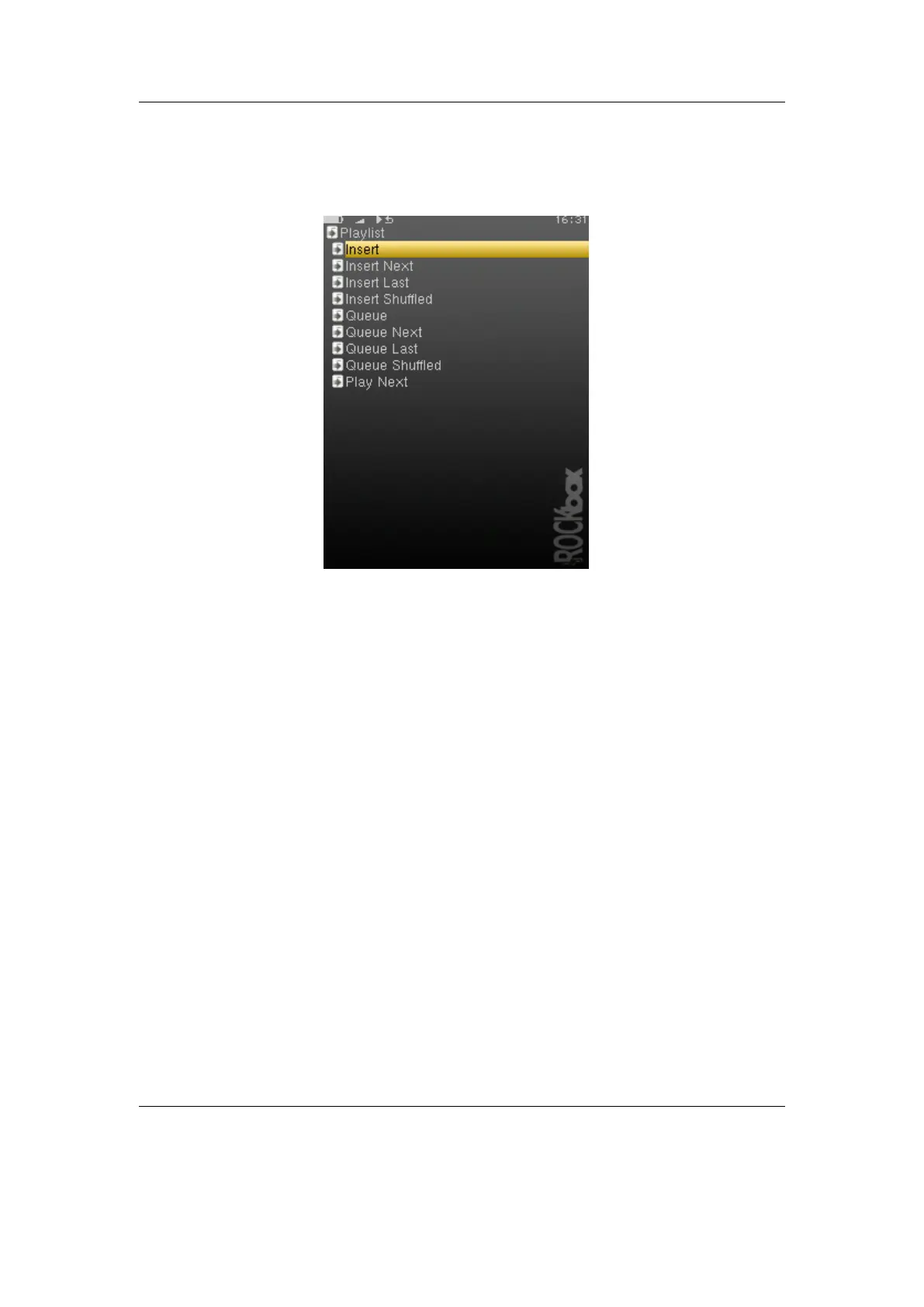Chapter 4. Browsing and playing 41
4.4.3. Adding music to playlists
Adding music to a dynamic playlist
Figure 4.5.: The Playlist Submenu
The Playlist Submenu is a submenu in the Context Menu (see section 4.1.2 (page 27)),
it allows you to put tracks into a “dynamic playlist”. If there is no music currently play-
ing, Rockbox will create a new dynamic playlist and put the selected track(s) into it.
If there is music currently playing, Rockbox will put the selected track(s) into the cur-
rent playlist. The place in which the newly selected tracks are added to the playlist is
determined by the following options:
Insert. Add track(s) immediately after any tracks added via the most recent Insert
operation. If no tracks have yet been added via an Insert, new tracks will be
added immediately after the current playing track. If playback is stopped a new
dynamic playlist will get created with the selected tracks.
Insert Next. Add track(s) immediately after current playing track, no matter what else
has been inserted.
Insert Last. Add track(s) to end of playlist.
Insert Shuffled. Add track(s) to the playlist in a random order.
Insert Last Shuffled. Add tracks in a random order to the end of the playlist.
The Rockbox manual (version 3.14) Sansa Fuze+
