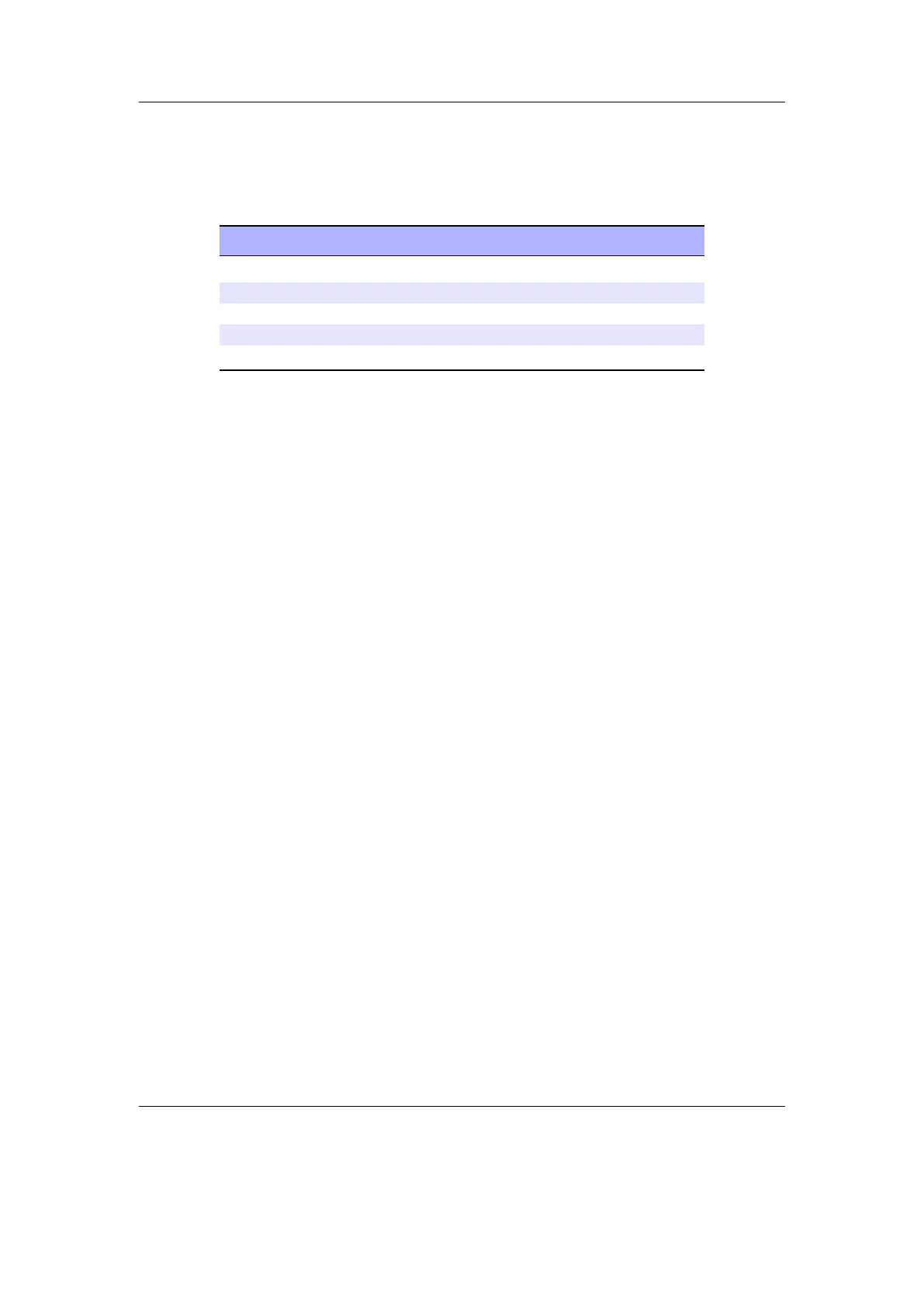Chapter 12. Plugins 178
This is a fully featured analogue and digital clock plugin.
Key configuration
Key Action
Left / Right Cycle through modes
Up / Down Cycle through skins
Back Main Menu
Select Start / Stop Counter
Long Select Reset Counter
Clock Menu
View Clock Exits the menu and returns to the current clock mode display.
Mode Selector Opens a menu from which you can select a clock mode to view.
Counter Settings Opens a menu from which you can adjust settings pertaining to the
counter.
Mode Settings Opens a menu from which you can adjust settings pertaining to the
current clock mode (analog, digital, binary).
General Settings Reset Settings Reset all settings to their default values.
Save Settings Save all settings to disk.
Show Counter Toggle Counter display.
Save Choose whether to disable automatic saving, saving to disk on exit, or saving
to disk every settings change.
Backlight Choose whether to disable the backlight, use the user’s timeout setting,
or keep the backlight on.
Idle Poweroff Toggle Idle Poweroff.
Note: This setting is not saved to disk.
b
Help Opens a brief help screen with key mappings and functionality.
Credits Displays a credits roll.
Analog mode
Small, round, analog clock is displayed in the middle of the LCD. Time readout, if
enabled, is displayed at the upper left. If Time readout is in 12-hour (“12h”) mode, AM
or PM will be displayed at the upper right. The Date readout, if enabled, is displayed
The Rockbox manual (version 3.14) Sansa Fuze+
