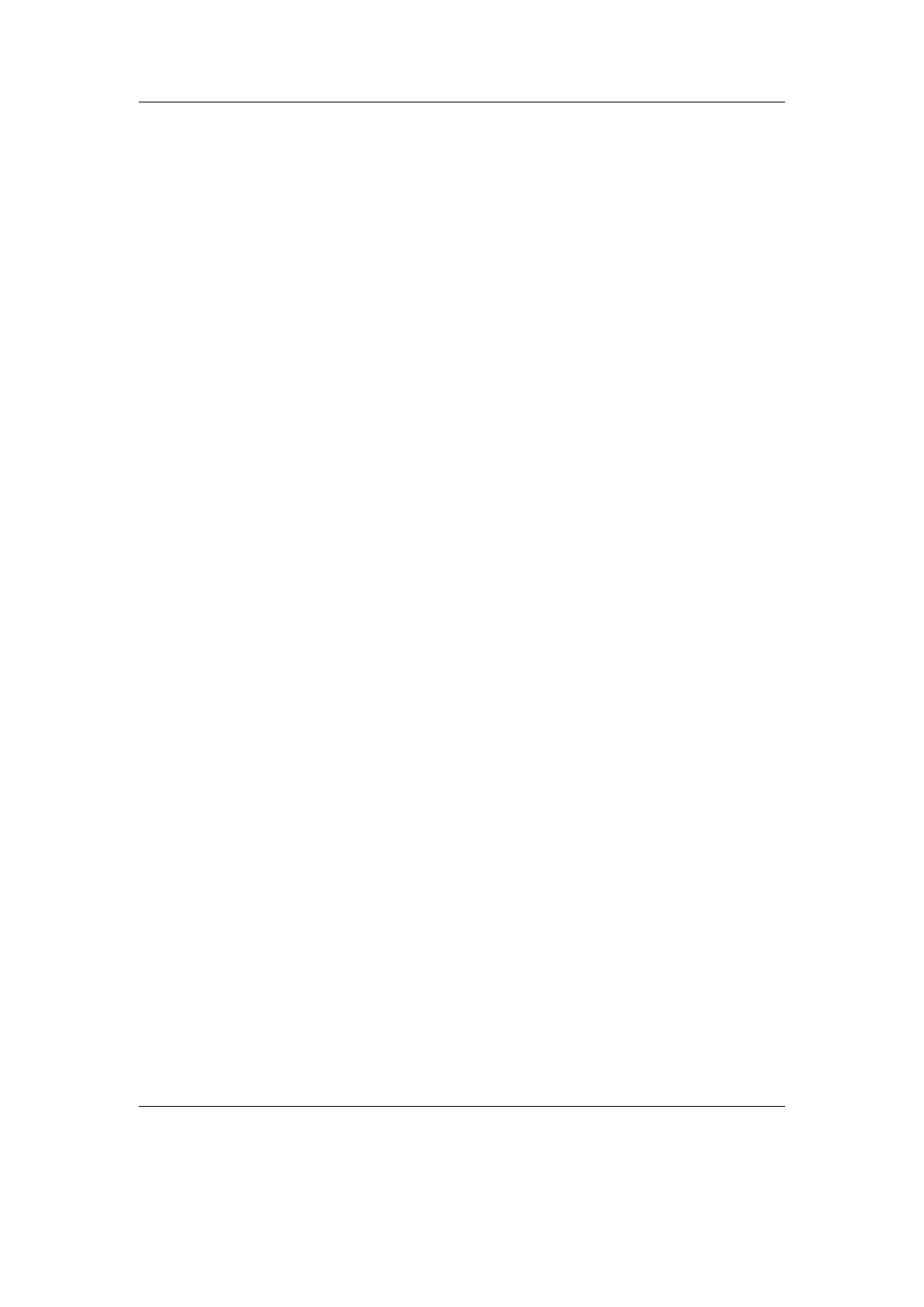Chapter 12. Plugins 165
Screens Per Page Set the number of screens per page. Available options are 1 to
5 screens per page.
Alignment Set the text alignment.
Right Set the text alignment to the right. (Useful for displaying right-to-left
languages, such as Arabic or Hebrew)
Left Set the text alignment to the left.
Show Header Select whether to show the header. The header displays the file
path.
No Do not display the header.
Yes Display the header.
Show Footer Select whether to show the footer. The footer dispays the page
number.
No Do not display the footer.
Yes Display the footer.
Font Select the font to be used by the Text Viewer.
Show Statusbar Select whether to show the status bar. If you select a theme
settings that the status bar does not display (see section 9 (page 86)), the
status bar is not displayed even if you select Yes.
No Do not display the status bar.
Yes Display the status bar.
Scroll Settings The scrolling settings submenu.
Horizontal Submenu for horizontal scrolling settings.
Scrollbar Toggle the horizontal scrollbar for the current mode. If the file
fits on one screen, there is no scrollbar and this setting has no effect.
No Do not display the horizontal scroll bar.
Yes Display the horizontal scroll bar.
Scroll Mode Change the function of the “Left” and “Right” buttons.
Scroll by Screen Move to the previous/next screen.
Scroll by Column Move to the previous/next column.
Vertical Submenu for vertical scrolling settings.
Scrollbar Toggle the vertical scrollbar for the current mode. If the file
fits on one screen, there is no scrollbar and this setting has no effect.
No Do not display the vertical scroll bar.
Yes Display the vertical scroll bar.
Scroll Mode Change the function of the “Scroll-up” and “Scroll-down”
buttons.
The Rockbox manual (version 3.14) Sansa Fuze+
