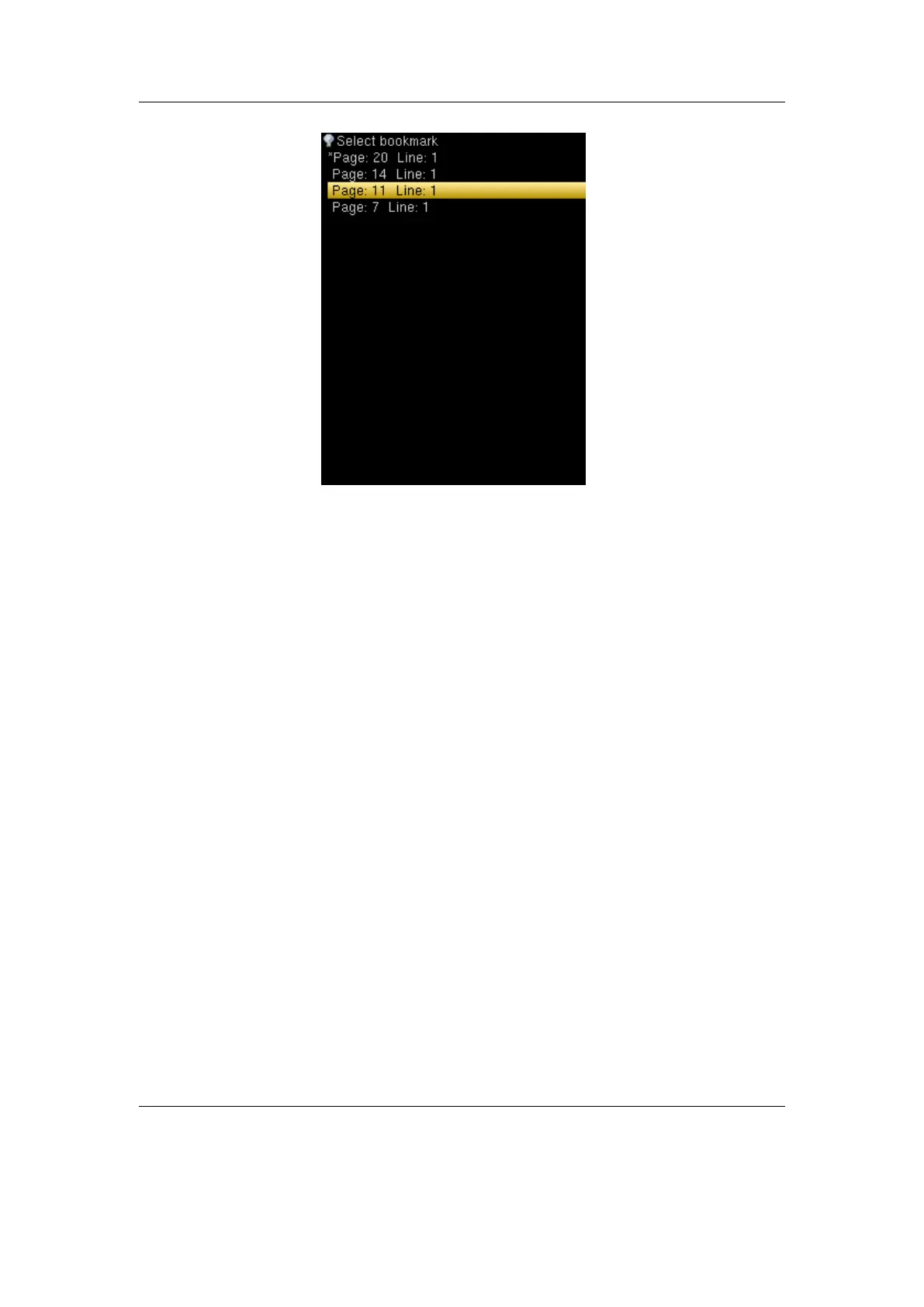Chapter 12. Plugins 167
Figure 12.49.: The select bookmark menu
Global Settings Set the default settings for the text viewer. The setting items are the
same as Viewer Options. The global settings are stored in .rockbox/rocks/viewers/viewer.dat.
Quit Exits the plugin. The text viewer automatically stores its settings, the current
position and bookmarks in .rockbox/rocks/viewers/viewer_file.dat.
Bookmarks
To add a bookmark, press . The bookmark will be displayed as shown below. To delete
the bookmark press the same button again.
The Rockbox manual (version 3.14) Sansa Fuze+
